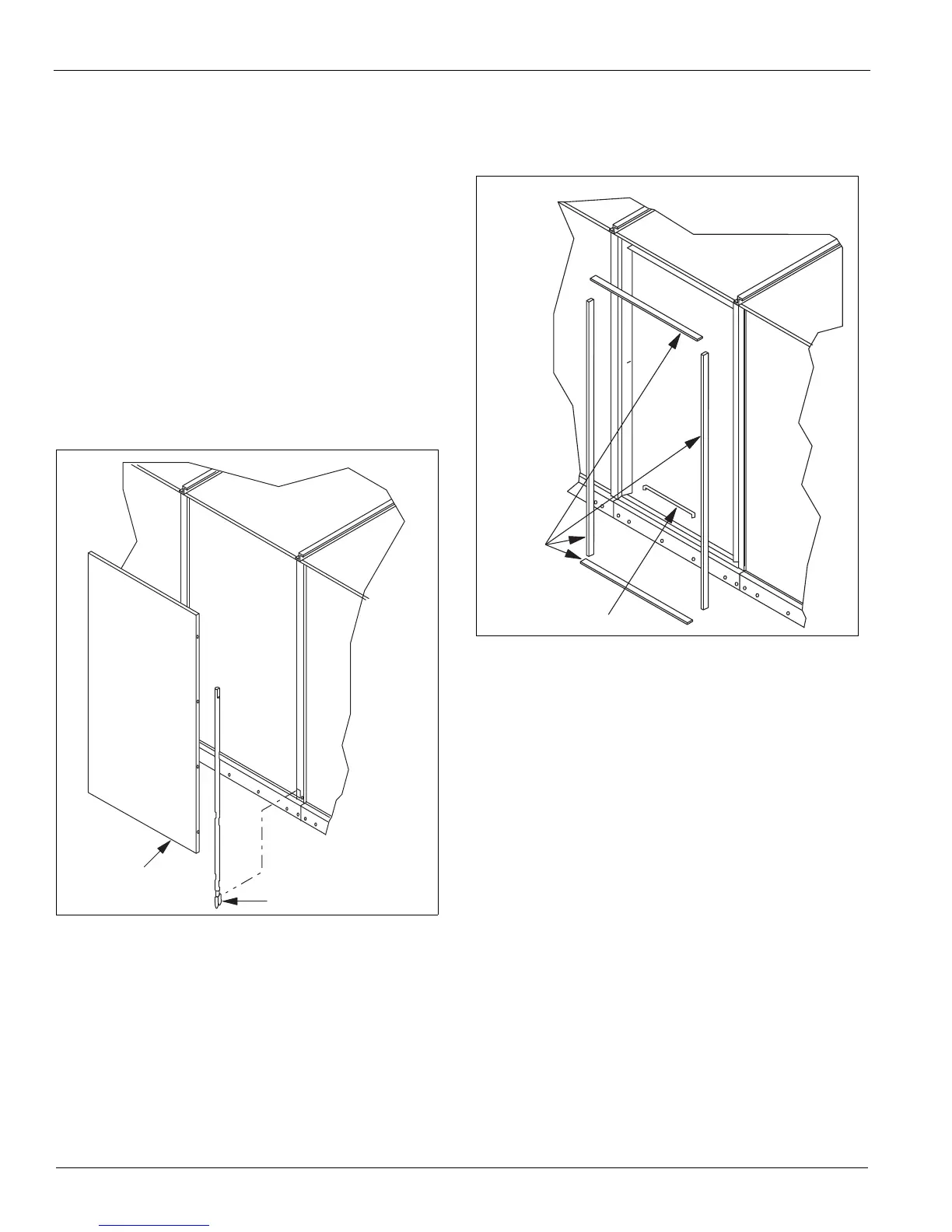38 McQuay IM 987
Mechanical Installation
Vestibule Assembly Instructions
An accessory vestibule is available to provide additional
piping space for coils installed in a four-foot section. A
vestibule is required to maintain door access on a combination
heating and cooling section. Assemble the vestibule to the unit
part by part as shown in Figure 41.
Note: The door, hinge, and latch assemblies from the unit are
used on the vestibule.
Step 1
Remove door from section where vestibule is to be located by
removing screws holding hinges to upright support (leave
hinges on door). Set door aside and save for Step 4.
• Remove door latch assembly from other side upright
support. Use offset Phillips screwdriver or a wrench to
remove screws holding latch assembly in place. Save door
latch assembly, screws and bushings for Step 4.
Figure 41: Step 1 Illustration
Step 2
Remove gasketing around door flange and save for use on
vestibule. See Step 4. Remove door and save for Step 4.
Figure 42: Step 2 Illustration
Gasketing
Door Prop
