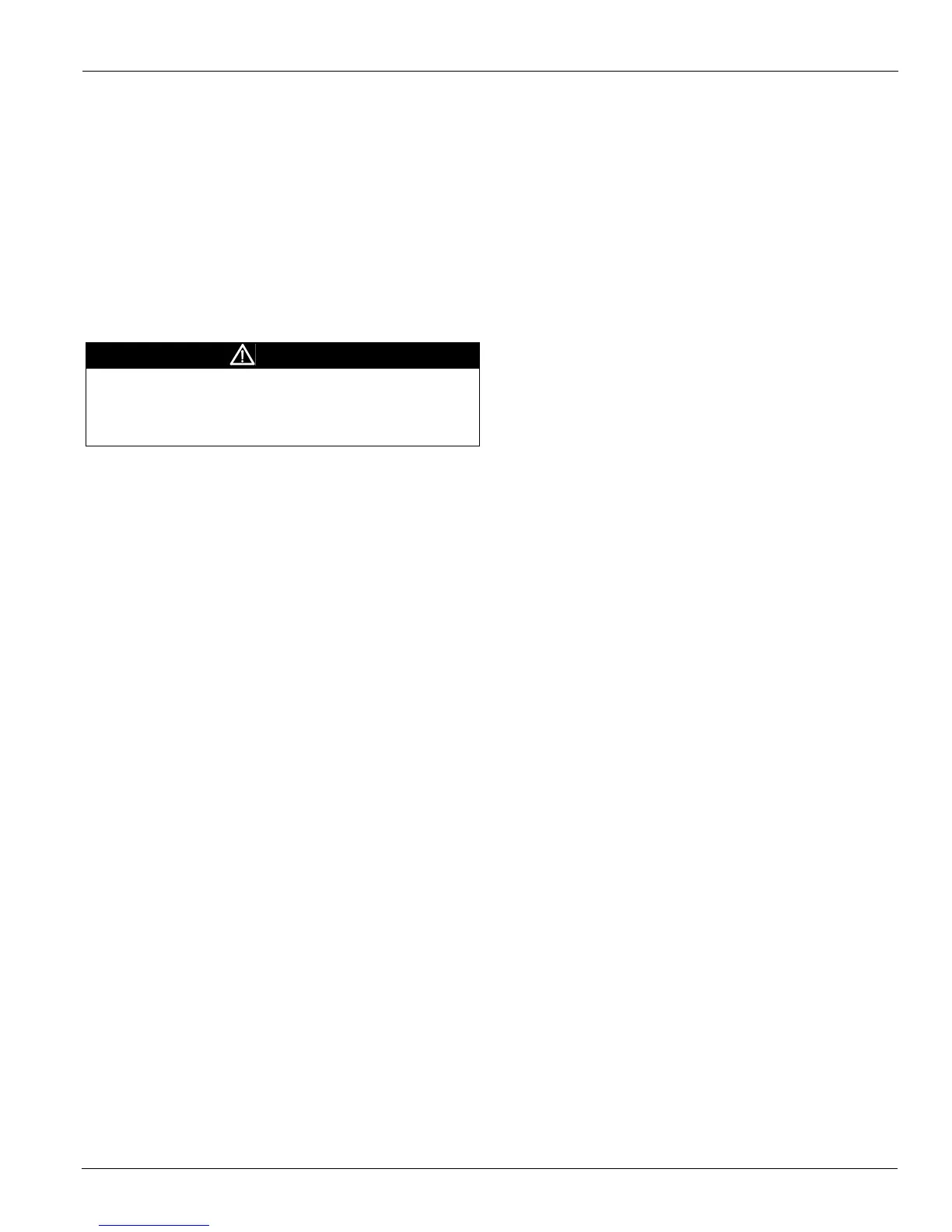McQuay IM 987 47
Mechanical Installation
Installing Building Static Pressure
Sensor Taps
If a unit has direct building static pressure control capability,
you must field install and connect static pressure taps to
pressure sensor SPS2 in the unit. This sensor is located at the
bottom of the main control panel next to terminal block TB2.
Carefully locate and install the two static pressure sensing
taps. Improper location or installation of the sensor taps causes
unsatisfactory operation. Below are pressure tap location and
installation recommendations for both building envelope and
lab, or “space within a space” pressure control applications.
The installation must comply with local code requirements.
Building Pressurization Applications
1 Install a tee fitting with a leak-tight removable cap in
each tube near the sensor fitting. This facilitates
connecting a manometer or pressure gauge if testing is
required.
2 Locate the building pressure (HI) tap in the area that
requires the closest control. Typically, this is a ground
level floor that has doors to the outside.
3 Locate the building tap so it is not influenced by any
source of moving air (velocity pressure). These sources
may include air diffusers or outside doors.
4 Route the building tap tube between the curb and the
supply duct and feed it into the unit through the knockout
in the bottom of the control panel (see Figure 53,
page 46). Connect the tube to the 1/4-inch HI fitting for
sensor SPS2.
5 Locate the reference pressure (LO) tap on the roof. Keep
it away from the condenser fans, walls, or anything else
that may cause air turbulence. Mount it high enough
above the roof so it is not affected by snow. Not
connecting the reference tap to the sensor results in
unsatisfactory operation.
6 Use an outdoor static pressure tip (Dwyer A306 or
equivalent) to minimize the adverse effects of wind.
Place some type of screen over the sensor to keep out
insects. Loosely packed cotton works well.
7 Route the outdoor tap tube out of the main control panel
through a small field-cut opening in the edge of the
control wiring raceway cover (see Figure 53, page 46).
Cut this “mouse hole” in the vertical portion of the edge.
Seal the penetration to prevent water from entering.
Connect tube to the 1/4-inch LO fitting for sensor SPS2.
Lab Pressurization Applications
1 Install a “T” fitting with a leak-tight removable cap in
each tube near the sensor fitting. This facilitates
connecting a manometer or pressure gauge if testing is
required.
2 Use different colored tubing for the controlled space
pressure (HI) and reference pressure (LO) taps, or tag the
tubes.
3 Regardless whether the controlled space is positive or
negative with respect to its reference, locate the HI
pressure tap in the controlled space (the setpoint can be
set between –0.2 and 0.2" wc).
4 Locate the reference pressure (LO) tap in the area
surrounding the controlled space. Not locating the
reference tap to the sensor results in unsatisfactory
operation.
5 Locate both taps so they are not influenced by any source
of moving air (velocity pressure). These sources may
include air diffusers or doors between the high and low
pressure areas.
6 Route the building tap tube between the curb and the
supply duct and feed it into the unit through the knockout
in the bottom of the control panel (see Figure 53,
page 46).
7 Connect the tube to the 1/4-inch HI fitting for sensor
SPS2.
CAUTION
Fragile sensor fittings.
If you must remove tubing from a pressure sensor fitting, use
care. Do not use excessive force or wrench the tubing back and
forth to remove; the fitting can break off and damage sensor.
