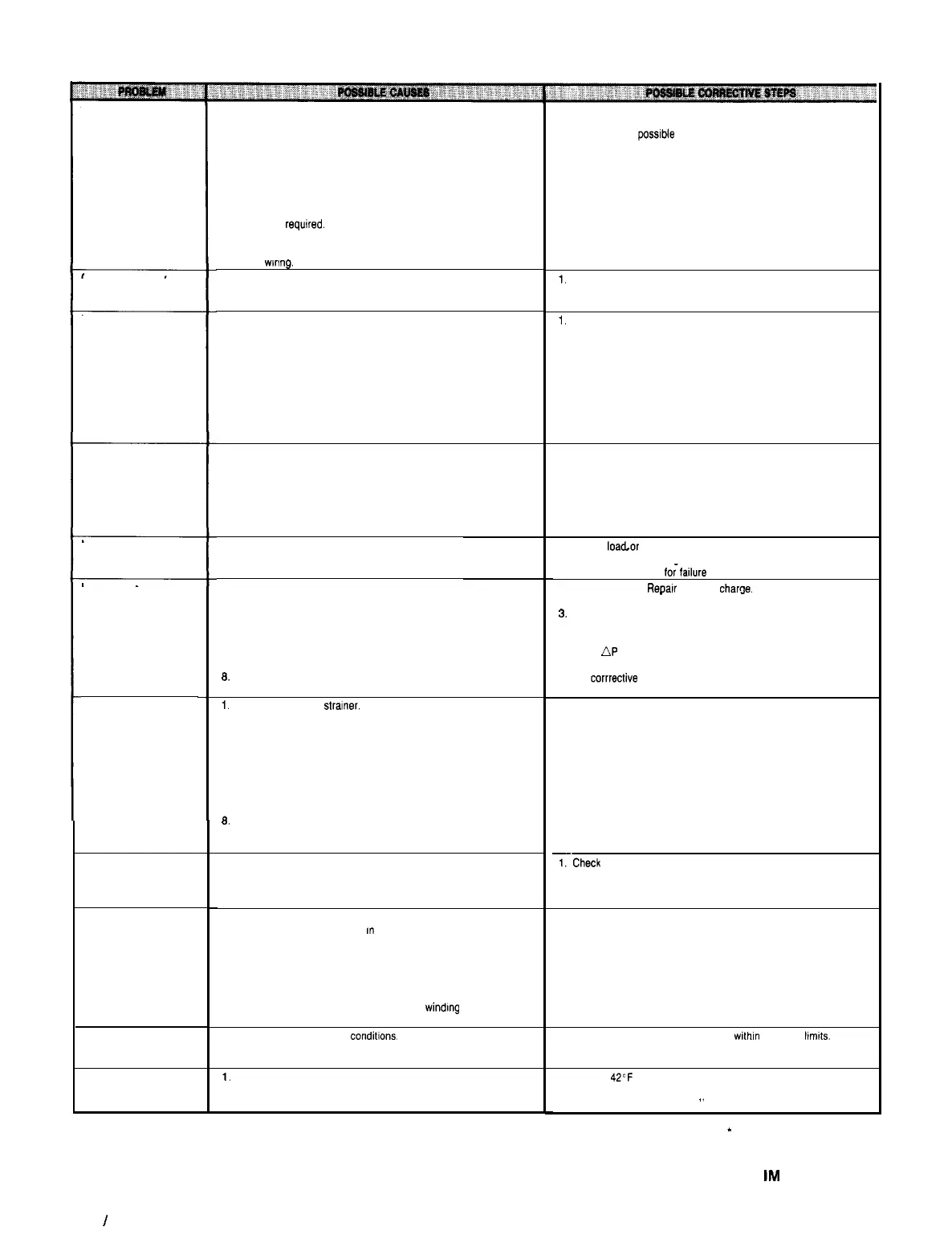TROUBLESHOOTING CHART
Compressor Will
Not Run
Compressor Noisy
or Vibrating
High Discharge
Pressure
Low Discharge
Pressure
High Suction
Pressure
Low Suction
Pressure
Little or No Oil
Pressure
Compressor
Loses
Oil
Motor Overload
Relays or Circuit
Breakers Open
Compressor Thermal
Protector Switch Open
Freeze Protection
Opens
1.
Main switch, circuit breakers open.
2.
Fuse blown.
3.
Thermal overloads tripped or fuses blown
4.
Defective contactor or coil.
5.
System shut down by safety devices.
6.
7.
6.
9.
No cooling requrred.
Liquid line solenoid will not open.
Motor electrical trouble.
Loose
wmng.
1. Flooding of refrigerant into crankcase.
2. Improper piping support on suction or liquid line.
3. Worn compressor.
1. Condenser water insufficient or temperature too high
2. Fouled condenser tubes (water cooled condenser). Clogged spray
nozzles (evaporative condenser). Dirty tube and fin surface (air
cooled condenser).
3. Noncondensables in system.
‘4. System overcharged with refrigerant.
5. Discharge shutoff valve partially closed.
‘6. Condenser undersized.
‘7. High ambient conditions.
1.
Fault condenser temperature regulation.
2. Suction shutoff valve partially closed.
3. Insufficient refrigerant in system.
4. Low suction pressure.
5. Compressor operating unloaded.
‘6. Condenser too large.
‘7. Low ambient conditions.
1. Excessive load.
2. Expansion valve overfeeding.
3. Compressor unloaders open.
1.
2.
3.
4.
5.
6.
7.
0.
Lack of refrigerant.
Evaporator dirty.
Clogged liquid line filter-drier.
Clogged suction line or compressor suction gas strainers.
Expansion valve malfunctioning.
Gasket failure in evaporator head ring.
Condensing temperature too low.
Compressor will not unload.
9. Insufficient water flow.
1.
Clogged suction oil strarner.
2. Excessive liquid in crankcase.
3. Oil pressure gauge defective.
6. Oil pump reversing gear stuck in wrong position
4. Low oil pressure safety switch defective.
5. Worn oil pump.
6. Reverse direction of compressor rotation by switching compressor
superheat. Check liquid line solenoid valve operation.
3. Repair or replace. Keep valve closed except when taking reading.
4. Replace.
5. Replace.
7. Low oil level.
6.
Loose fitting on oil lines.
9. Pump housing gasket leaks.
10. Flooding of refrigerant into crankcase.
1. Lack of refrigerant.
‘2. Velocity in risers too low.
‘3. Oil trapped in line.
4. Excessive compression ring blow-by.
1. Low voltage during high load conditions.
2. Defective or grounded wiring
m
motor or power circuits.
3. Loose power wiring.
4. High condensing temperature.
5. Power line fault causing unbalanced voltage.
leads.
7. Add oil.
6. Check and tighten system.
9. Replace gasket.
10. Adjust thermal expansion valve.
TCheck
for leaks and repair Add refrigerant.
2. Check riser sizes.
3. Check pitch of lines and refrigerant velocities.
4. Replace compressor.
1. Check supply voltage for excessive line drop.
2. Replace compressor-motor.
3. Check all connections and tighten.
4. See corrective steps for high discharge pressure.
5. Check supply voltage. Notify power company. Do not start until
fault
IS corrected
6. High ambient temperature around the overload relay.
6. Provide ventilation to reduce heat.
7. Failure of second starter to pull in on part
windmg
7. Repair or replace starter or time delay mechanism.
start system.
1. Operating beyond design
conditrons.
2. Discharge valve partially shut.
3. Blown valve plate gasket.
1.
Thermostat set too low.
2. Low water flow.
3. Low suction oressure.
1. Add facilities so that conditions are
withrn allowable
Irmrts.
2. Open valve
3. Replace gasket.
1 Reset to
42’F
or above.
2. Adjust gpm.
3. See “Low Suction Pressure
”
*
Remote Condenser Models.
1. Close switch.
2. Check electrical circuits and motor winding for shorts or grounds.
Investigate for
posstble overloading. Replace fuse or reset
breakers after fault is corrected.
3. Overloads are auto reset. Check unit closely when unit comes
back on line.
4. Repair or replace.
5. Determine type and cause of shutdown and correct it before reset-
ting safety switch.
6. None. Wait until unit calls for cooling.
7. Repair or replace coil.
6. Check motor for opens, short circuit, or burnout.
9. Check all wire junctions. Tighten all terminal screws.
1.
Check superheat setting of expansion valve.
2. Relocate, add or remove hangers
3. Replace.
1.
Readjust temperature control or water regulating valve. Investigate
ways to increase water supply
2. Clean.
3. Purge the noncondensabies.
4. Remove excess refrigerant.
5. Open valve.
6. Check condenser rating tables against the operation.
7. Check condenser rating tables against the operation.
1. Check condenser control operation.
2. Open valve.
3. Check for leaks. Repair and add charge.
4. See corrective steps for low suction pressure below.
5. See corrective steps for failure of compressor to load.
6. Check condenser rating table against the operation.
7. Check condenser rating tables against the operation.
1. Reduce
loador
add additional equipment.
2. Check remote bulb. Regulate superheat.
3. See corrective steps
foffailure
of compressor to load.
1. Check for leaks. Reoarr and add charoe.
2. Clean chemically.
’
”
3.
Replace cartridge(s).
4. Clean strainers.
5. Check and reset for proper superheat. Replace if necessary.
6. Check
fIP
across evaporator.
7. Check means for regulating condensing temperature.
6. See
corrrective steps for failure of compressor to unload.
9. Adjust gpm.
1. Clean.
2. Check crankcase heater. Reset expansion valve for higher
NOTE: FOR TROUBLESHOOTING PROCEDURES ON MICROTECH CONTROL REFER TO
IM
493.
Page 48
I
IM
508