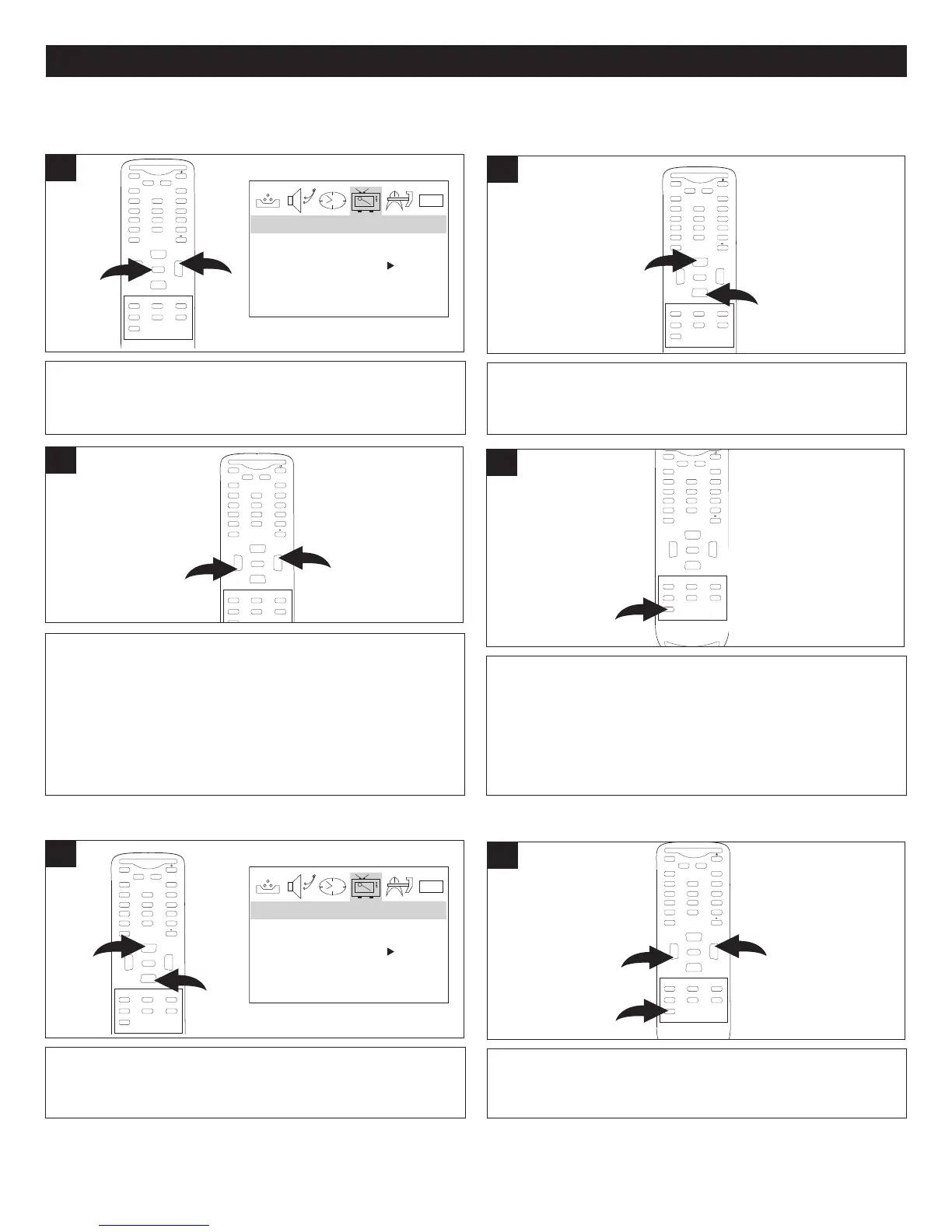18
SETTING THE MENUS (CONTINUED)
After setting channels into memory, you can add or delete channels as follows:
Press the CHANNEL Up 1 or Down 2 button until SKIP
is selected.
M
UTE
Q.VIEW INFO
I
NPUT TV/DTV
SAP P.MODE
-
MENU
CH-
CH+
VOL
-
VOL
+
CC SLEEP
GUIDE
FAV.LIST
ARC
CH.LIST
EXIT
0
1
2
ENTER
2
With the desired channel to add or delete selected, press
the MENU button 1; the Video menu will appear. Press the
VOLUME Up button
2 to select the Channel menu.
0101
SKIP OFF
R
ECEPTION AIR
AUTO SCAN
COLOR SYSTEM NTSC
CHANNEL
1
M
UTE
Q.VIEW INFO
INPUT TV/DTV
S
AP P.MODE
-
MENU
CH-
CH+
VOL
-
VOL
+
CC SLEEP
GUIDE
FAV.LIST
ARC
CH.LIST
EXIT
0
2
1
ENTER
When done, press the EXIT button to exit the menus.
MUTE
Q.VIEW INFO
INPUT TV/DTV
SAP P.MODE
-
MENU
CH-
CH+
VOL
-
VOL
+
CC SLEEP
GUIDE
FAV.LIST
ARC
CH.LIST
EXIT
0
ENTER
4
Press the VOLUME Up 1 or Down 2 button to select ON (to
skip) or OFF (to add).
Note: When Skip On is set for a channel, you cannot select
it using the CHANNEL/Navigation UP or DOWN buttons.
You must use the Number buttons to select the channel. If
you would like to use the CHANNEL/Navigation UP or
DOWN buttons to select this channel, set the channel to
Skip Off.
MUTE
Q.VIEW INFO
INPUT TV/DTV
SAP P.MODE
-
MENU
CH-
CH+
VOL
-
VOL
+
CC SLEEP
GUIDE
FAV.LIST
ARC
CH.LIST
EXIT
0
1
2
ENTER
3
ADDING AND DELETING CHANNELS
SETTING THE COLOR SYSTEM (for TV [NTSC] mode only)
Press the VOLUME Up 1 or Down 2 button to select AUTO
or NTSC. When done, press the EXIT
button
3 to exit
the menus. NOTE: In the USA, the system is NTSC.
MUTE
Q.VIEW INFO
INPUT TV/DTV
SAP P.MODE
-
MENU
CH-
CH+
VOL
-
VOL
+
CC SLEEP
GUIDE
FAV.LIST
ARC
CH.LIST
EXIT
0
1
2
3
ENTER
2
Enter the Channel menu, as described in Step 1 above.
Press the CHANNEL Up 1 or Down 2 button until COLOR
SYSTEM is selected.
0101
SKIP OFF
RECEPTION AIR
AUTO SCAN
COLOR SYSTEM NTSC
CHANNEL
1
MUTE
Q.VIEW INFO
INPUT TV/DTV
SAP P.MODE
-
MENU
CH-
CH+
VOL
-
VOL
+
CC SLEEP
GUIDE
FAV.LIST
ARC
CH.LIST
EXIT
0
1
2
ENTER