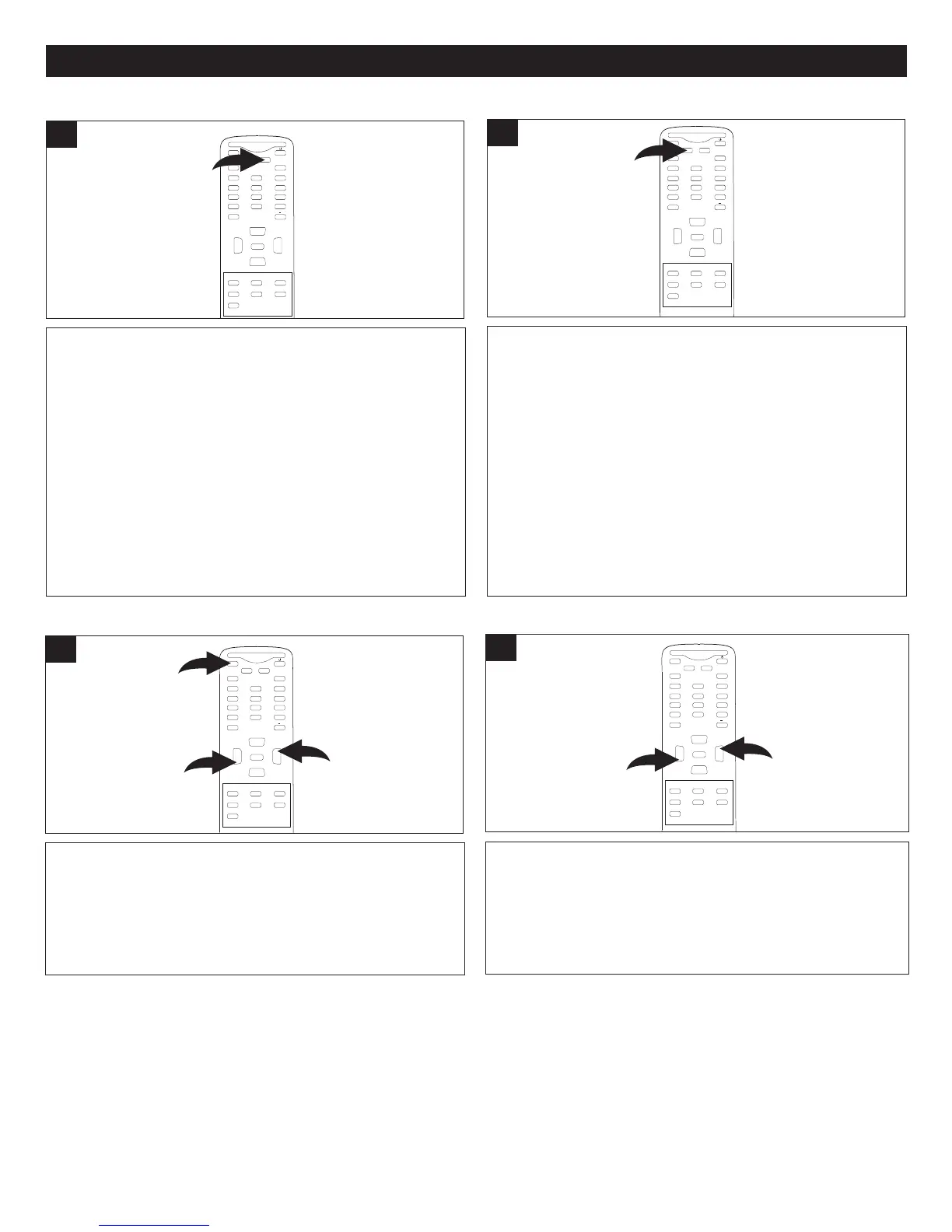31
TV BASIC OPERATION (CONTINUED)
MUTE
Press the MUTE button ❶ to turn off the sound; the TV’s
sound will be silenced and “MUTE” will appear on the
screen. The sound can be turned back on by pressing this
button again or one of the VOLUME Up
2 or Down 3
buttons; “MUTE” will disappear form the screen.
M
UTE
Q.VIEW INFO
INPUT TV/DTV
SAP P.MODE
-
MENU
CH-
CH+
VOL
-
VOL
+
CC SLEEP
GUIDE
FAV.LIST
ARC
CH.LIST
EXIT
0
2
3
1
ENTER
1
DISPLAY (INFO)
When in the TV (NTSC) mode, press the INFO button to
display the channel number and audio mode on the screen.
Press again to clear.
When in the DTV (ATSC) mode, press the INFO button
once to display the channel number and reception option.
Press a second time to display the detailed information for
the currently-selected channel. Press again to clear.
DIGITAL MODE NOTES:
• If the channel information is displayed in more than six
lines, scroll using the VOLUME Up/Down buttons.
• “No description provided” will be displayed when the
channel information is not available.
MUTE
Q.VIEW INFO
INPUT TV/DTV
SAP P.MODE
-
MENU
CH-
CH+
VOL
-
VOL
+
CC SLEEP
GUIDE
FAV.LIST
ARC
CH.LIST
EXIT
0
ENTER
1
RECALL (QUICKLY VIEW)
Press the Q. (Quickly) VIEW button to switch between the
present channel and the last channel chosen.
MUTE
Q.VIEW INFO
INPUT TV/DTV
SAP P.MODE
-
MENU
CH-
CH+
V
OL
-
V
OL
+
CC SLEEP
GUIDE
FAV.LIST
ARC
CH.LIST
EXIT
0
ENTER
1
Press the VOLUME Up 1/Down 2 buttons to adjust the
sound level.
MUTE
Q.VIEW INFO
INPUT TV/DTV
SAP P.MODE
-
MENU
CH-
C
H+
VOL
-
VOL
+
CC SLEEP
GUIDE
FAV.LIST
ARC
CH.LIST
EXIT
0
1
2
ENTER
1
VOLUME Buttons