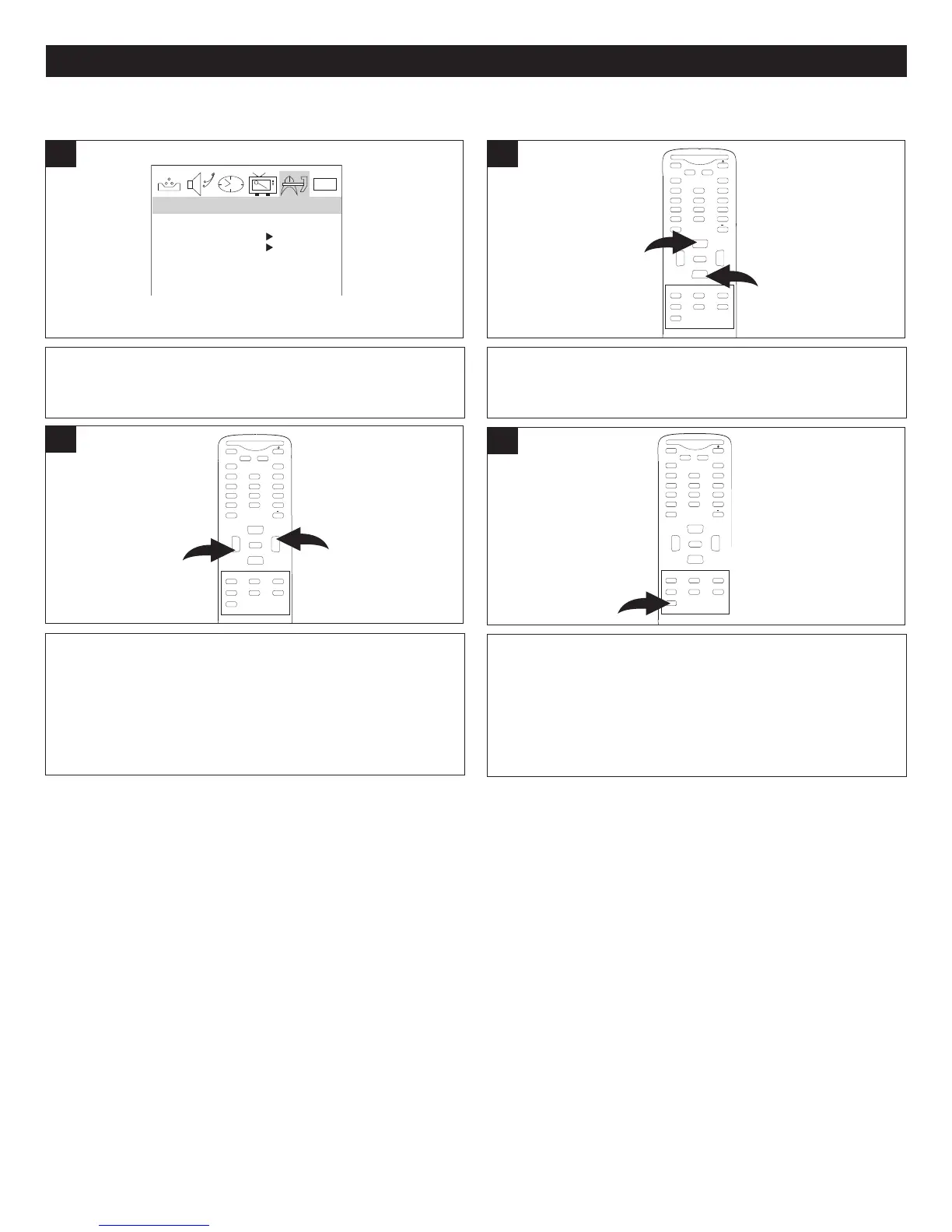28
CONFIGURAR EL CONTROL PARENTAL DE TELEVISIÓN (CONTINÚA)
Entre al submenú de Bloqueo parental y active la opción
de V-chip como se describe en la página 25 (pasos 1 a 3).
0101
PARENTAL LOCK OFF
PARENTAL GUIDE
MPAA RATING
NO RATING UNBLOCK
VIDEO UNBLOCK
PARENTAL LOCK
1
Presione el botón de CANAL Siguiente 1 o Anterior 2 hasta que
seleccione SIN CLASIFICACIÓN (para los programas que no
tienen clasificación) o VIDEO (para unidades externas conectadas
a los conectores de entrada de video 1 y 2).
M
UTE
Q.VIEW INFO
INPUT TV/DTV
SAP P.MODE
-
MENU
CH-
CH+
VOL
-
VOL
+
CC SLEEP
GUIDE
FAV.LIST
ARC
CH.LIST
EXIT
0
1
2
ENTER
2
PARA BLOQUEAR PROGRAMAS SIN CLASIFICACIÓN O FUENTES DE VIDEO EXTERNAS
Presione el botón de Subir 1 o Bajar 2 VOLUMEN para
seleccionar BLOQUEAR o DESBLOQUEAR.
M
UTE
Q.VIEW INFO
INPUT TV/DTV
SAP P.MODE
-
MENU
CH-
CH+
VOL
-
VOL
+
CC SLEEP
G
UIDE
FAV.LIST
ARC
C
H.LIST
EXIT
0
1
2
ENTER
3
Cuando termine, presione el botón de Salir para salir de
los menús.
M
UTE
Q.VIEW INFO
INPUT TV/DTV
SAP P.MODE
-
M
ENU
CH-
CH+
VOL
-
VOL
+
CC SLEEP
GUIDE
FAV.LIST
ARC
CH.LIST
EXIT
0
ENTER
3