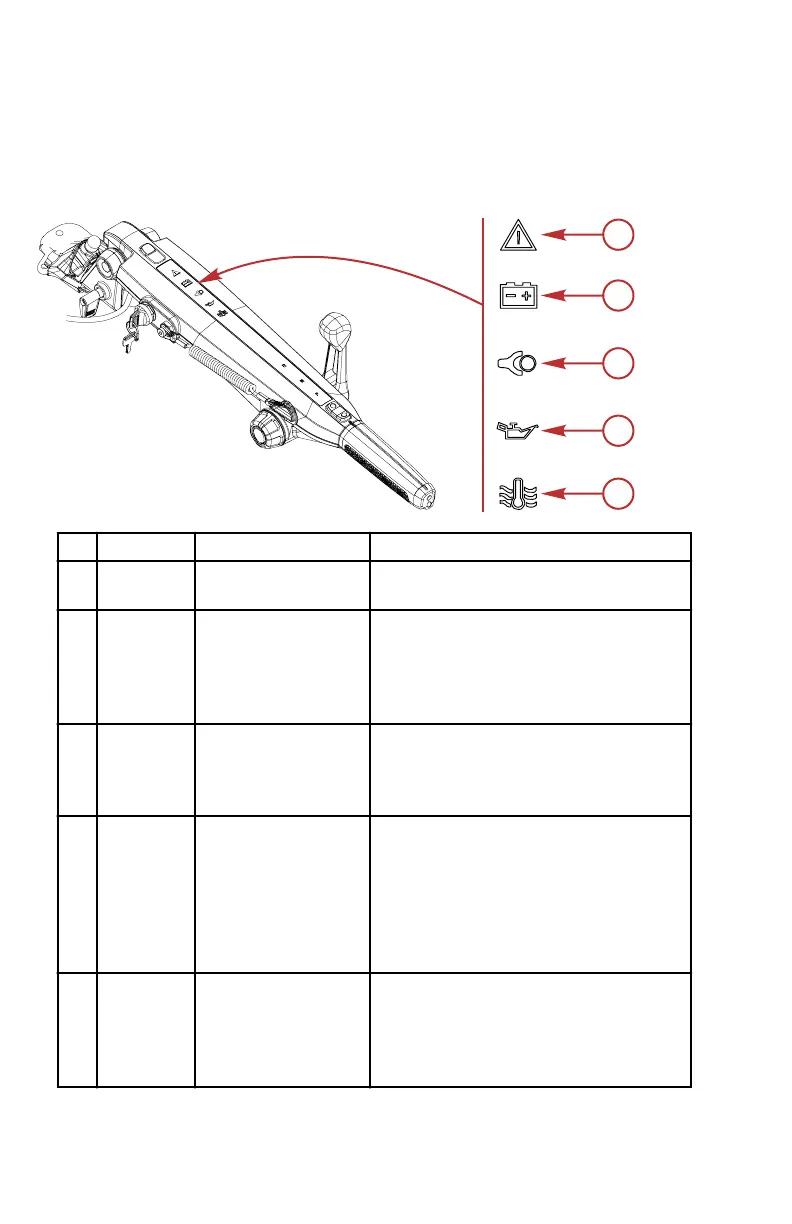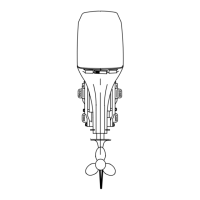Warning Light Panel
A panel on the top of the tiller handle contains five warning icons that light up to
notify the operator of an unsafe condition. The translucent panel hides the
icons when they are not illuminated.
Ref Icon Cause Action to take
a. Warning Engine fault
Contact an authorized dealer for
service.
b. Battery
The battery voltage
is too low.
Turn off unnecessary accessories to
allow the battery to recharge. If the
light persists, have the battery and
charging system checked by an
authorized dealer.
c.
Lanyard
clip
The lanyard clip has
been removed from
the lanyard stop
switch.
Attach the clip in order to start the
engine.
d.
Oil
pressure
The oil pressure is
below the safe
level.
Stop the engine immediately, unless
doing so puts the boat occupants in
danger. Check the oil level, and add
oil to bring it up to the specified level.
Upon returning to port, check the
engine for signs of an oil leak. Contact
an authorized dealer for service.
e.
Engine
overheat
The engine coolant
temperature is
above the safe
level.
The engine will operate with reduced
power (Guardian mode), to allow a
return to port. Check the cooling
system for blockages. Contact an
authorized dealer for service.
GENERAL INFORMATION
2 eng
