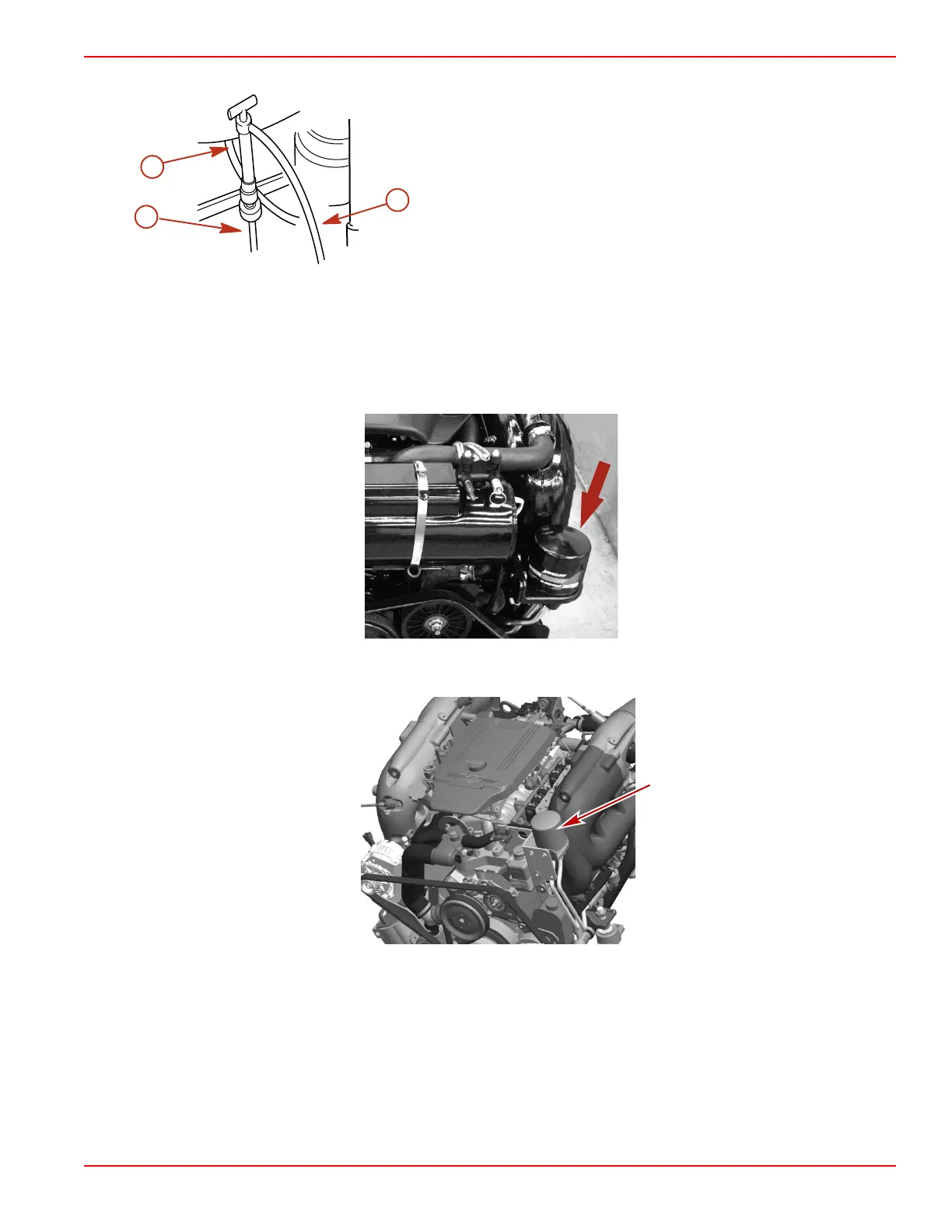Section 4 - Maintenance
90-8M0113859 eng DECEMBER 2015 Page 49
3. Install the oil pump onto the dipstick tube.
a - Typical oil pump
b - Dipstick tube
c - Oil drain hose
4. Insert the hose end of the crankcase oil pump onto an appropriate container and, using the handle, pump until the
crankcase is empty.
5. Remove the pump.
6. Install the dipstick.
Changing Filter
1. Remove and discard the oil filter.
4.3 ECT oil filter
5.0 ECT oil filter
2. Coat the sealing ring on the new filter with engine oil and install.
3. Tighten the oil filter securely (following filter manufacturer's instructions). Do not overtighten.
4. Remove the oil fill cap.
IMPORTANT: Always use the dipstick to determine exactly how much oil is required.
5. Add recommended engine oil to bring the level up to the operating range on the dipstick.
mc70571-1
a
c
b