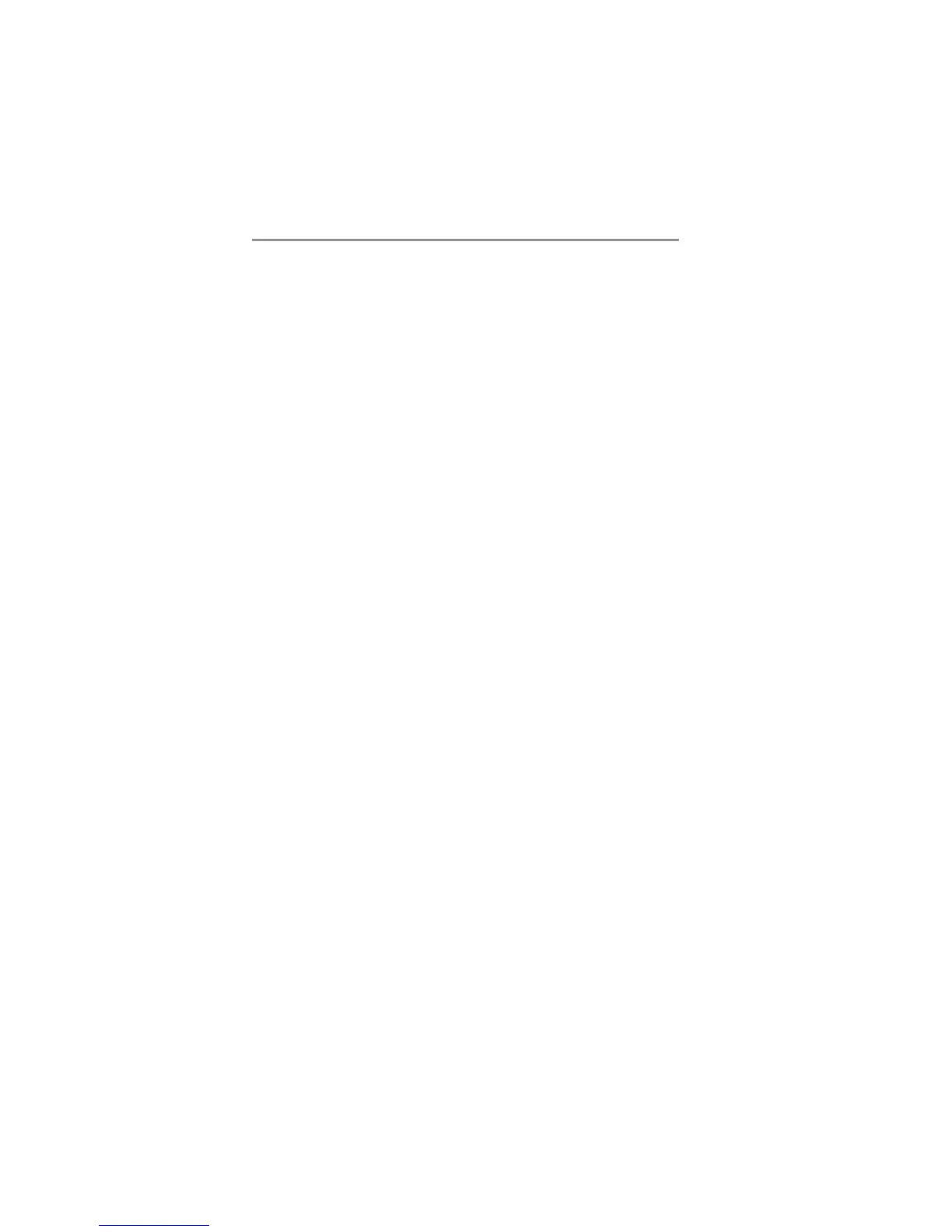34
Motherboard User’s Guide
Change Password
If you highlight this item and press Enter, a dialog box appears that
you can enter a Supervisor password. You can enter no more than
six letters or numbers. Press Enter after you have typed in the
password. There will be the second dialog box asking you to
retype the password for confirmation. Press Enter after you have
retyped it correctly. Then, the password is required for the access
to the Setup Utility or for it at start-up, depending on the setting of
the Password Check item in Advanced Setup.
Exit
Highlight this item and press Enter to save the changes that you
have made in the Setup Utility configuration and exit the program.
When the Save and Exit dialog box appears, press Y to save and
exit, or press N to exit without saving.
