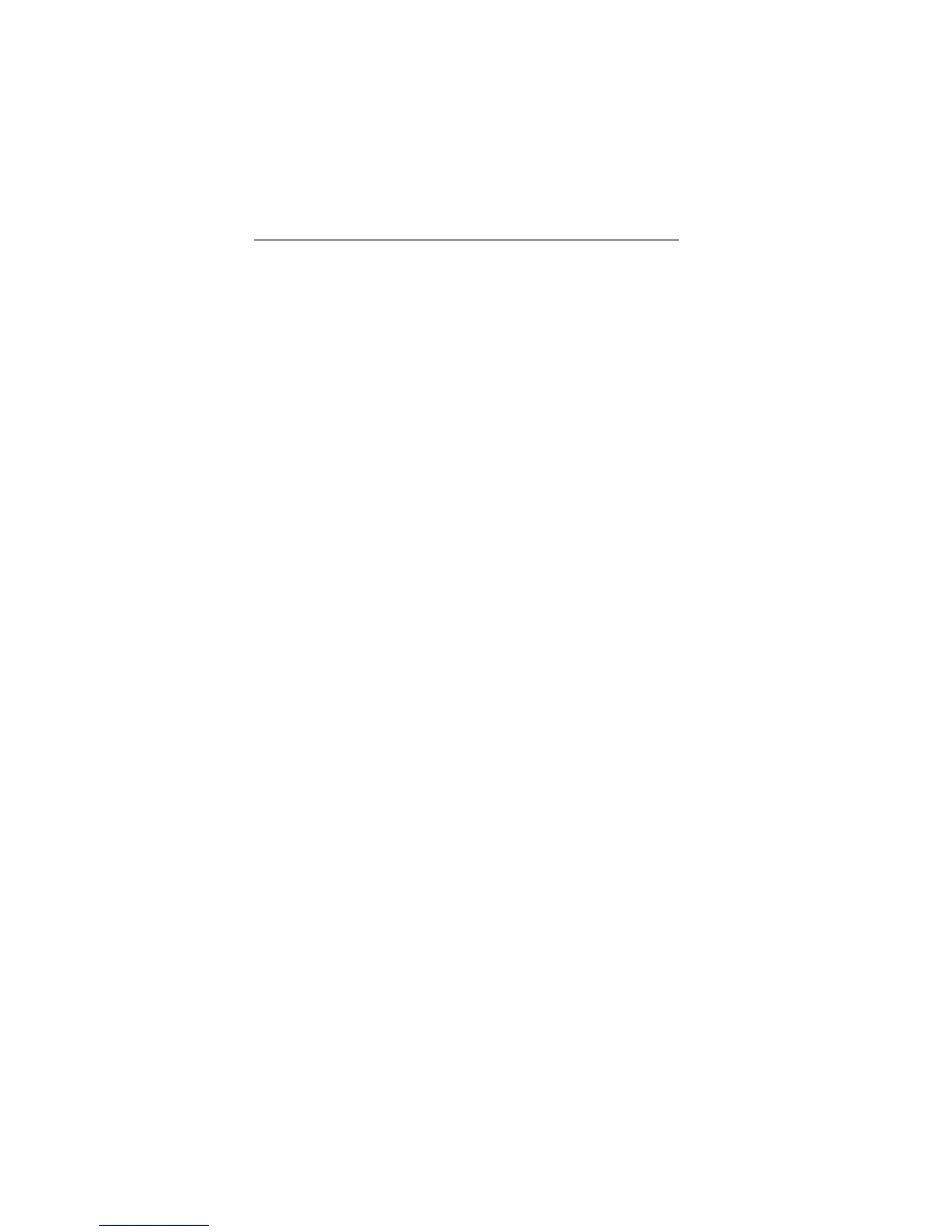38
Motherboard User’s Guide
Installing under Windows NT or Manual Installation
If you are under Windows NT, the auto-installing program doesn’t
work out; or you have to do the manual installation, please follow
this procedure while the Auto Setup screen pops out after insert-
ing the support CD-ROM:
1 Click the ReadMe to bring up a screen, and then click
the Install Path at the bottom of the screen.
2 Find out your mainboard model name and click on it to
obtain its correct driver directory.
3 Install each software in accordance with the
corresponding driver path.
Bundled Software Installation
All bundled software available on the CD-ROM is for users’
convenience. You can install bundled software as follows:
1 Click the Application button while the Auto Setup screen
pops out after inserting the support CD-ROM.
2 A software menu appears. Click the software you want
to install.
3 Follow onscreen instructions to install the software
program step by step until finished.
