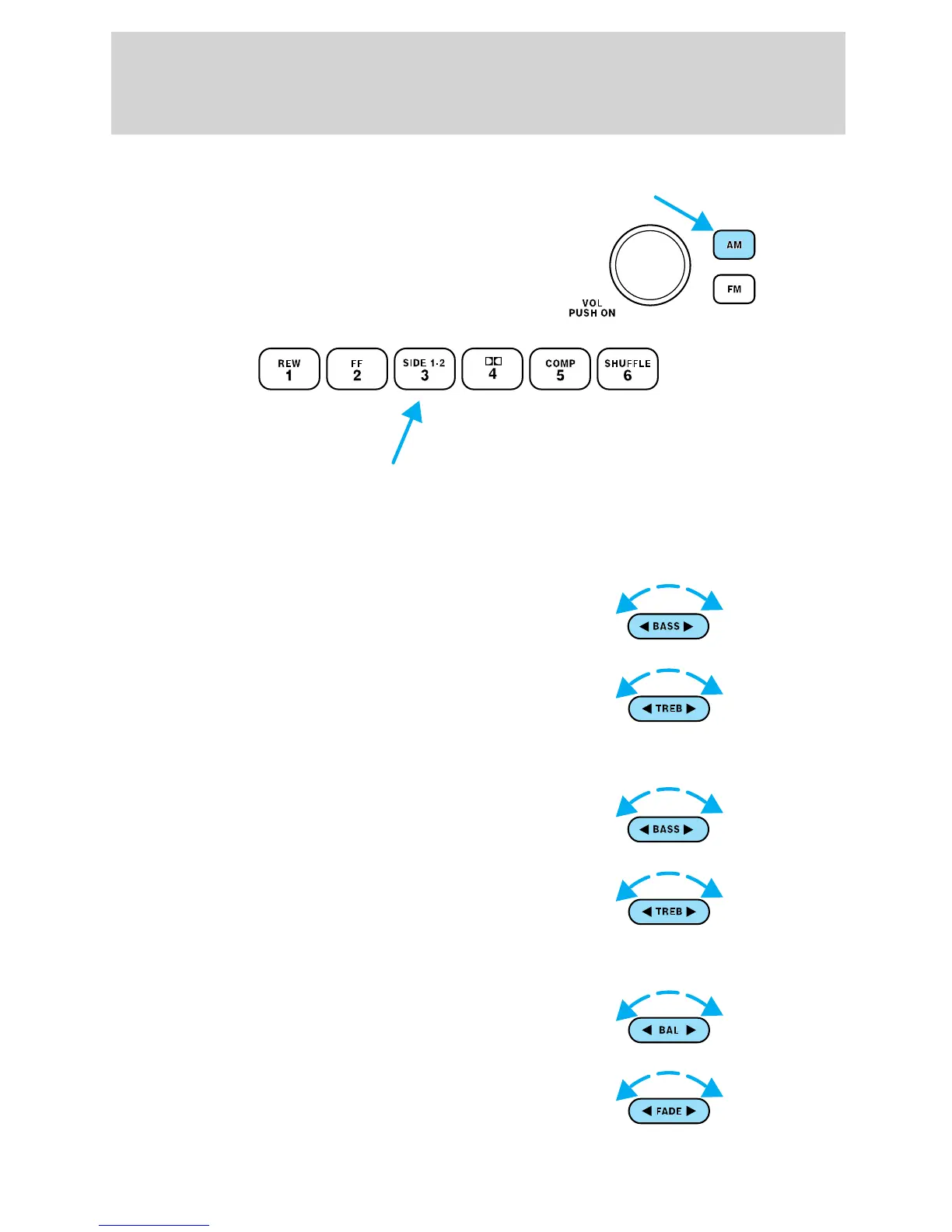Setting memory preset stations
1. Select the frequency band with
the AM/FM select control.
2. Select a station. Refer to Tune
adjust or Seek function for more
information on selecting a station.
3. Press and hold a memory preset control until the sound returns,
indicating the station is held in memory on the control you selected.
Bass/treble adjust
• The bass adjust control allows
you to increase or decrease the
audio system’s bass output.
• The treble adjust control allows
you to increase or decrease the
audio system’s treble output.
Bass/treble adjust
• The bass adjust control allows
you to increase or decrease the
audio system’s bass output.
• The treble adjust control allows
you to increase or decrease the
audio system’s treble output.
Speaker balance/fade adjust
• Speaker sound distribution can be
adjusted between the right and
left speakers.
• Speaker sound can be adjusted
between the front and rear
speakers.
Controls and features
39
