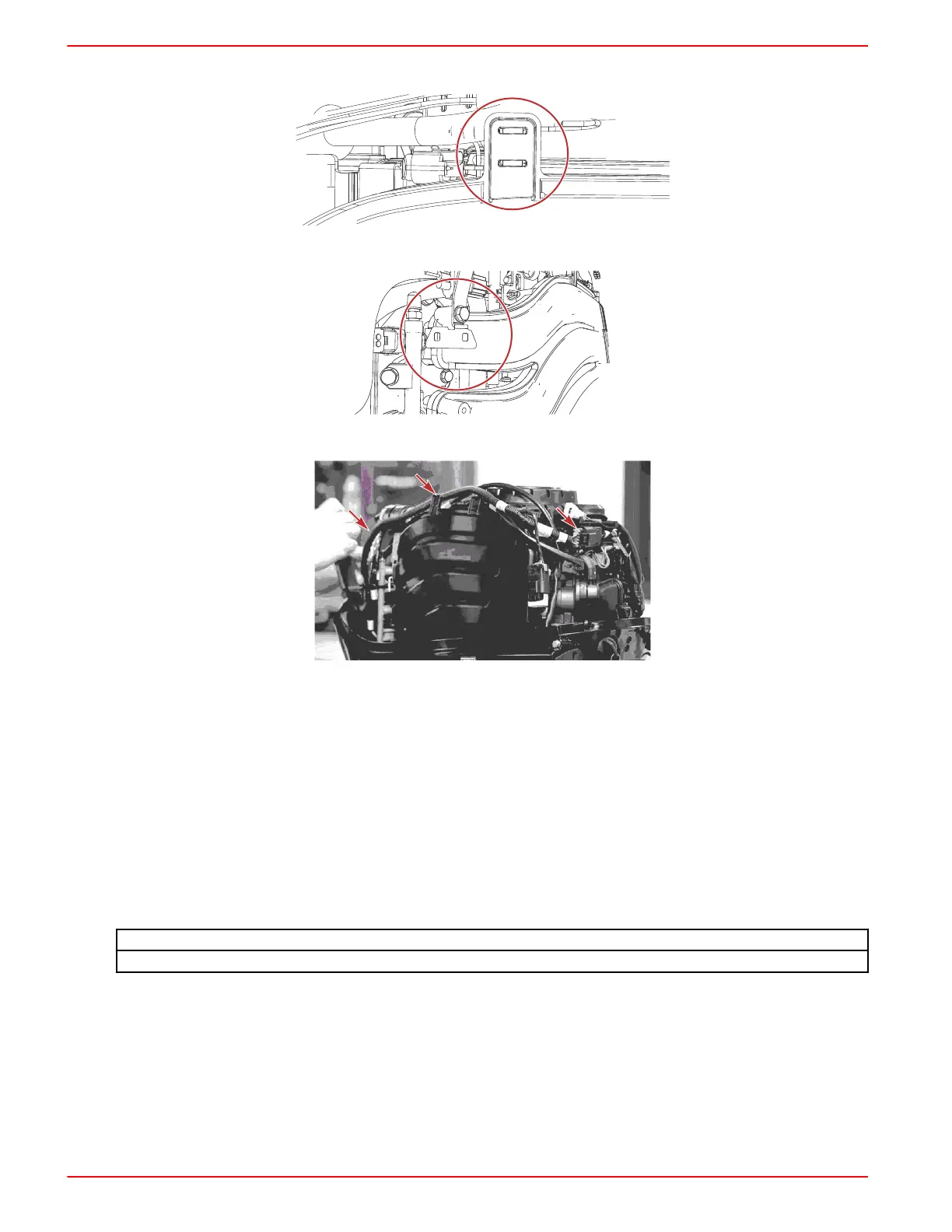2. Route the harness behind the intake runner mounting tab and secure it with a cable tie.
3. Locate the module mounting bracket on the engine and secure the module with two cable ties.
4. This routing will keep the harness away from moving engine components.
Typical SmartCraft harness routing path
5. The NMEA 2000 connector can remain capped, if it is not intended to be used.
Mercury Avator™ 7.5e Electric On‑Outboard Mounting
IMPORTANT:Mercury Marine strongly recommends that a trained and certified technician perform servicing tasks that
require removing cowling, including installing the SmartCraft CONNECT.
NOTE:Cowl removal and installation instructions can be referenced in the Mercury Avator 7.5e Operation and Installation
Manual.
NOTE: The following instructions are for installing the SmartCraft CONNECT on tiller models. The SmartCraft CONNECT
must be mounted under the helm on remote control models.
1.
Record the serial number from the body of the SmartCraft CONNECT in the SN: space in the SmartCraft CONNECT
Serial Number table.
SmartCraft CONNECT Serial Number
SN:
2.
Remove the battery from the outboard. Refer to the Mercury Avator 7.5e Operation and Installation Manual Battery
Removal.
SCC-1 SMARTCRAFT CONNECT GATEWAY INSTALLATION MANUAL
Page4 / 23 © 2023 Mercury Marine 90-8M0219240 eng MAY2023