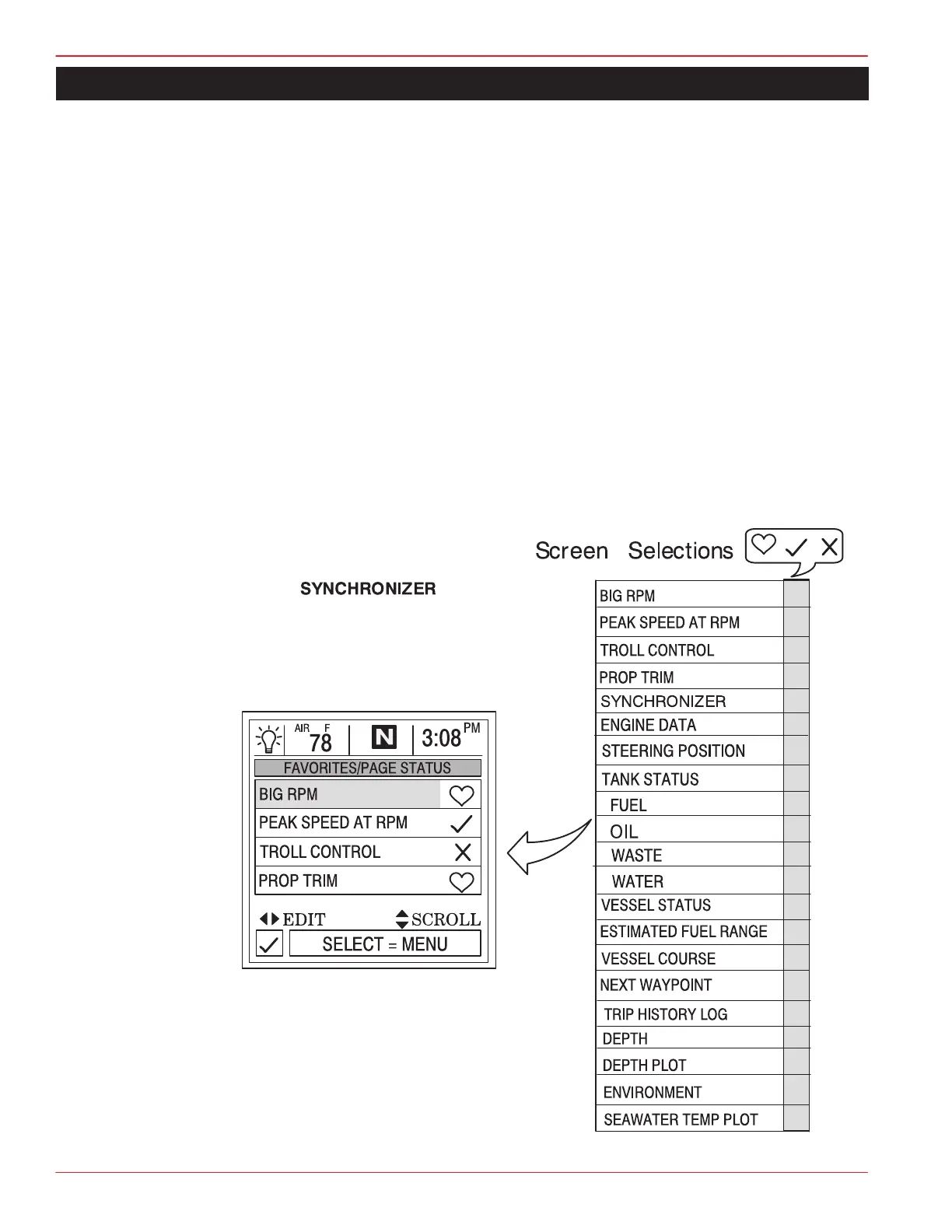SETTINGS
Page 6-8 90-892133 JULY 2003
Settings Options
Favorites/Page Status
The favorites/page status allows you to select one of the two following options:
1. Allows you to choose your preferences screens and place them into the FAVORITES
directory for quick viewing. Screens will still be shown in their respective menus.
2. Allows you to turn off any unwanted screens from all directories in System View.
To adjust a setting:
1. Press to scroll through the list of screens.
2. Press to edit the setting as follows:
Flagging the selected screen with a heart will add the screen to the
FAVORITES directory. It will also be available in its directory.
Flagging the screen selection with a check mark will turn the screen on in its directory
and off in the FAVORITES directory.
X Flagging the screen selection with a “X” mark will turn the screen off in its directory and
also off in the FAVORITES directory.