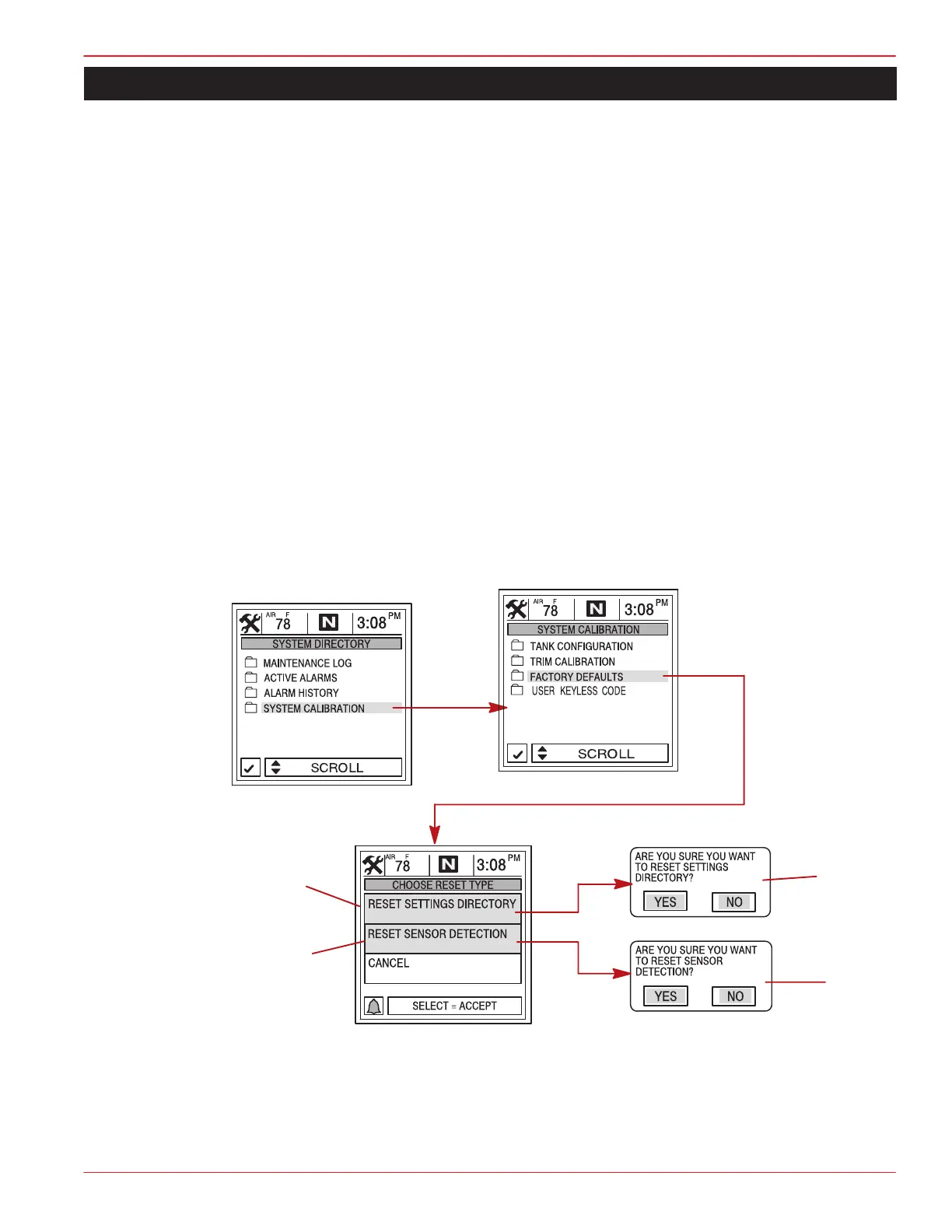SYSTEM
90-892133 JULY 2003 Page 7-7
System Calibration
Factory Defaults
RESET SETTINGS DIRECTORY
Restores all settings back to System View’s original setup values.
To restore settings back to original setup values:
1. Open FACTORY DEFAULTS menu.
2. Press to highlight RESET SETTINGS DIRECTORY selection.
3. Select YES to reset or NO if you want to cancel.
RESET SENSOR DETECTION
At first power up, the System View will automatically detect all the sensors connected to it.
If you would like the System View to re-start this sensor detection process over again, use
the following procedure.
To reset sensor detection:
4. Open FACTORY DEFAULTS menu.
5. Press to highlight RESET SENSOR DETECTION selection.
6. Select YES to reset or NO if you want to cancel.
1-4
2
5
3
6