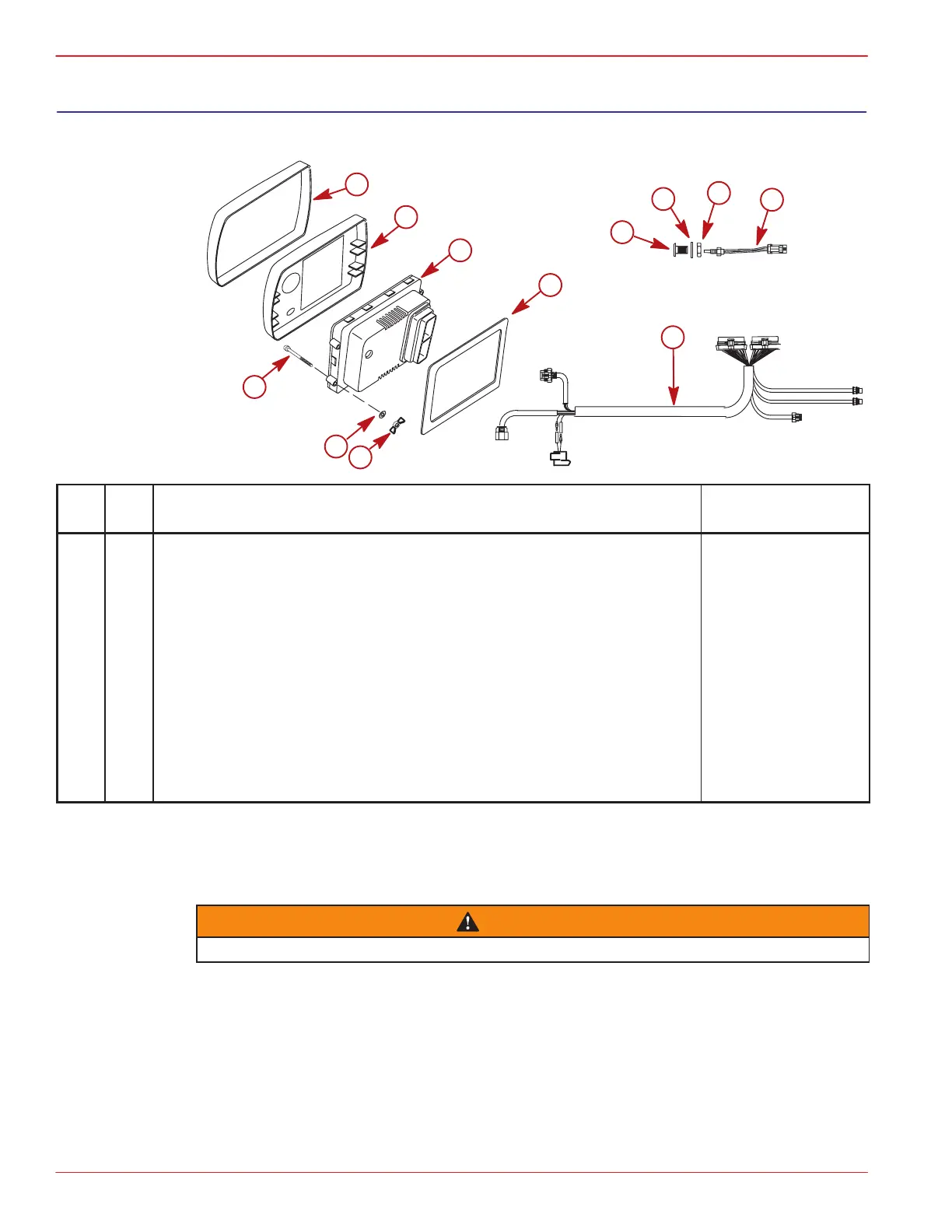INSTALLATION
Page 8-2 90-892133 JULY 2003
SYSTEM VIEW INSTALLATION
Components :
REF.
QTY. DESCRIPTION PART NUMBER
1 1 Cover 879948T04
2 1 Bezel 879947T03
3 1 System View with seal 79-888923K05
4 1 Seal NSS
5 4 Screw 10-66687
6 4 Flat washer 12-56681
7 4 Wing nut 11-816874
8 1 Mounting adaptor 859021
9 1 Washer 12-859029
10 1 Nut 11-859022
11 1 Temperature sensor 885342001
12 1 SmartCraft harness 84-882755T02
Special Instructions
Clean lens with water only.
Installation Information
WARNING
Disconnect both battery cables at battery before attempting to install gauges
Before cutting any holes, check area behind dashboard for obstructions (braces, cables,
wiring, etc.)
CUTTING TIPS
Fiberglass – Apply masking tape to area to be cut to prevent dashboard from cracking.
Vinyl Covered – Remove vinyl from area to be cut with razor blade to keep vinyl from tear-
ing.