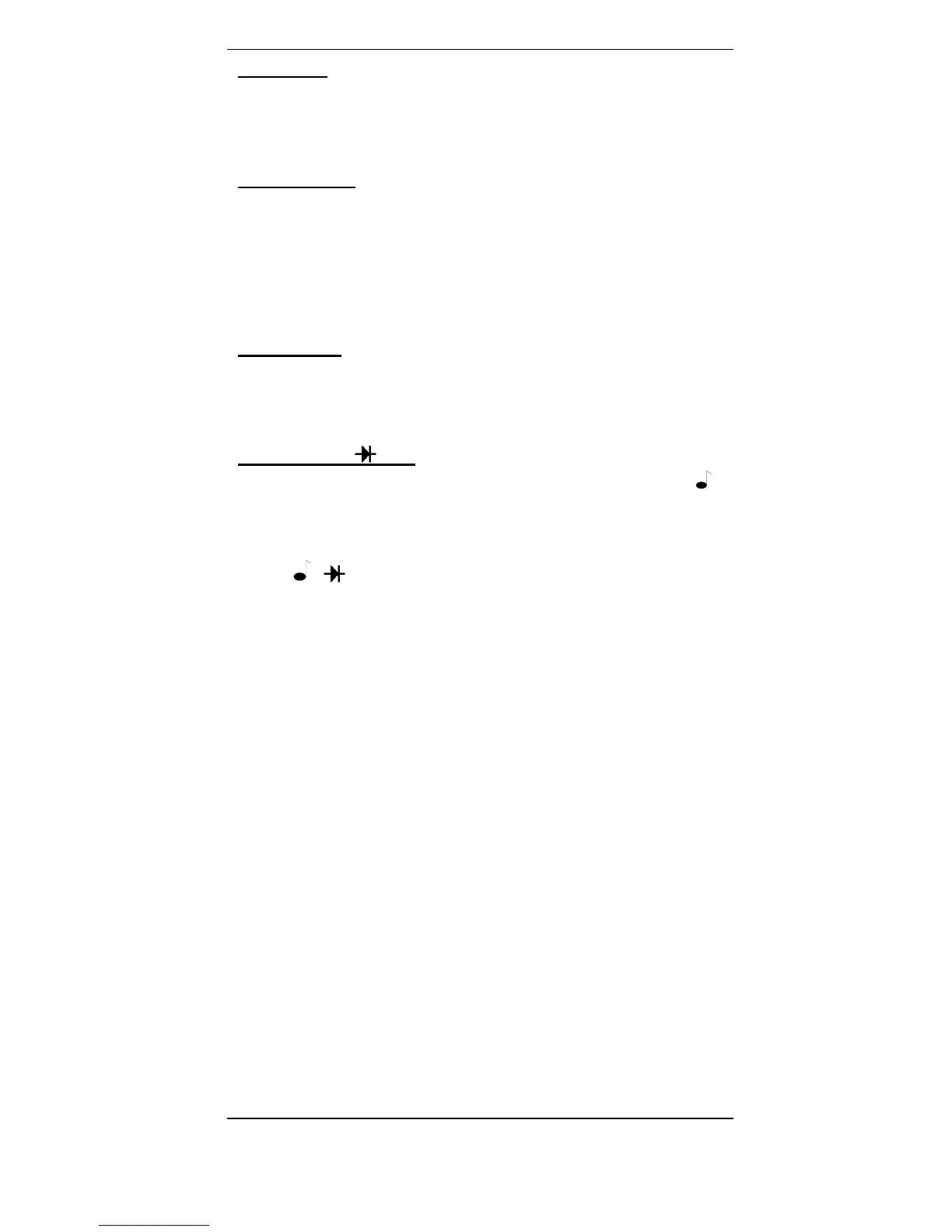Portable 4000 count digital multimeter
20
“ MEM ” key
:
• Fixes the display on the current value and memorises it (short press).
• A second short press returns the multimeter to normal mode.
• This key is operative in all ranges.
“ MIN/MAX ” key
:
• A short press on this key activates the SURV mode. The MIN and
MAX values of the current measurement are stored.
• The “ MIN ” or “ MAX ” symbols flicker with the selected value.
• The memorised values can be looked up by pressing repeatedly the
same key (short press).
• A long press deactivates this mode.
“ AC/DC ” key
:
• The DC mode is selected (default).
• Switch to AC mode by briefly pressing the same key (short beep).
• The current mode is displayed on the LCD.
“ CONTINUITY /
” key :
• This key makes it possible in “ CONTINUITY ” mode (default is
)
to switch to “ DIODE ” mode.
2.4 Terminals (∅ 4 mm)
• V, Ω,
, : terminal receiving the red lead
• COM : terminal receiving the black lead
• µA/mA : terminal receiving the red lead
• A : terminal receiving the red lead
2.5 Switching off the instrument
The instrument can be switched off manually by returning the selector
switch to the OFF position, or automatically after approximately half an
hour if no key is pressed or the switch is not operated.
Switch on again by pressing the “ RANGE ” key.
To disable the AUTO OFF function, press any key, then switch on the
instrument.
2.6 Power supply
This multimeter is powered by a standard 9 V battery (6LF22) which
provides approximately 200 hours of operation. When the symbol
“ BAT ” is displayed, the battery life is about 12 hours where the
instrument works properly but the specifications cannot be guaranted.
The battery must then be replaced.
