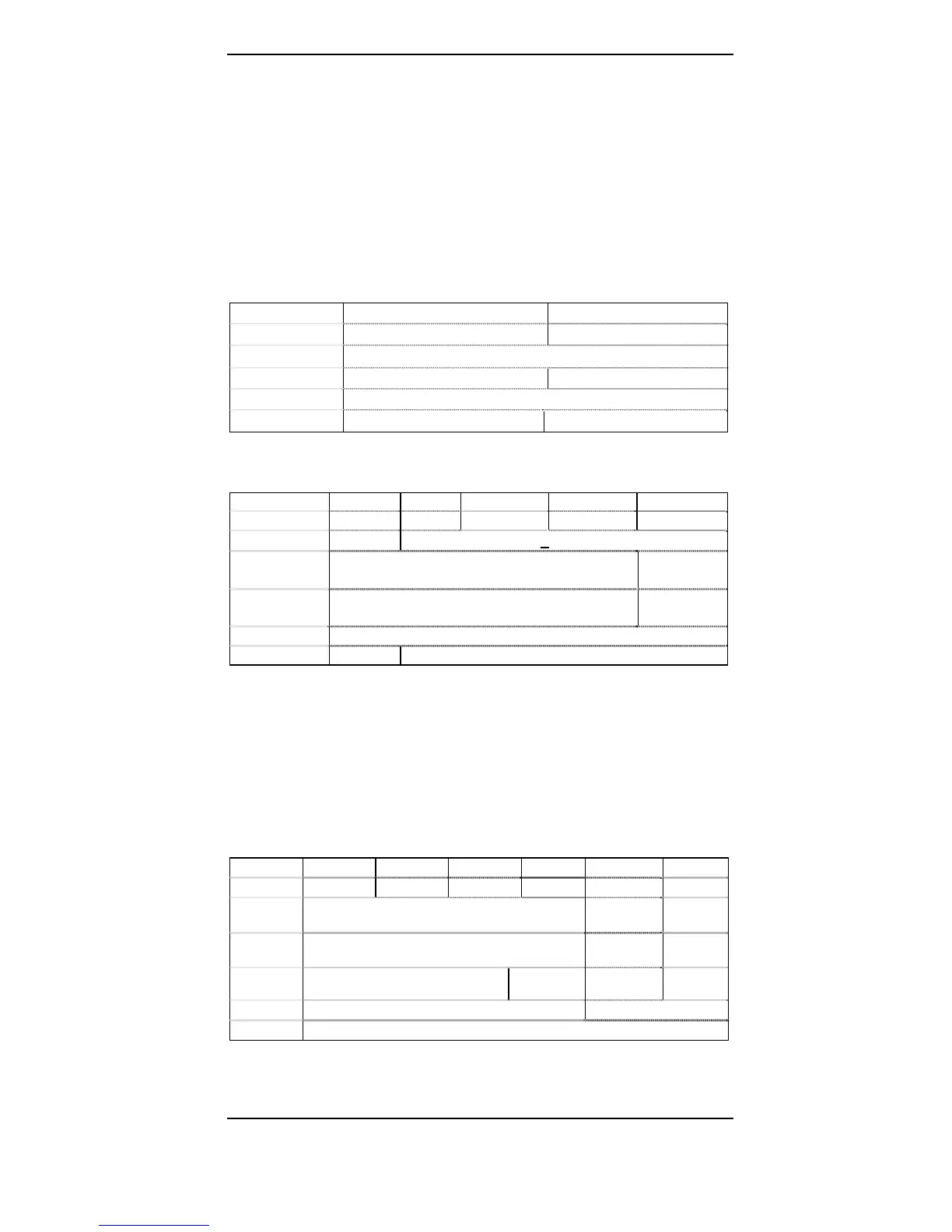Portable 4000 count digital multimeter
21
3. FUNCTION DESCRIPTION
3.1
AC or DC voltages
• Connect the leads to the multimeter (COM and V terminals)
and
connect it in parallel to the circuit to be tested.
•
Position the selector sw
itch on the voltmeter function “ V or mV ”.
• Automatic range selection : read the measured value.
•
Memorise it, if necessary, by pressing the “ MEM ” key.
• Overload : the beep sounds and “ OL. ”
blinks.
• Specification in AC : from 5 % of the range.
3.1.1 mV
DC
and mV
AC
positions
Range
40 mV
DC
40 mV
AC
Resolution 0.01 mV 0.01 mV
Impedance
1.5 MΩ
Accuracy ± 0.8 % R ± 4 D ± 2 % R ± 6 D
Protection 600 Vrms
Bandwidth 40 Hz to 100 Hz
3.1.2 V
DC
and V
AC
positions
Range 400 mV 4 V 40 V 400 V 600 V
Resolution 0.1 mV 1 mV 10 mV 0.1 V 1 V
Impedance
40 MΩ
>
8 MΩ
Accuracy DC ± 0.3 % R ± 2 D
± 0.5 % R
± 2 D
Accuracy AC ± 1 % R ± 4 D
± 1.5 % R
± 4 D
Protection 600 Vrms
Bandwidth 40-100 Hz 40 - 500 Hz
3.2
Current measurement (AC or DC)
•
Connect the leads to the multimeter (COM and mA or A terminals)
and connect it in serie to the circuit to be tested.
•
Position the selector switch on
the appropriated range A, mA or µA.
Read the measured value.
•
Memorise it, if necessary, by pressing the “ MEM ” key.
• Overload : the beep sounds and “ OL. ”
blinks.
•
Specification in AC : from 5 % of the range, (∗
) from 1 A.
Range 400 µA 4 mA 40 mA 400 mA 4 A 10 A (∗)
Resolution 0.1 µA 0.001 mA 0.01 mA 0.1 mA 1 mA 10 mA
Accuracy
DC
± 1 % R ± 3 D
± 1.5%R
± 7 D
± 1.5%R
± 4 D
Accuracy
AC
± 1.2 % R ± 5 D
± 2%R
± 9 D
± 2.5%R
± 6 D
Voltage
drop
< 0.3 V < 0.7 V < 0.2 V < 0.4 V
Protection fuse 0.63 A HBC fuse 10 A HBC
Bandwidth DC, 40 Hz to 500 Hz
(∗) Acceptance is 20 A overload for 30 s max. with a pause > 5 min.
between each measurement. From 7 A, the measurement is limited to
one minute.
