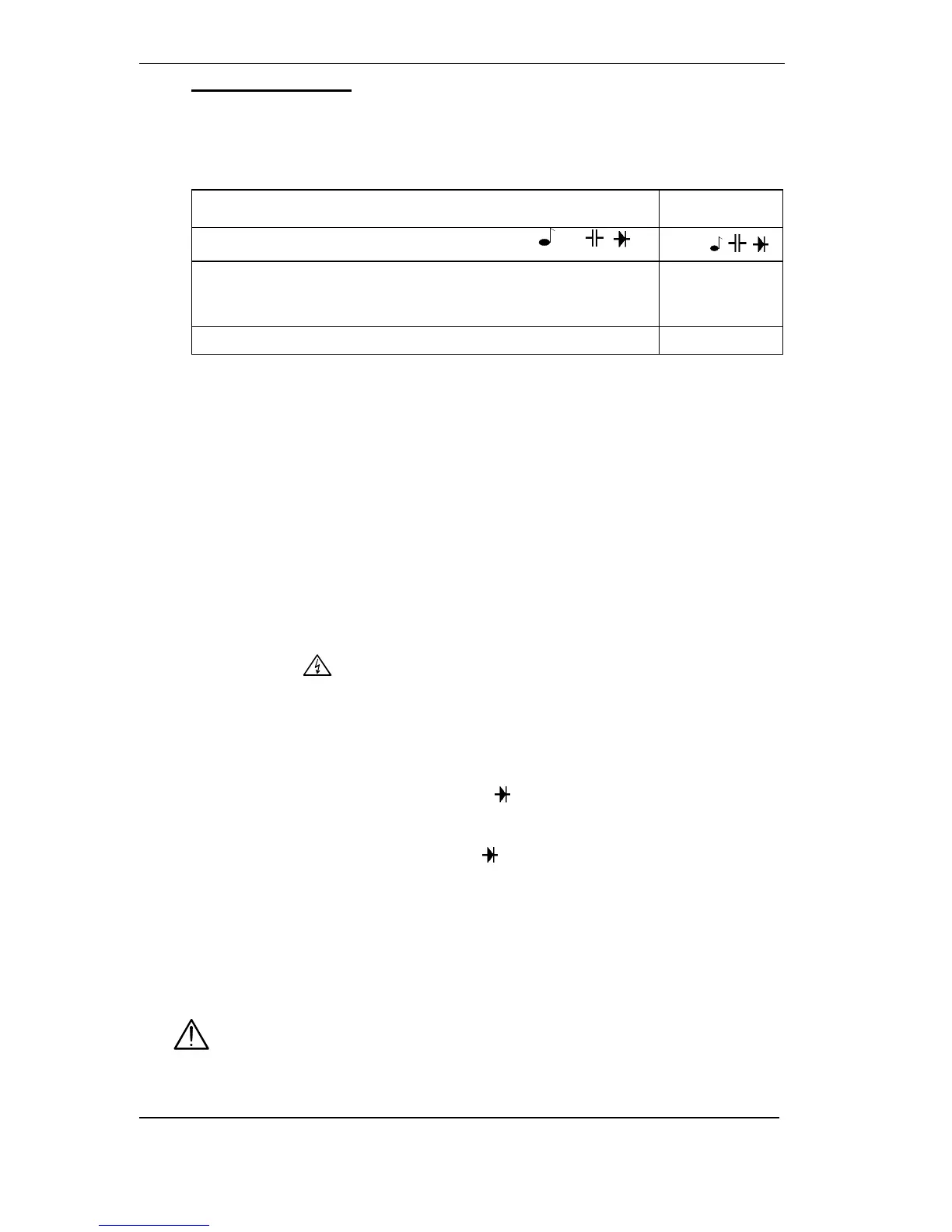Chapter II
22 Portable digital multimeters
3. GETTING STARTED
3.1. Connecting the test leads
Connect the black lead to the COM socket (for all measurements). Depending on the
position of the selector switch, connect the red lead as follows:
Rotary selector switch position
Input
terminals
V
LOW Z
, V
AC+DC
, V
DC
,
ADP
DC
(ADP
AC+DC
),
FREQ,
, Ω, ,
V Ω
(∗) 500 mA
DC
/ mA
AC+DC
or MX 24 : 50 mA
DC
/
mA
AC+DC
500 mA
or MX 24 : 50 mA
(∗)
(∗) 10 A
DC
/ A
AC+DC
10 A (∗)
(∗) except MX 23
3.2. Switching on the instrument
The selector switch is on the OFF position.
Turn the selector switch to the required function.
All segments of the display come on for a few seconds. The instrument is then ready for
measurements.
3.3. Switching off the instrument
The instrument can be switched off manually by returning the selector switch to the OFF
position, or automatically after approximately half an hour if no key is pressed or the
switch is not operated.
Note For user safety, automatic shutdown is also disabled when a measured
magnitude (voltage/current) present at the input exceeds dangerous
level ( indicator displayed).
3.4. Multimeter maintenance
3.4.1. Fuse self-test (except MX 23)
This check can be carried out with the multimeter in use without opening up the casing.
- 0.63 A fuse (F1) : set the rotary switch to the position and short-circuit the 500 mA
and VΩ sockets. The display should read approx. 0.001 V. If the digital display indicates
an overflow « .OL », the fuse is blown.
- 10 A fuse (F2) : set the rotary switch to the position and short-circuit the COM and V
Ω sockets. The display should read approx. 0.001 V. If the digital display indicates an
overflow « .OL », the fuse is blown.
3.4.2. Battery self-test
When the “BAT” indication appears on the display, the instrument still has approx. 12 h
of operation, but specifications can no longer be guaranteed.
Replace the battery.
Before changing the used battery, please ensure that the “BAT” symbol
lights up, including when there is no signal at the multimeter input.
