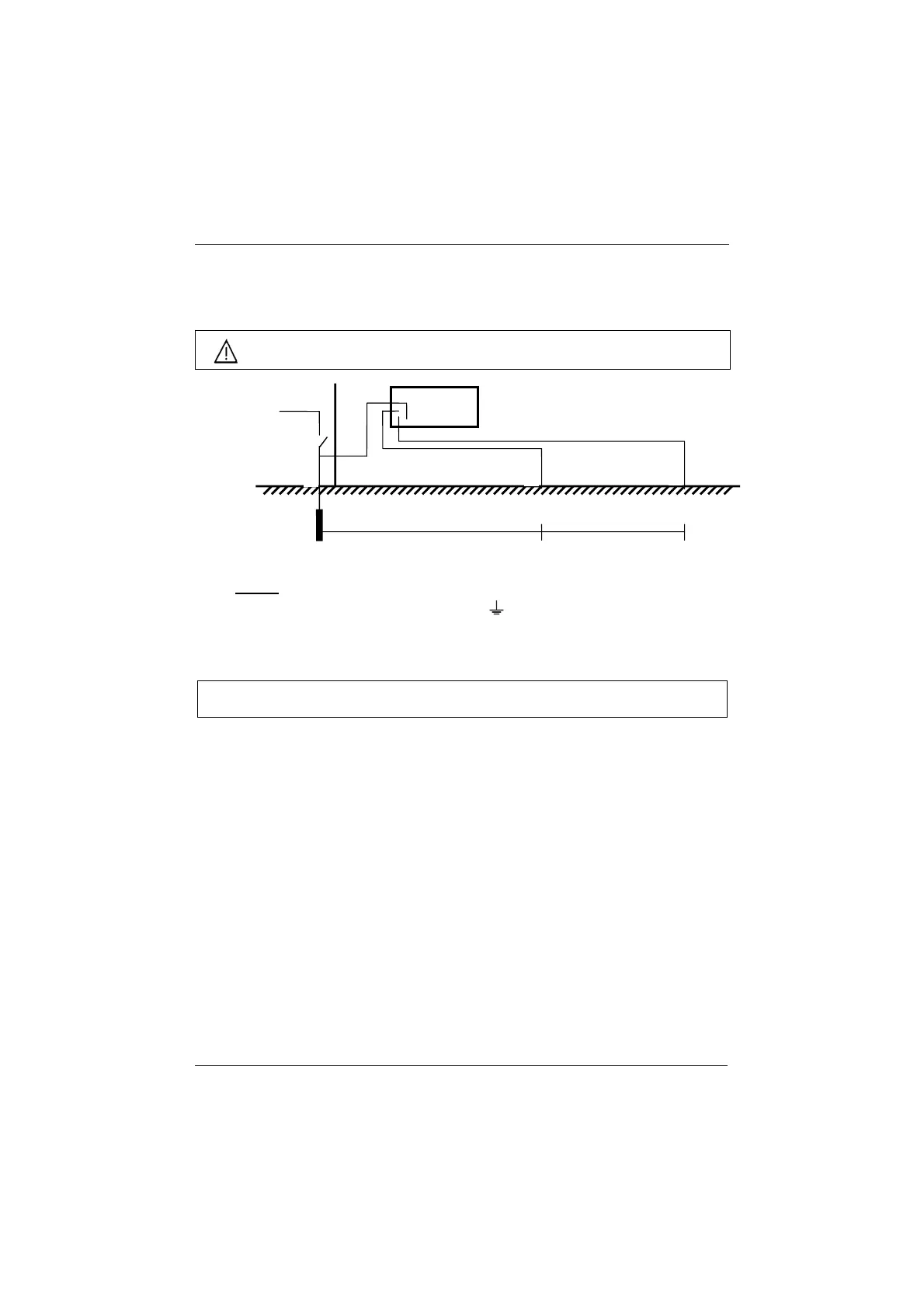Chapter II
38 Digital Earth Tester
3.2. R Earth measurements
An internal generator circulates an alternating current through the earth to be measured
between terminals H and E. The difference of potential is created and measured between
terminals S and E helps define the value of the resistance of the earth.
Cut the power supply to the installation and open the building's earth terminal
strip, in order to disconnect the earth connection.
Earth
terminal
strip
Earth
connection
0 % 62 % 100 %
Method:
1. Turn the selector switch to « R EARTH (
) » 20 : or 2000 :.
2. Connect terminal E to the earth to be measured.
3. Push rod H as fully as possible into the ground at a distance of "d" from the earth to
be measured (E).
* The deeper the earth connection, the longer this distance (greater zone of
influence).
Experience in the field has shown us that at least 25 m between rods E and H is
often necessary, to prevent the rods from influencing each other and disturbing the
measurement.
4. Insert rod S into the ground on a line between the earth connection E and rod H, at a
distance of 62 % of "d".
5. Connect the rods to their respective terminals on the instrument, using the leads.
6. Keep the "TEST" pushbutton pressed down until the measurement becomes stable.
If the « m » symbol appears in the top left-hand corner of the LCD screen, it means
that the resistance of the auxiliary measurement spike "H" is greater than 5 k:.
You can then attempt to reduce this resistance by moving the spike to a more
favourable position, watering the spike, etc.
Otherwise, use the graphs in § 4.1.8 to check the possible influence on measurement
accuracy of this high resistance, R
H
, according to the resistance to measured, R
a
.
tester
E
S
H