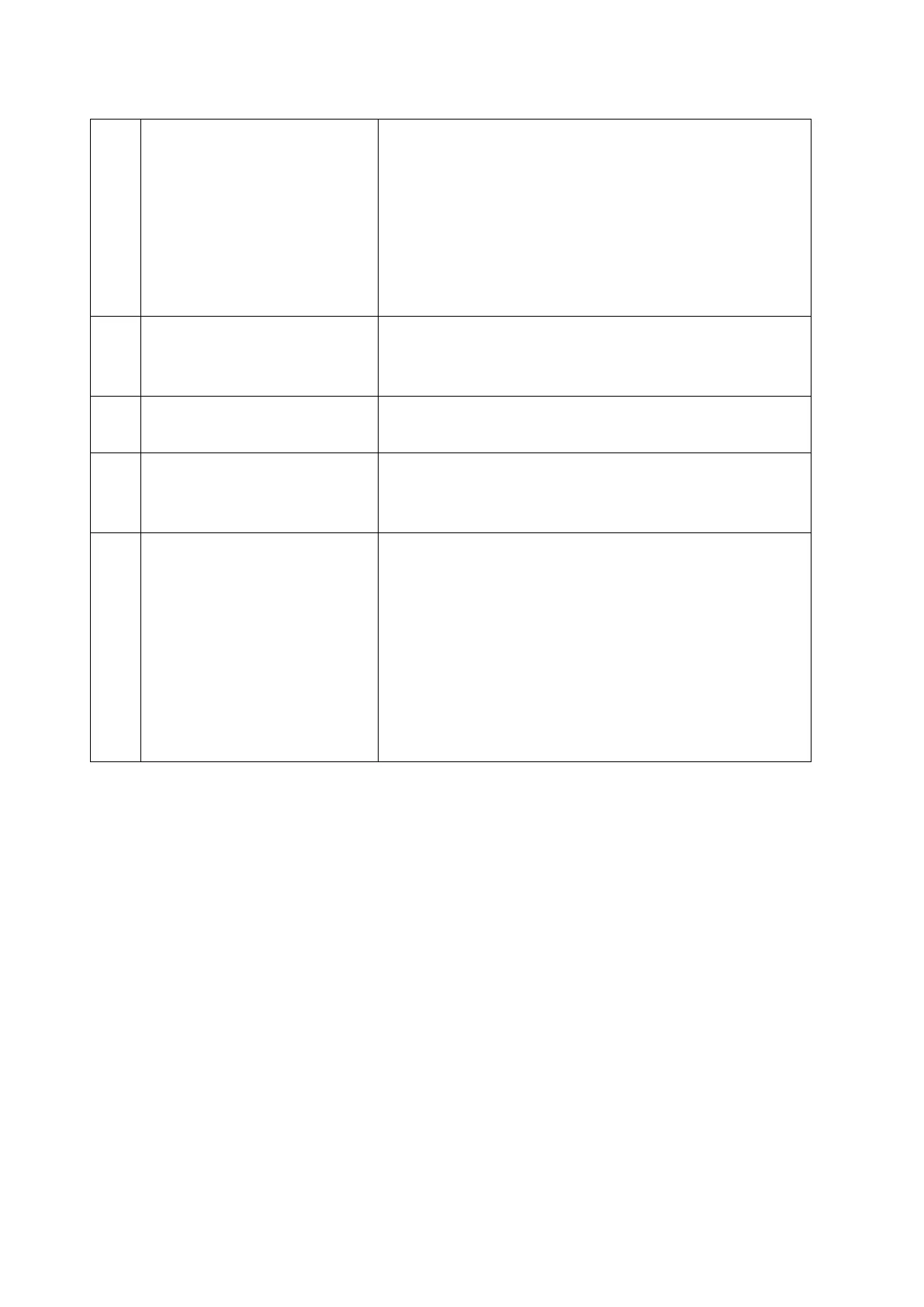112
Error message. Disconnect from the instrument,
cycle instrument power, then re-connect. This will
clear the X-Y error.
IMPORTANT NOTE: The operator should never
attempt to manually position, push, or otherwise
force the mechanism to any position. This can
cause the assembly to “forget its position.” A reset
is required if this occurs.
10 Sampling Mechanism does not
move when using large
sample cell
Click “Use Boat” in Vial Dialog box.
X-Y Sampling Mechanism does
not move when using vial tray
Click “Use Tray” in Select Tray Dialog box.
crashes into Iris Adapter,
causing Limit Switch Error
Click “Use Iris” in Vial Dialog box.
Instrument Cooling Fans do
not operate
1. Instrument may not be warmed up. Fans do not
operate until the instrument is near operating
temperature.
2. Ambient temperature may not require fan cooling.
This is common in cool environments.
To check fan operation, cycle the Power Switch.
Note if the fans come on for a short burst,
approximately 25 seconds after power, the fans
are operating properly.
If these measures do not correct the problem, please contact Metrohm service.
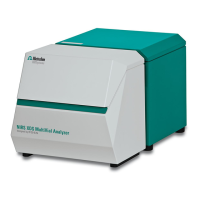