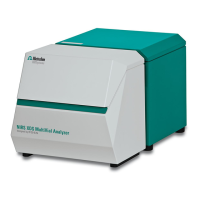
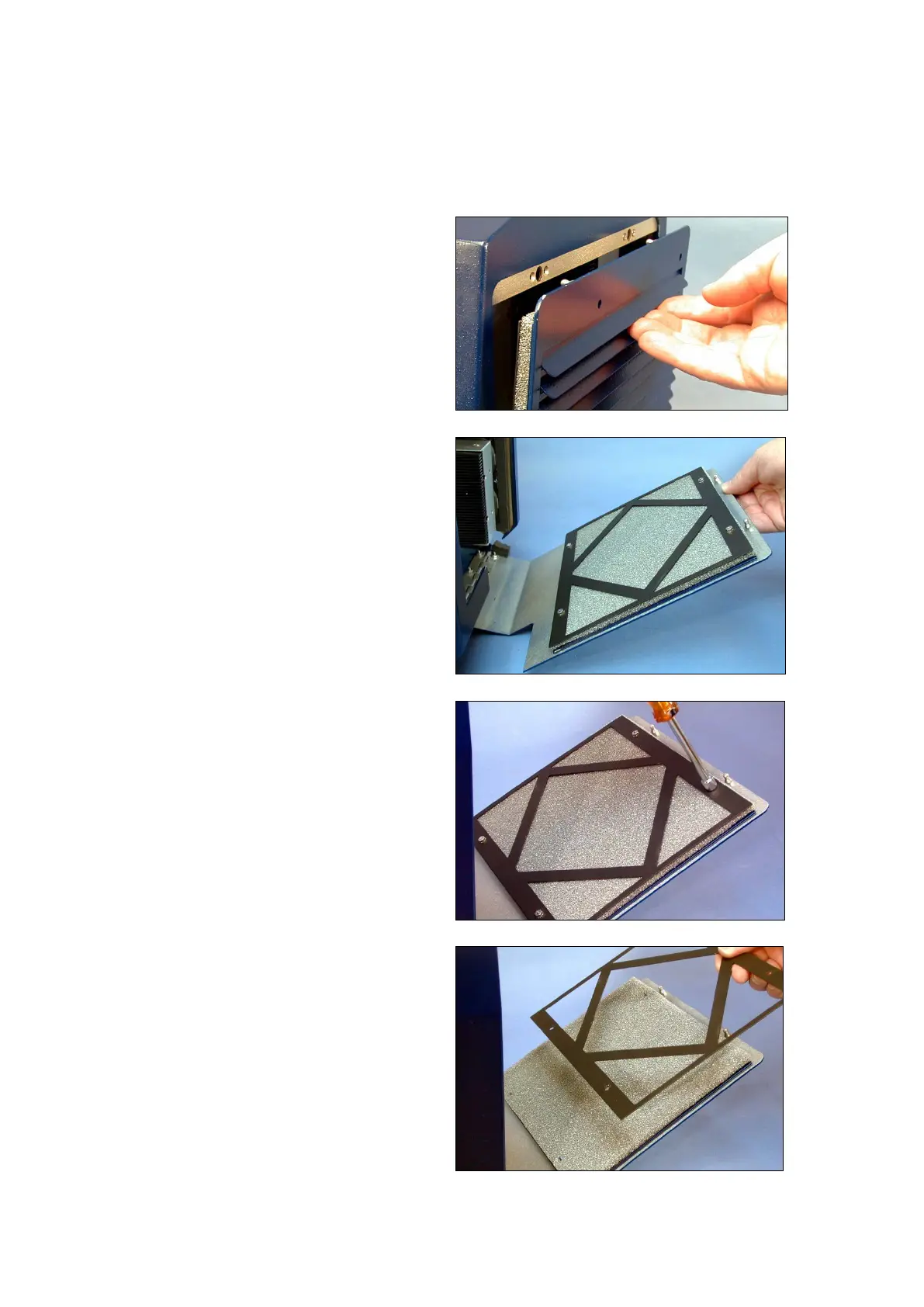 Loading...
Loading...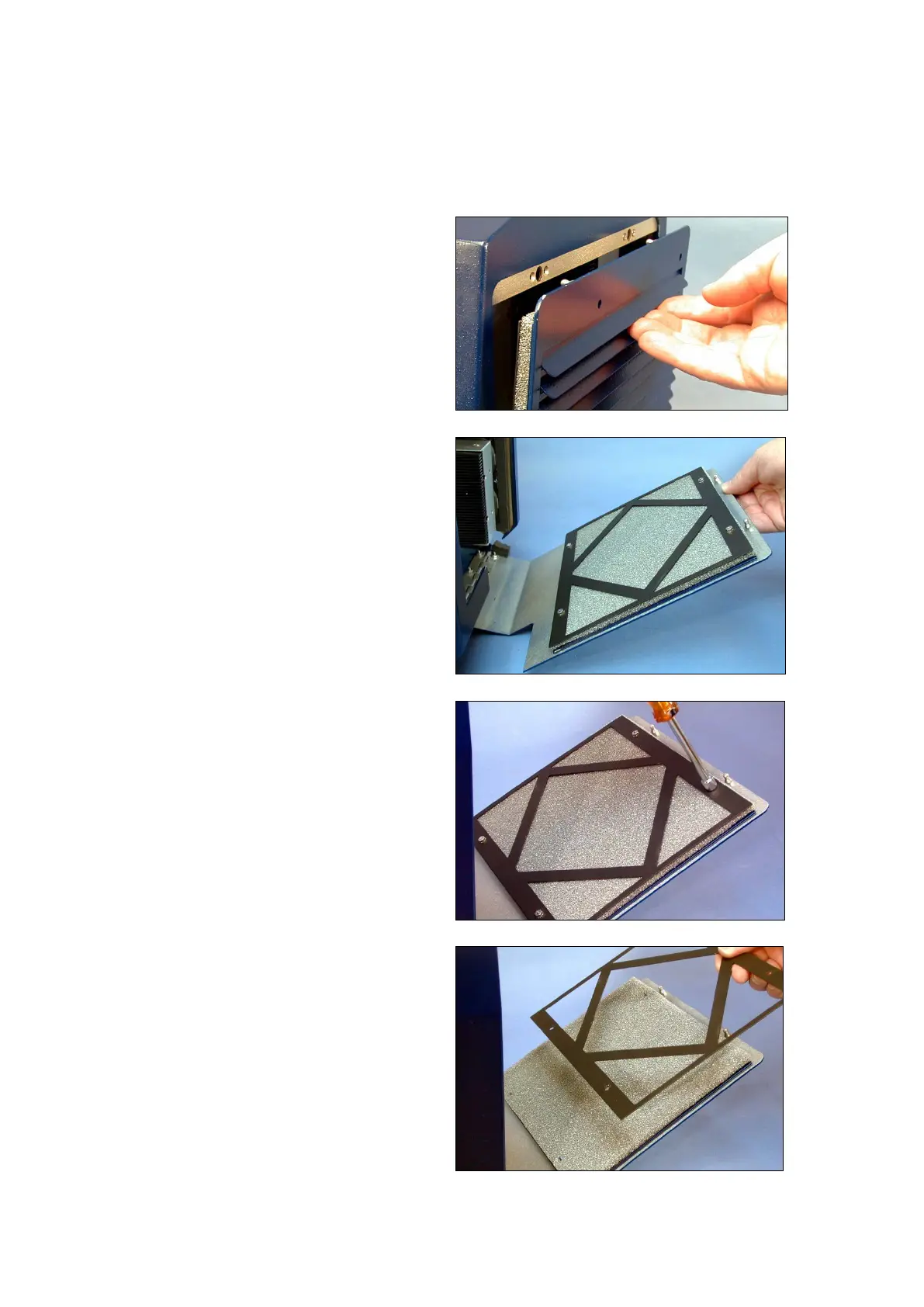
Do you have a question about the Metrohm FOSS NIRS XDS MultiVial Analyzer and is the answer not in the manual?
| Technology | Near-Infrared Spectroscopy (NIRS) |
|---|---|
| Wavelength Range | 400 - 2500 nm |
| Sample Presentation | Vials |
| Measurement Time | Seconds per sample |
| Connectivity | USB, Ethernet |
| Software | Vision software |
| Power Requirements | 100-240 V AC, 50/60 Hz |
| Sample Capacity | Multiple Vials (Automated) |
| Detector Type | InGaAs |
| Light Source | Tungsten halogen lamp |
| Sample Type | Liquids, powders, and solids |