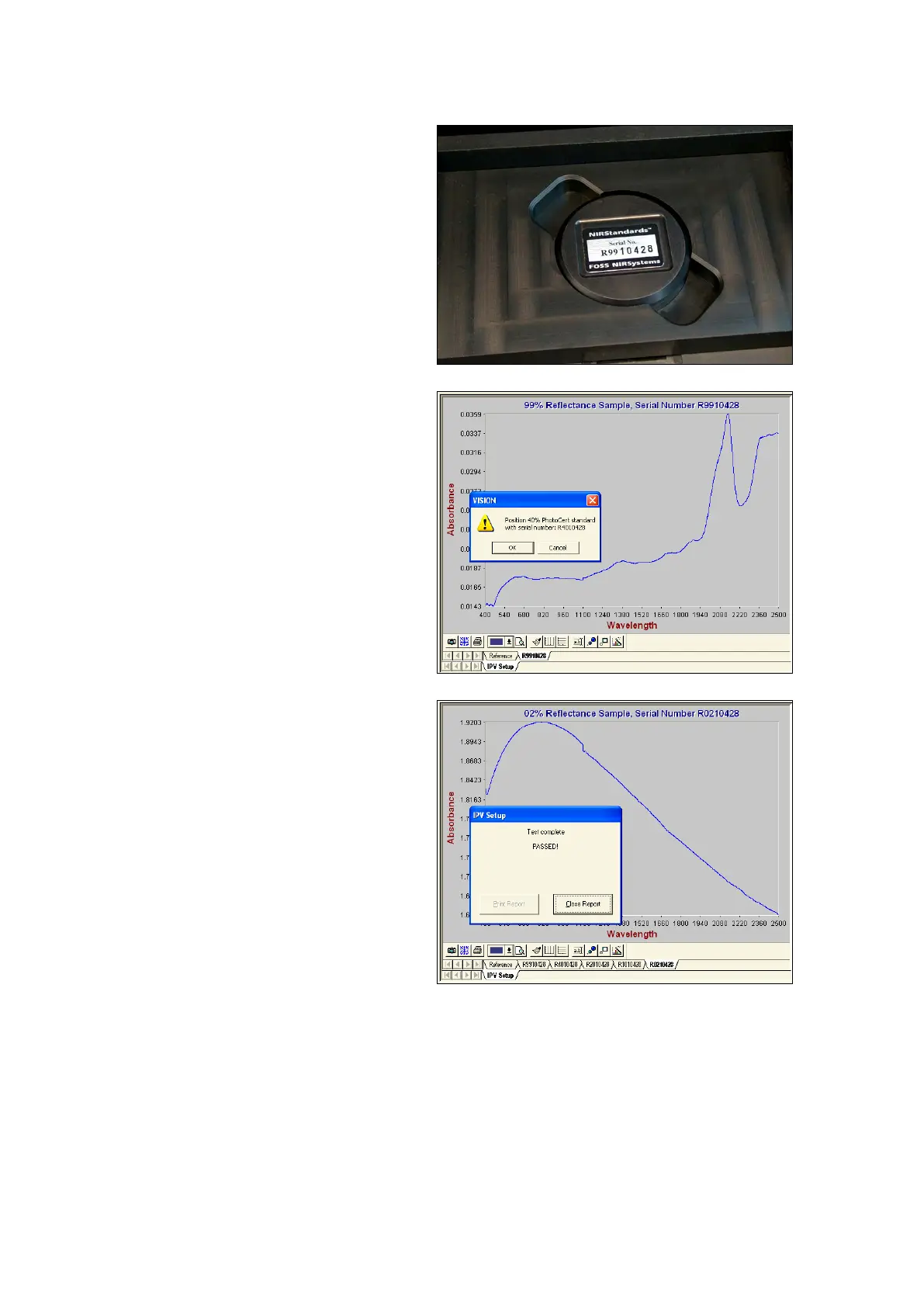74
Place the 99% standard into the tray. The
label edge should be parallel to the long edge
of the tray. This enhances repeatability.
Once the 99% standard has been scanned, it
is shown on screen. Note that the header
identifies the standard just scanned.
The dialog box prompts for the 40% standard
to be scanned next. Insert the 40% standard,
and click “OK”.
Continue through all standards (99, 40, 20,
10 and 2%) as prompted by Vision.
When the last standard is scanned. Vision
indicates that IPV Setup has “Passed”. This
verifies that the correct file has been written
to the active Vision directory.
During IPV Setup; Vision writes a special file
that is subsequently used in Photometric
Certification. This new file is named RSSVxxxx.
The “V” indicates that this file is to be used
for long-term Verification of the photometric
scale of the instrument.
This file is written to the C:\Vision directory,
or whatever directory from which Vision is
operating.
7.2 Evaluation Diagnostics
Evaluation Diagnostics are used to verify that the instrument is operating within allowable
parameters. These tests should be run approximately once per week.
This information is meant to guide the user through the tests in an expeditious manner. A more
complete description of these tests is given in the Vision Manual, in the Diagnostics section. A
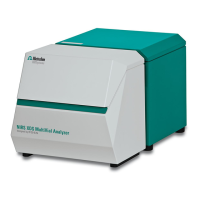