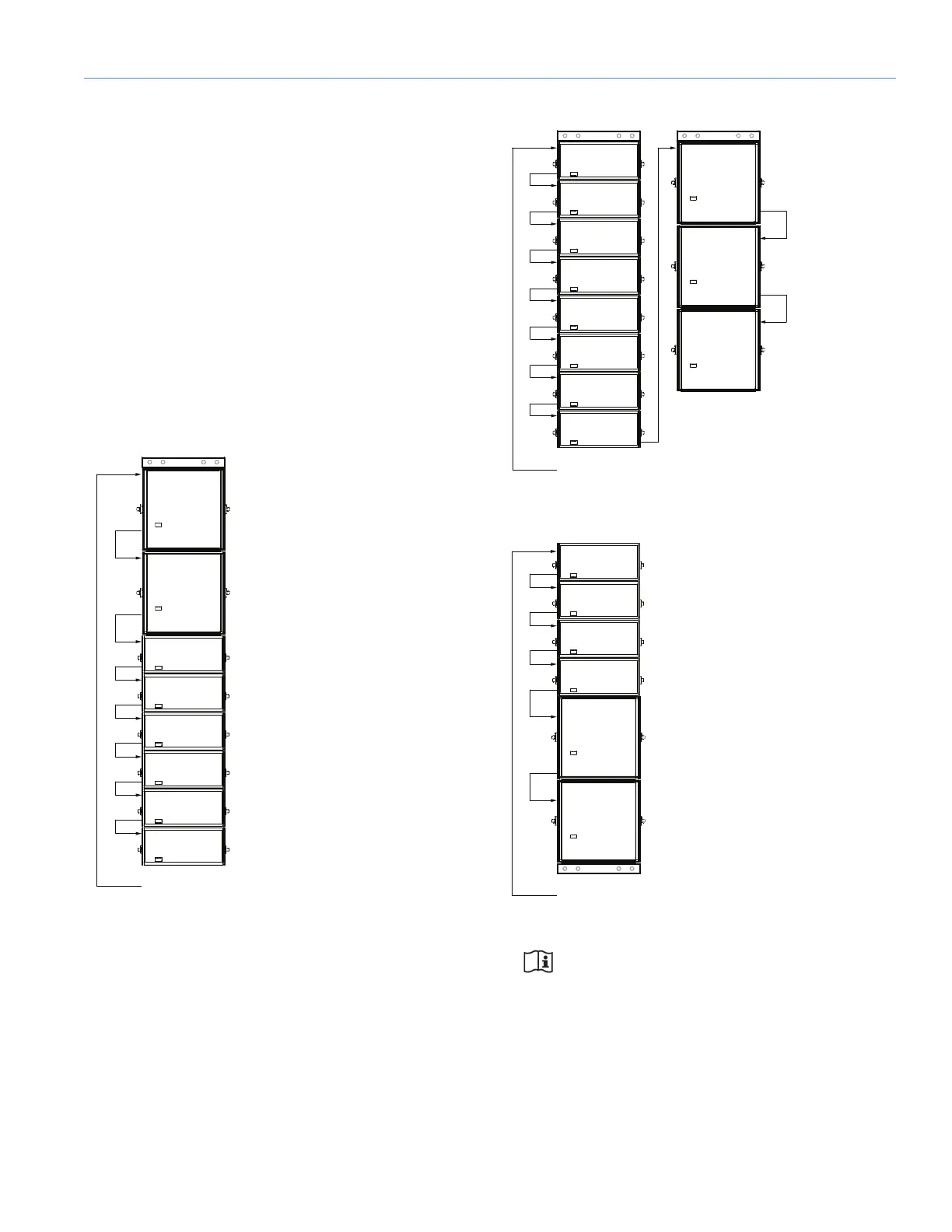LEOPARD OPERATING INSTRUCTIONS
11
systems to be deployed quickly with excellent results, without
equalization, tuning, or use of presets.
To use LEOPARD and 900-LFC loudspeakers in Native
mode, send an identical, unmodified signal to each element
in the array. The simplest way to accomplish this task is by
looping the same, unprocessed source signal through all
array elements.
The following coplanar configurations can be used in Native
mode (without any signal processing):
• Flown mixed arrays of LEOPARDs and 900-LFCs
(Figure 4)
• Flown separate arrays of LEOPARDs and 900-LFCs
(Figure 5)
• Mixed groundstacks of LEOPARDs and 900-LFCs
(Figure 6)
NOTE: Native mode should not be used with
more advanced configurations, such as those
where 900-LFCs and LEOPARDs are not coplanar, or
those requiring delay offsets to align subsystems or
to create directional low-frequency control. These
systems require additional processing.
Figure 4: Flown Mixed Array
Figure 5: Flown Separate Arrays
Figure 6: Mixed Groundstack
