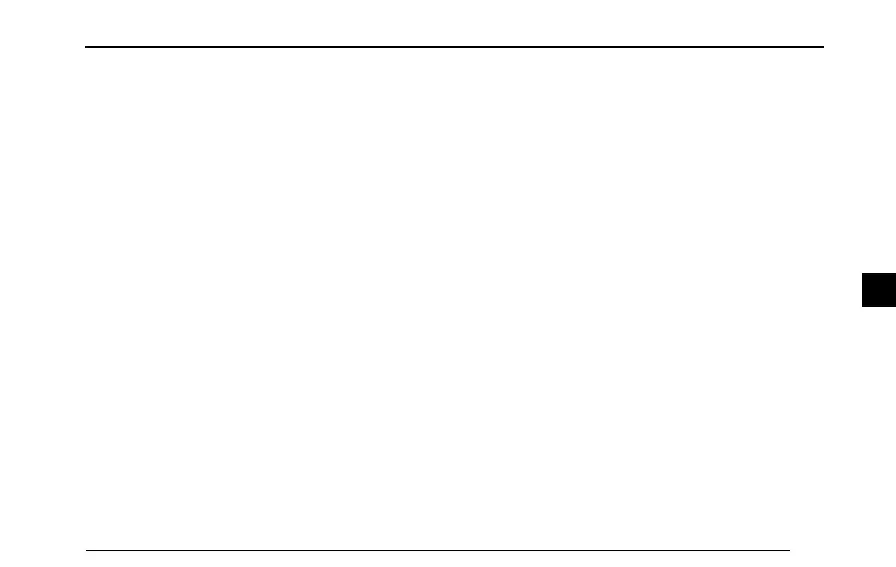Starting&Driving
ASLsystemisactivated.AndtheASLindicatorinthe
instrumentpanelwillilluminate.
Note:WithASLsystemactivated,ifthevehiclespeed
isgreaterthantheuserinputtedtargetspeed,the
systemwillimmediatelybegintoslowthevehicleto
theinputtedtarget.
ExitingASL
TheASLfunctionexitsfromtheactivatedstateinthe
followingsituations:
•Presstheacceleratorpedaltotheend.
•Movetheleverswitchtoposition"CruiseIn
Standby"(4).
ResumingASL
AfterexitingfromASLfunction,ifthecurrentspeedis
lowerthanthespeedlimit,press"Set"(5)button;ifthe
currentspeedislargerthanthespeedlimit,movethelever
toresettheactivespeedlimit.
Note:TheASLisbrakedsolelybytheengine,so
itsdecelerationislimited.Itcannotbeusedas
asubstituteofthebrake.Wherefastbrakingis
necessary(e.g.atabrupthill),pressthebrake.
207
4
