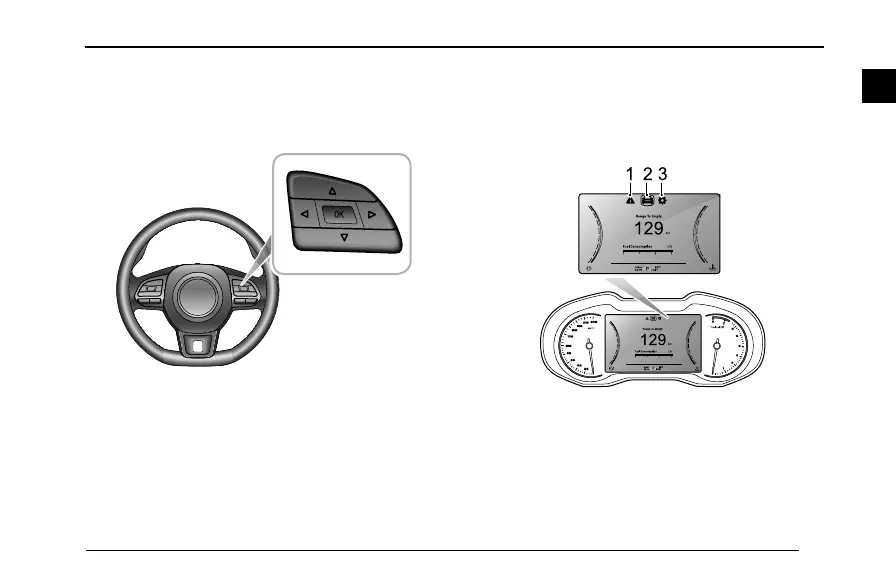InstrumentsandControls
VehicleInformationDisplay
WiththeignitionswitchinONposition,thevehicle
informationdisplaycanbeselectedasfollows:
•PresstheLEFT/RIGHTbuttonontherightofthe
multifunctionsteeringwheeltoshiftthedisplayitems.
•PressOKbuttonontherightofthemultifunction
steeringwheeltoconrmorlongpressOKbuttonto
reset.
•PresstheUP/DOWNbuttonontherightofthe
multifunctionsteeringwheeltomakeadjustment.
Thevehicleinformationdisplaycontainsthefollowing
information:
km
129
20
40
60
80
100
120
150
180
210
240
0
8
7
6
5
4
3
2
1
2
2 00 nnjj ooyy22 1111
1
1
1
1
km
0.0km
43
18
1 2 30
L/h
km
0.0km
43
18
1 2 30
L/h
km
129
1 32
V
V ee rr kk ii !!XX
s
s !!II qq tt xx}}
V
V ee rr kk ii !!XX
s
s !!II qq tt xx}}
J
J yy ii pp!!GG ss rr ww yy qq tt xxmmss rr
J
J yy ii pp !! GG ss rr ww yy qq tt xxmmss rr
1WarningInformation
2T ripComputer
3Setting
13
1
