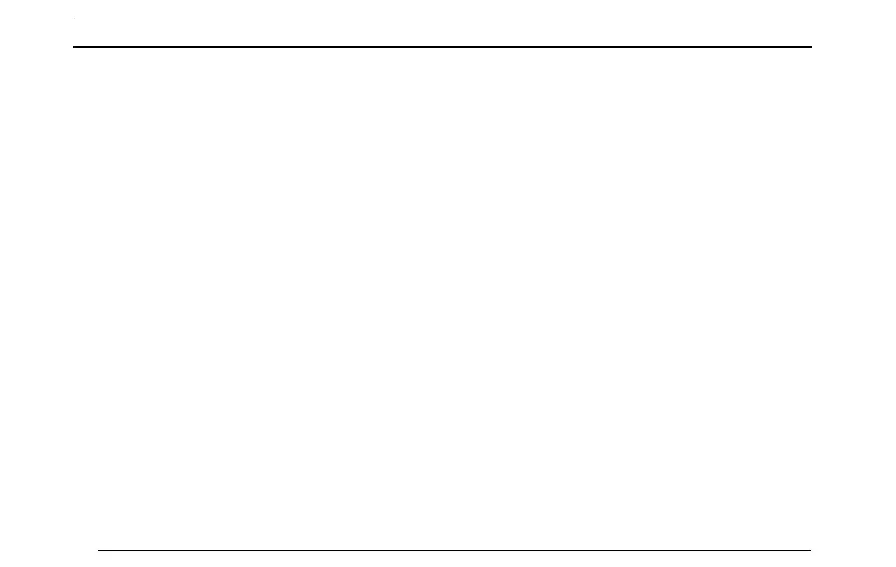InstrumentsandControls
willsound,andthemessagecentrewilldisplay"LightsOn"
(modeldependant).
Headlamp
WhentheignitionswitchisinpositionON,rotatethe
lightingleverswitchtoposition3toswitchonthedipped
beamheadlampsandsidelamps.
LightOff
T urnthelightingleverswitchtoposition4,soastoturnoff
thelamp.Releasetheswitchtogobacktotheautolamp
switchposition(modeldependant).
FollowMeHome
Aftertheignitionswitchisturnedoff,pullthelightinglever
towardsthesteeringwheel.FollowMeHomefunction
isenabled.Dippedbeamsandsidelampswillilluminate.
FollowMeHomecanbesetinthe"Comfortand
Convenience"in"VehicleSetting"ontheentertainment
display.
DaytimeRunningLamp
Thedaytimerunninglampsturnonautomaticallywhenthe
ignitionswitchisinpositionON.Whenthesidelamps
areswitchedon,thedaytimerunninglampsextinguish
automatically.
FindMyCar
Afterthevehicleislockedforseveralminutes,pressthe
Lockbuttonontheremotekey,theFindMyCarwillbe
enabled,andsoundandlightindicationcanbetriggered;
pressingtheLockbuttonontheremotekeyagainto
suspendtheFindMyCar.Atthistime,presstheUnlock
buttonontheremotekeytocanceltheFindMyCar.Find
MyCarcanbesetinthe"ComfortandConvenience"in
"VehicleSetting"ontheentertainmentdisplay.
WelcomeLight
*
ForthemodelswithAUTOlightingsystem,whenthecaris
unlocked,thesystemwillautomaticallyenablethewelcome
lightfunctionaccordingtotheintensityofthecurrent
ambientlight,andthedippedbeamsandthesidelamps
willautomaticallyilluminate.
38
