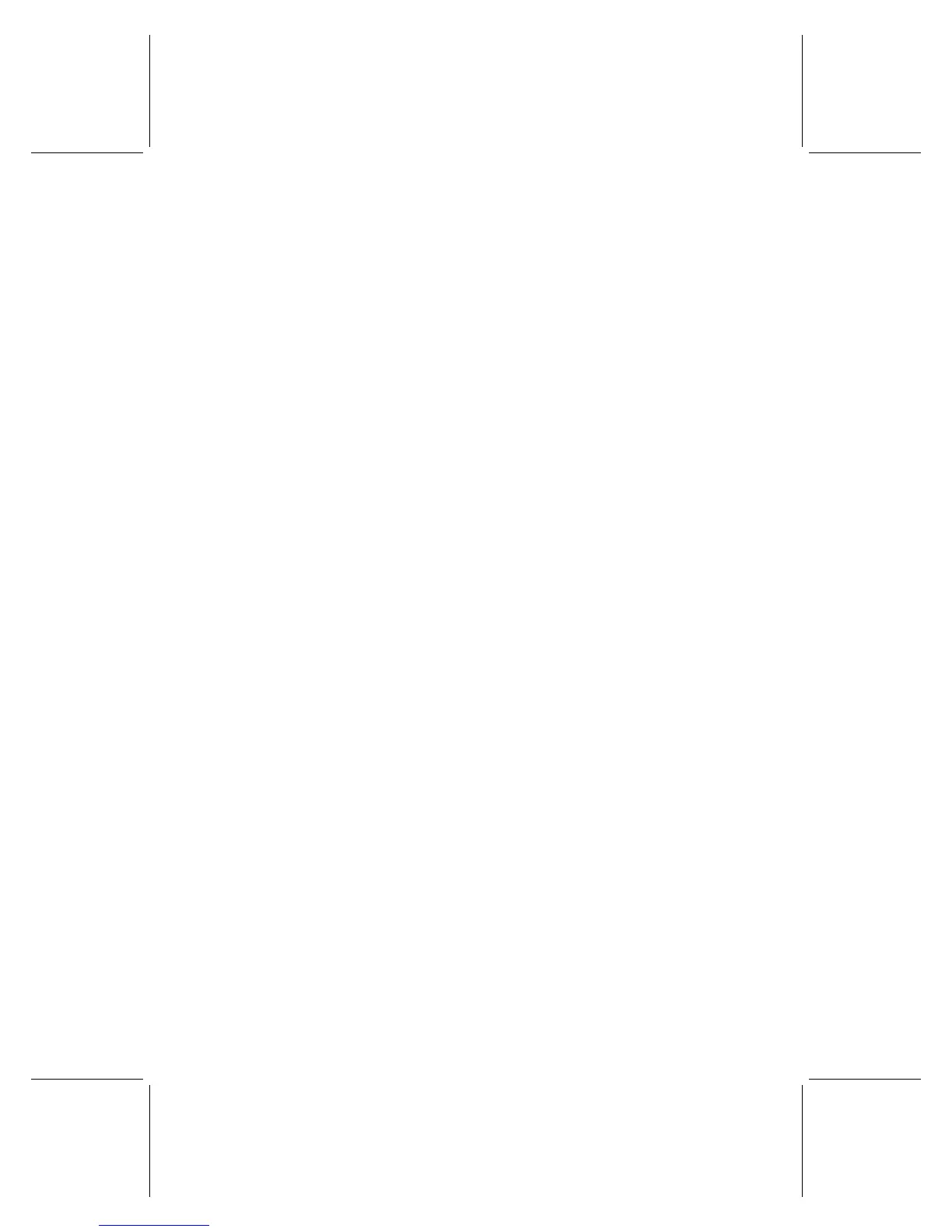ii Microsoft Broadband Networking Wireless Base Station User’s Guide
Step 4: Establish Your Wireless Settings ................................................................ 22
Step 5: Establish Your Wireless Security Settings.................................................. 23
Step 6: Set the Base Station to Access Point Mode .............................................. 23
4 | Network Activities: Sharing and Accessing Network Resources.................................. 25
Logging on to Your Network ........................................................................................ 26
Using an Internet Connection over a Network ........................................................... 26
Using the Broadband Network Utility.......................................................................... 27
Using Files and Folders over a Network ..................................................................... 28
Step 1: Make your files and folders available to the network ............................... 28
Step 2: Access shared files...................................................................................... 30
Using a Printer over a Network ................................................................................... 30
Using Other Peripheral Devices over a Network ........................................................ 31
About Reading E-Mail Messages on a Network ......................................................... 31
Playing Games on Your Network and on the Internet ............................................... 32
5 | Network Management: Understanding Network Maintenance and Security............. 33
Monitoring Your Network............................................................................................. 33
View Status ............................................................................................................... 33
View Network Devices .............................................................................................. 33
Updating Software, Drivers, and Firmware................................................................. 34
Making Your Network More Secure ............................................................................ 34
Help Protect Your Network from Computer Viruses ............................................... 34
Help Protect Your Network from Hackers ............................................................... 35
Help Protect Your Network from Unauthorized Access.......................................... 35
6 | Troubleshooting: Finding Answers to Common Problems............................................ 37
Setup and Hardware Problems................................................................................... 37
The Setup Wizard will not start or locks up when I run it on my computer........... 37
Setup does not recognize my wireless base station. ............................................. 38
Setup can’t detect the Internet after I connect my new base station to a
broadband modem................................................................................................... 39
After I install a new base station on my network, my Internet connection
no longer works. ....................................................................................................... 40
I am having problems upgrading or restoring my base station firmware. ............ 41
Network and Internet Problems.................................................................................. 42
I can’t stay connected to my wireless network....................................................... 42
I can’t access the Internet from a computer on my wireless network. ................. 42
I can’t access the Internet from a computer connected to my network with
an Ethernet cable. .................................................................................................... 44
My network is slow. .................................................................................................. 46
I am having problems running a networked program or multiplayer game
on my network or the Internet. ................................................................................ 46
