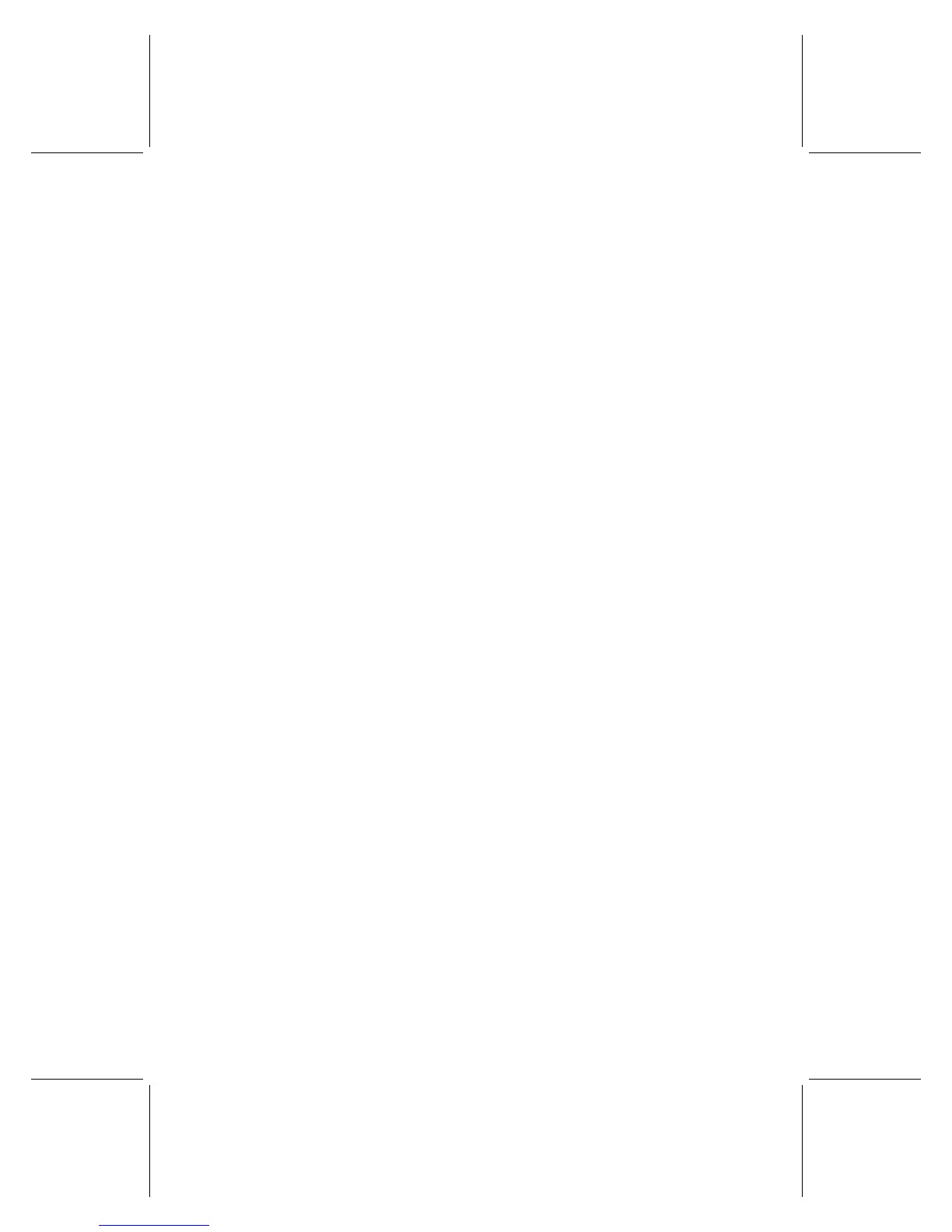Contents iii
Printing and File Sharing Issues ..................................................................................49
I can’t print to a networked printer. .........................................................................49
I cannot access a shared file or folder from a computer on my network..............50
I can open shared files or folders, but cannot write to or delete them. ................52
I can only access shared resources from certain computers or user accounts
on my network...........................................................................................................52
Appendix A: Locating Your Internet and Network Settings................................................ 53
Internet Connection Type.............................................................................................53
General Internet Settings.............................................................................................54
Dynamic IP (DHCP) Settings.........................................................................................54
Host name .................................................................................................................54
MAC Address .............................................................................................................54
Static IP Settings ..........................................................................................................55
PPPoE Settings .............................................................................................................56
Workgroup Name..........................................................................................................56
Wireless Network Name...............................................................................................57
Wireless Security Settings............................................................................................57
Appendix B: Support and Technical Information................................................................. 58
Getting Help ..................................................................................................................58
Visit Us on the Web ...................................................................................................58
Click Help in the Broadband Network Utility............................................................58
Technical Support Options .......................................................................................58
Regulatory Information.................................................................................................59
United States Radio and TV Interference Regulations ...........................................59
Canadian Radiocommunication Regulations..........................................................59
Technical Specifications ..............................................................................................60
System Requirements..................................................................................................61
End-User License Agreement.......................................................................................62
Limited Warranty ..........................................................................................................64
Glossary....................................................................................................................................... 69
Index ............................................................................................................................................ 75
