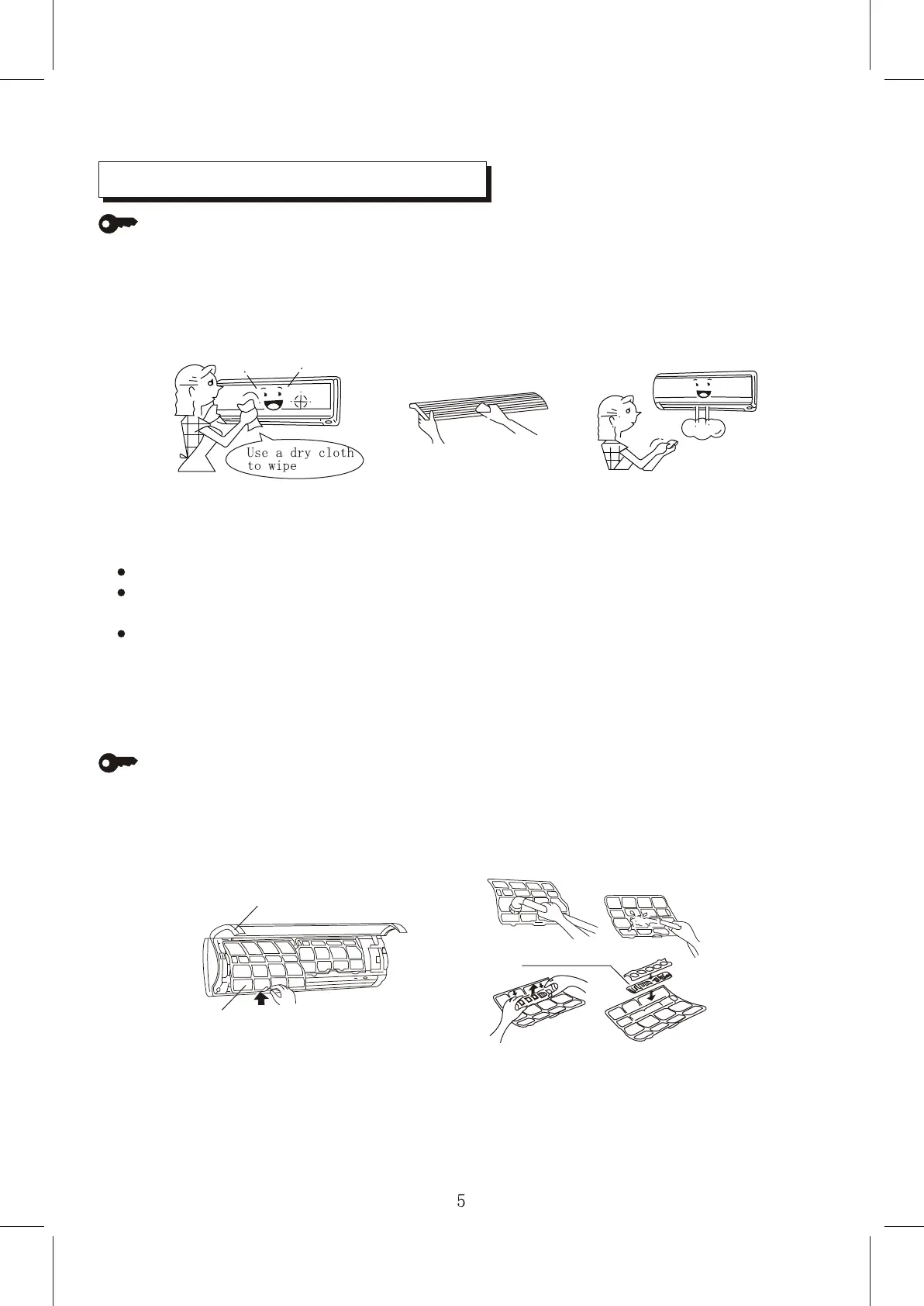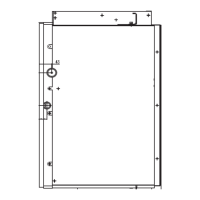Fan only mode
Before you clean th
e air conditioner, be sure to disconnect the power supply plug.
1. Use a dry cloth to
wipe the indoor unit and remote controller.
2. A cloth dampened with cold water may
be used on the ind
oor unit if it is too dirty.
3. Remove the front panel of indoor unit, clean it with water and wipe it up with
a dry cloth.
CAUTION
Never use a damp
cloth on the remote controller.
Do not use a chemically-treated duste
r for wiping or leave such materials on
the unit for
long.
Do not use benzine
, thinner, polishing powder, or similar solven
ts for clean.
Cleaning the indoor unit and the remote controller
MAINTENANCE
If you do not plan to use the unit for at least one
month.
1) Operate the fan for about half a day to dry
the inside of the unit.
2) Stop the air condition
er and disconnect powe
r.
3) Remove the batterie
s from the remote con
troller.
Before you c
lean the air c
onditioner, be sure to disconnec
t the power s
upply plug.
It reduce the
effect of cooling that the cleaning filter and refresh
ing filter are
covered by
dust.
So cleaning
filter and refr
eshing filter
should often
be cleaned.
Panel
Air refresher
Filter air
Clean the cleaning filter and refreshing filter
