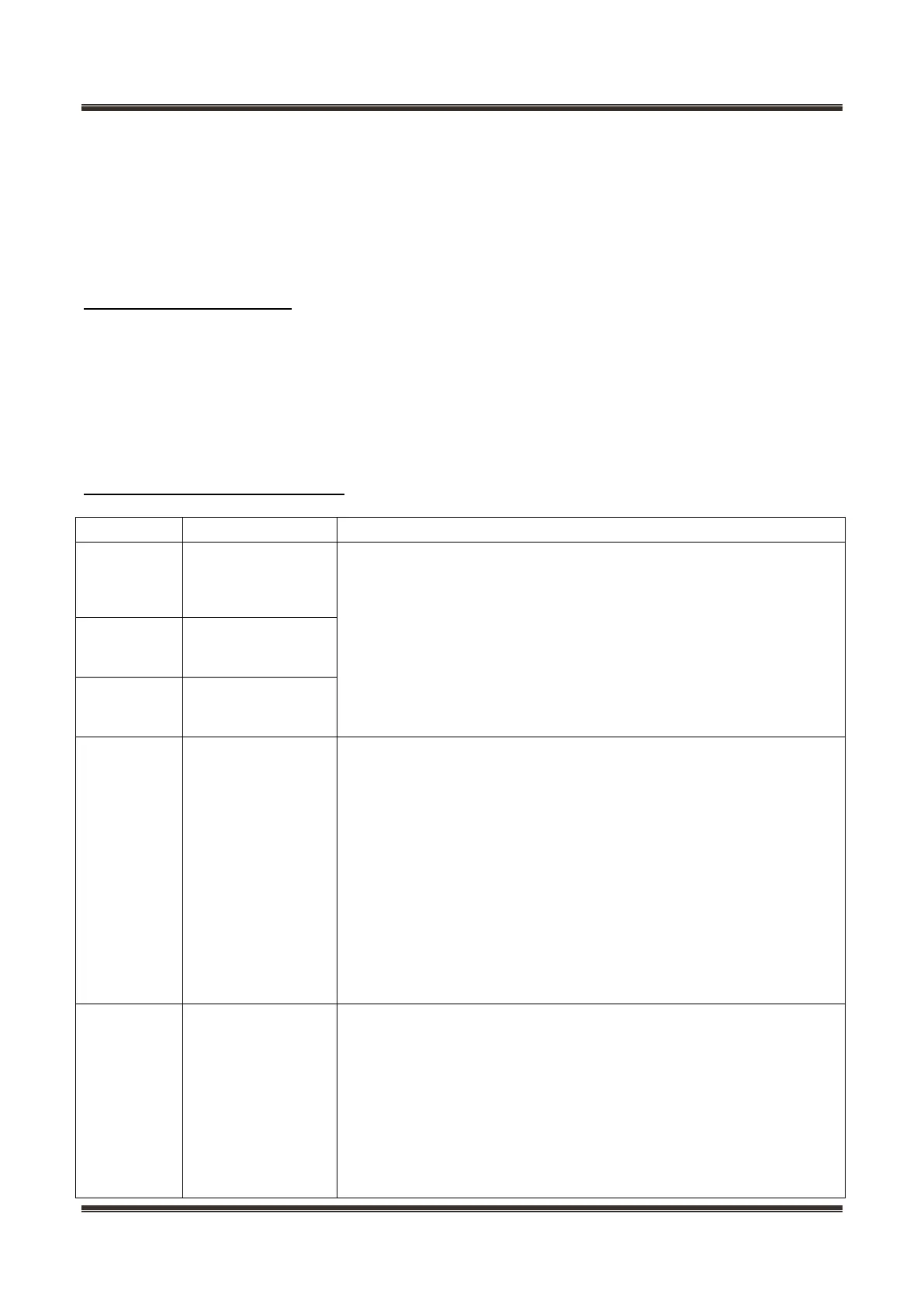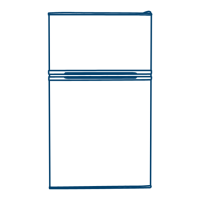Service Manual_2018-V2.0
40
afterwards give alarm one time per second, press any buttons on control panel can cancel this buzzer
alarm.
Note: under the situation of the refrigerator compartment turn off, the door switch and internal lamp works
properly.
Note: When open the door, the display panel is light on; when the door is closed, the display panel will be
light off after 30s if there is no any operation on display panel
10.5 Function Selection
Enter: Cyclic Modulation Quick cool mode
Operation: The “super” indicator light is on and the refrigerator is running at super cool mode
Exit:
1. Super cool mode running 24hour
2. Super cool mode, the temperature can be cooled out of the cold
10.6 Fault code and solutions
Steps for maintenance methods
LED①②
flicker at the
same time
Temperature
sensor fault in
refrigerating
chamber
Step 1: Check whether the connection terminals are plugged in
place and whether there are foreign matters in them; after cleaning the
terminals, plug them in again.
Step 2: If the fault still occurs, pull out the corresponding
connection terminal on the main PCB, use a multimeter to check the
resistance value of the sensor, and confirm whether it is normal.
Step 3: If the resistance value is wrong, replace the sensor.
Step 4: If the fault still occurs, replace the main PCB.
LED①⑤
flicker at the
same time
Temperature
sensor fault in
freezing chamber
LED①③
flicker at the
same time
Defrost
sensor fault in
freezing chamber
LED②④
flicke at the
same time
Step 1: Check whether the connection terminal on the display control
panel, hinge cover and main PCB are plugged in place and whether
there are foreign matters in them; after cleaning the terminals, plug
them in again.
Step 2: If the fault still occurs, pull out all connection terminals, use a
multimeter to check the resistance value of the wire between the
display control board and the main PCB to see if it is broken. If test
value is ∞Ω, the wire is broken.(If the wire in the door is broken,
replace the door. Other conditions cannot be repaired.)
Step 3: If the wire is OK, replace the display control board.
Step 4: If the fault still occurs, replace the main PCB.
LED①④
flicke at the
same time
Ambient
temperature
sensor fault
Step 1: Check whether the connection terminals are plugged in
place and whether there are foreign matters in them; after cleaning the
terminals, plug them in again.
Step 2: If the fault still occurs, pull out the corresponding
connection terminal on the main PCB, use a multimeter to check the
resistance value of the sensor, and confirm whether it is normal.
Step 3: If the resistance value is wrong, replace the sensor.
Step 4: If the fault still occurs, replace the main PCB.
