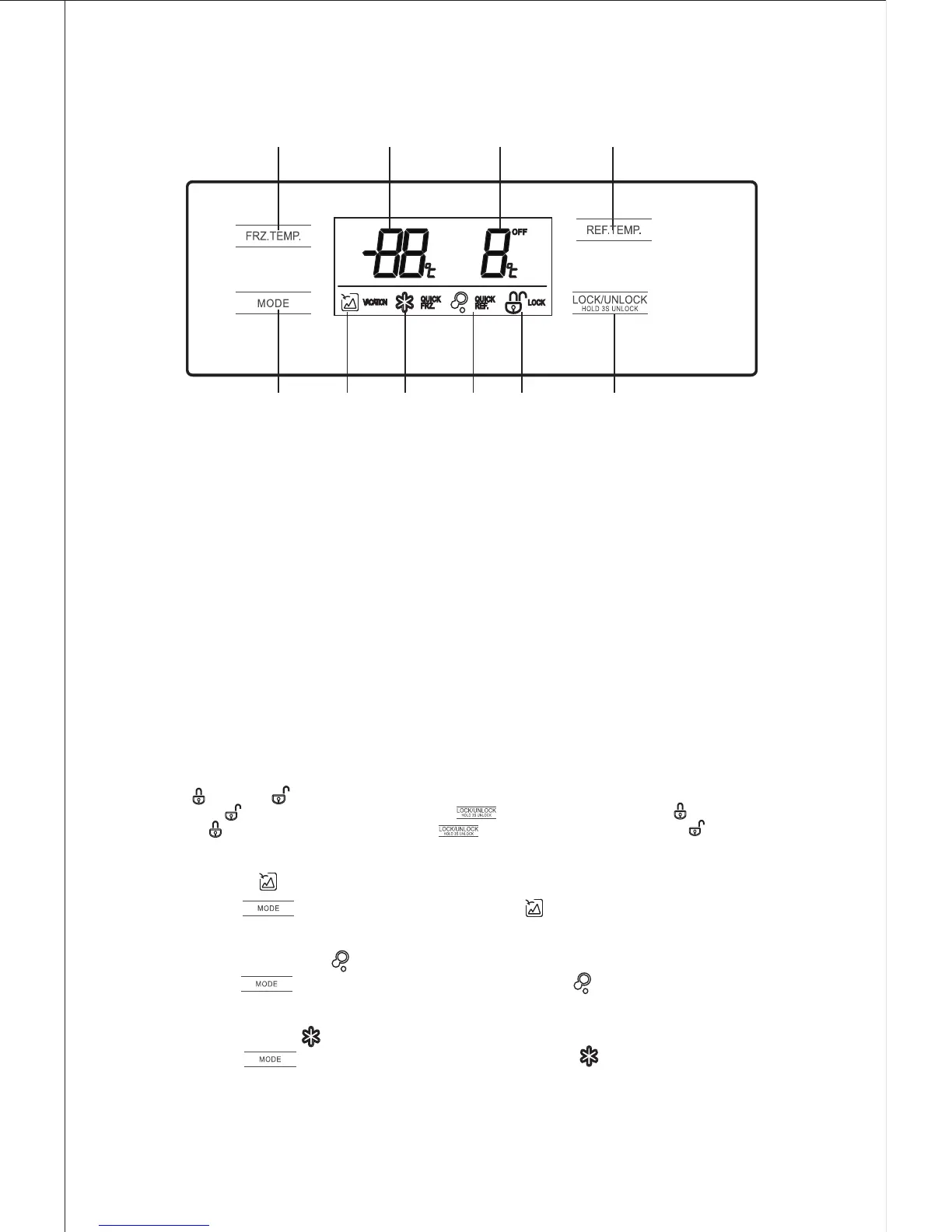3.2 Functions
3.2 功能介绍
以上图片仅供参考,实际配置以购买实物或销售商声明为准
(The picture above is only for reference. The actual configuration will depend on
the physical product or statement by the distributor)
A B
1 2
C
3
4
5
6
D
1、Display
4.速冻图标
1.冷冻温度显示区
2.冷藏温度显示区
3.假日图标
5.速冷图标
6.锁定/解锁图标
2、Button operation
A.
B.冷藏温度调节
C.模式设定
D.锁定/解锁控制
冷冻温度调节
A B
1 2
C
3
4
5
6
D
3、调试
1)锁定和解锁
非锁定 状态,按 键3秒钟进入操作锁定状态,显示锁定 图案;
在锁定 状态下,持续按 键3秒钟,显示解锁 图案,锁定解除.
以下各项功能操作均须在解锁状态下进行
2)假日模式
按 键,选择到假日模式,图标 点亮,. 锁定后冰箱将按照假日模式运行.
3)速冷模式
按B 键,选择到速冷模式,图标 点亮,. 锁定后冰箱将按照速冷模式运行.
4)速冻模式
按B 键,选择到速冻模式,图标 点亮,. 锁定后冰箱将按照速冻模式运行.
5
1.Display
4.Quick Freezing icon
1.Freezer compartment temperature
2.Refrigerating compartment temperature
3.Vacation icon
5.Quick iconRefrigerating
6.Lock/unlock icon
2.Button
B. compartment temperature adjustment
C.Mode function/setting
D.Lock/unlock controls
A.Freezer compartment temperature adjustment
Refrigerating
3.Operation
;
.
All the following functions must be operated in the unlocking status
1)Lock /unlock
In the unlocked state, continue to press the button for 3 seconds, enter the lock state
In the locked state, continue to press the button for 3 seconds, enter the unlocked state
2) mode
Press the button to enter the vacation mode. Icon lights up,
the vacation mode will start, after locking..
3) mode
Press the button to enter the quick cooling mode. Icon lights up,
the quick mode will start, after locking.
4) mode
Press the button to enter the quick freezing mode. Icon lights up,
the quick freezing mode will start, after locking.
vacation
Quick Refrigerating
refrigerating
Quick Freezing
第10页
10
