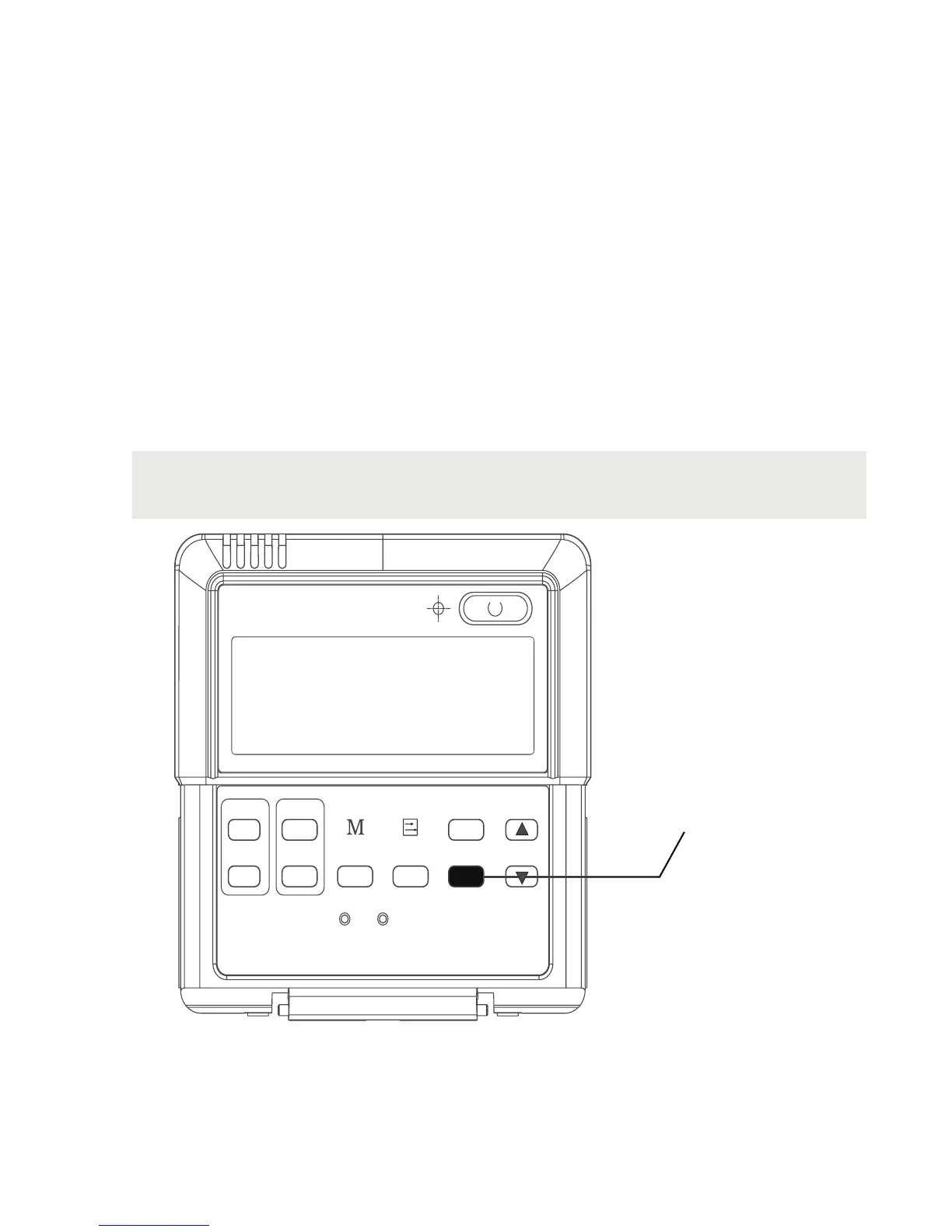9
The FOLLOW ME function enables the remote control to
measure the temperature at its current location. When using
AUTO, COOL, or HEAT functions, measuring ambient
temperature from the remote control (instead of from the
indoor unit itself) will enable the air conditioner to make sure
that the temperature around you is optimized for your comfort.
Setting Air Flow Direction
1 Press the SWING button to activate the swing function.
Press this button again to set the louver in the position
you want.
2 Press and hold the SWING button for three seconds to
make the louver move continuously.
NOTE: The swing function can only be used in SWING
mode. The swing range of the louvers is 30°.
Swing Button
TIMER
ON
TIMER
OFF
FOLLOW
ME
AUXIL
HEATER
MODE
RESE T
LOCK
FAN SPEED
ECO
SWING
TEMP
Fig. 8
