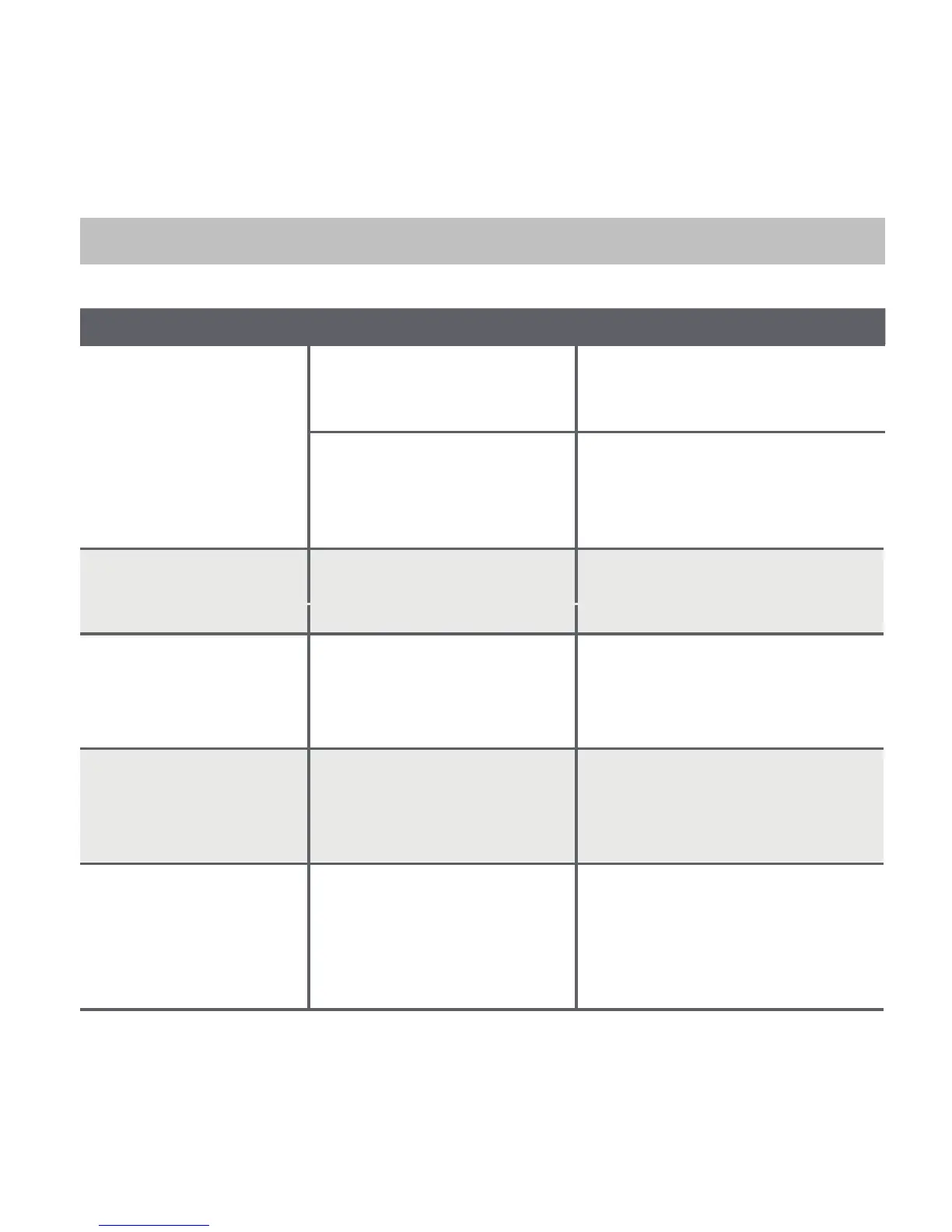15
Troubleshoot Your Remote Control
Symptoms Possible Causes Solution
The fan speed
cannot be
changed.
Check whether AUTO
mode is selected.
In AUTO mode, the fan speed is
set automatically and cannot be
changed.
Check whether DRY
mode is selected.
In DRY mode, the FAN SPEED
button is ineffective.
The fan speed can only be changed
in COOL, FAN and HEAT mode.
The temperature
display is off
Check whether FAN
mode is selected.
In FAN mode, the temperature
cannot be adjusted.
The TIMER OFF
disappears after
a period of time
If the TIMER OFF function
was activated, the operation
may have finished.
The air conditioner will
automatically stop at the set
time and the indicator light will
turn off.
The TIMER ON
indicator disappears
after a period of time
If the TIMER ON function
was activated,the operation
may have finished.
The air conditioner will
automatically start at the set
time and the indicator light will
turn off.
There is no sound
when the ON/OFF
button is pressed.
Check whether the signal
transmitter of the remote
control is properly directed
towards the infrared signal
receiver of the indoor unit.
Point the remote control
directly at the receiver
and press the
ON/OFF
button twice.
