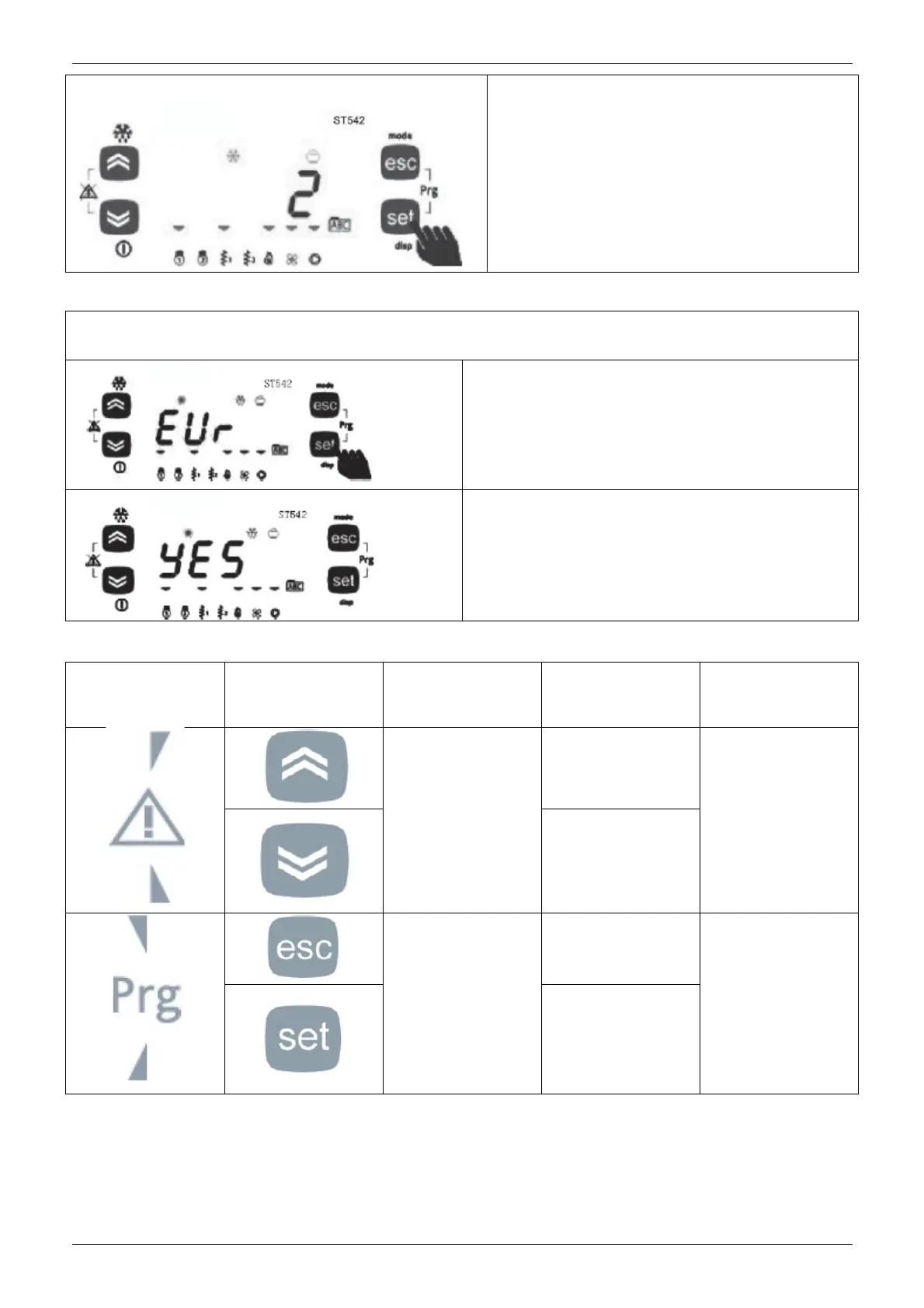MCAC-TSM-2008-02 Standard Controller
Controller 89
The tens of hours of functioning are 2. (Hours expressed
in tens: 2 means 20 hours of operation).
To clear pump running time PU02, press and hold
the [set] key.
To reset the hours of functioning of pump PU02,
press and hold [set].
Note: Repeat the procedure described to reset the
hours of functioning of the other resources.
-------------------------------------
Press the esc key to go back to the main display.
7) Reset alarm log (folder EUr)
Press [esc + set] in the main screen.
The label ‘PAr’ will appear. Scroll with ‘UP’ and ‘DOWN’ to find the ‘FnC’ label. Press ‘set’. The label ‘dEF’ will appear. Scroll
with ‘UP’ and ‘DOWN’ to find the ‘EUr’ label.
Press the “set” key for 3 seconds [set]
The ‘YES’= label appears to indicate that the alarm log has
been deleted.
Keys-combined action
Symbol [function
associated to
the combined
pressing of the keys]
Combination
Keys
Combined pressing
of keys Press once
(press and release
[associated function] [Menu] / Comments
[Manual reset]
[UP
(UP)
+
DOWN
(DOWN)]
See Manual alarm
acknowledgment and
reset section
[Open programming
menu]
[Esc+SETPOINT]
[Programming menu]
