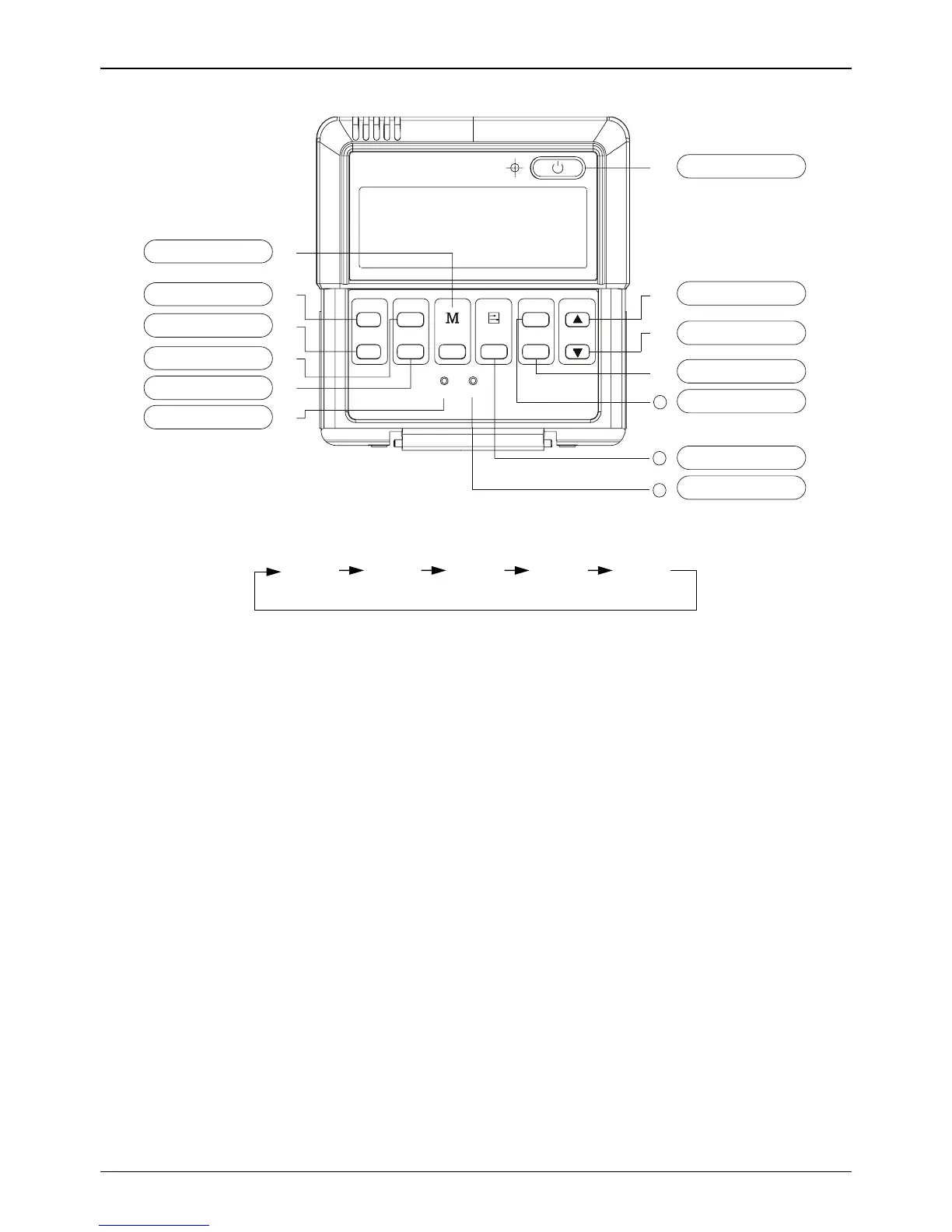Midea 50Hz AC Fan Coil Unit Two-pipe Wall-mounted Series MCAC-UTSM-201606
- 49 -
display in fan mode.
Name and functions of buttons on the controller
1. Mode button
When press this button, the operation mode change as the following sequence:
Note: For the cooling only model, the heating mode is skipped.
2. Timer on button
Press this button, timer on function is active. Then every press, the time increase 0.5h, after 10h, 1h increase
after each press. If cancel this function, just set it to "0.0”.
3. Timer off button
Press this button, timer off function is active. Then every press, the time increase 0.5h, after 10h, 1h increase
after each press. If cancel this function, just set it to “0.0”.
4. Follow me button
When under cool, heat and auto mode, and press this button, follow me function is active. Press again, this
function is ineffective.
5. Electrical heater button
If press this button in heat mode, electrical heater function become ineffective.
6.
Reset button(hidden)
Use a 1mm stick to press in the little hole, then the current setting is canceled. The wire controller enters into
original state.
7. ON/OFF button
When in off state, press this button, the indicator is on, the wire controller enter into on state, and send setting
information to indoor PCB. When in on state, press this button, the indicator is off, and send instruction. If timer
on or timer off has been set, it cancel this setting then send instruction to stop the machine.
8. Adjust button
