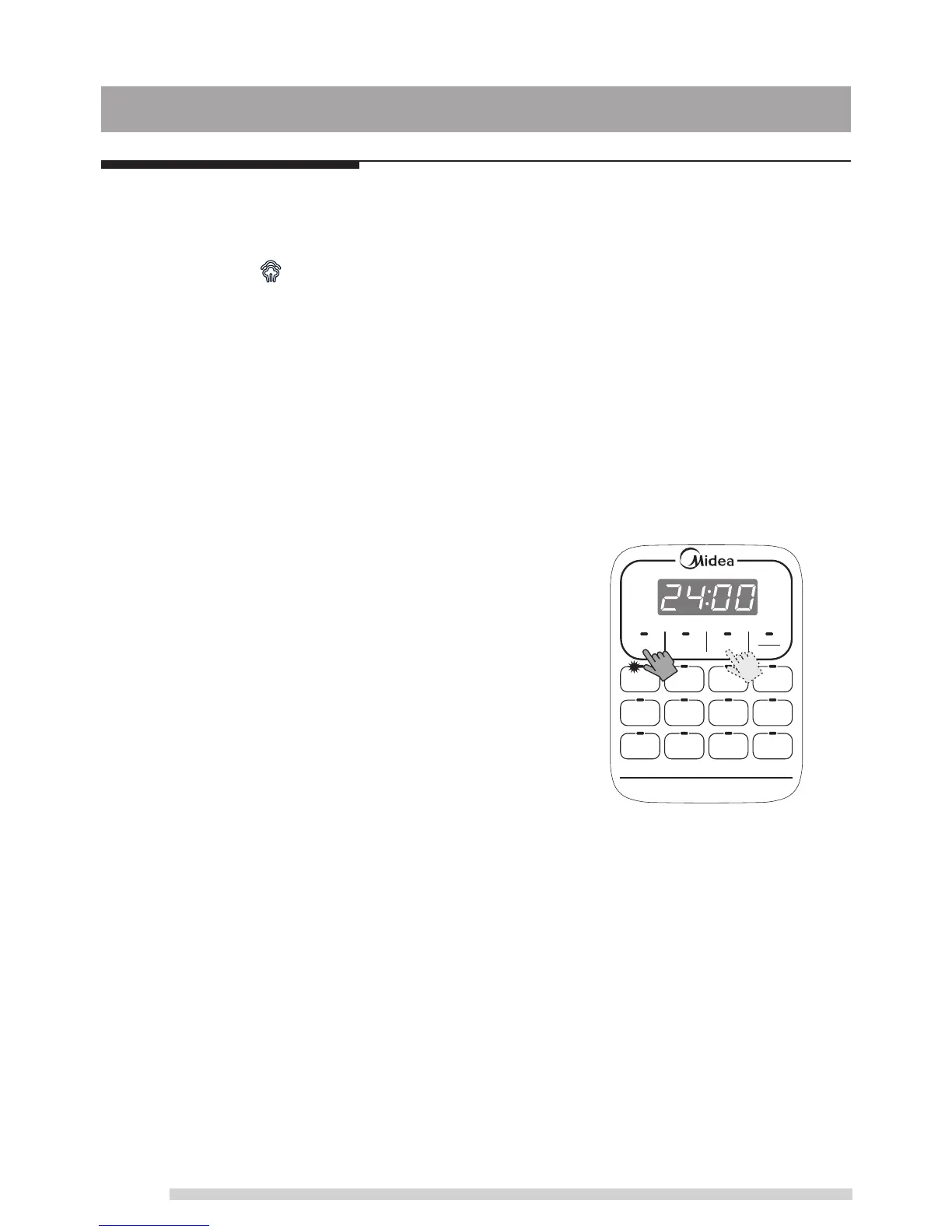4. Press Start to turn on the cooking mode Rice.
Button Rice and Start stays lighted.
5. The LED display shows “ ” indicating that the
pre-heating state is in progress.
● As the pressure increase inside the cooker, it is
perfectly normal for traces of steam to escape from
the float valve until the float valve pops up.
● At any time, you can cancel the cooking program in
progress and return to standby mode by pressing
the “Keep Warm/Cancel” key.
6. When the cooking program finishes, the cooker
beeps and automatically goes into the “Keep Warm”
cycle, The LED display shows “ ”.
● It is not recommended to leave cooked rice in “Keep
Warm” state for too long as it may affect the texture
or the taste of the food.
7. To serve the food, press “Keep Warm/Cancel” key to
stop the keep-warm cycle and open the lid
according to the “Safe Lid Opening” section of this
manual.
● When opening the lid, the inner pot may appear to
be stuck on the lid by vacuum. This is caused by
contraction of air due to cooling. Please press the
“Steam Release ” key on the lid handle to let in
air to release the vacuum.
Timer
Start Rice
Slow Cook
Soup/
Stew
Browning/
Sauté
Chicken
Meat Fish
Pasta Steam Parfait
Chili/
Beans
Manual Adjust
Keep Warm
Cancel
Preset Cooking
Your pressure cooker has the preset function, can be the end of the cooking time setting
with 24 hours to 2 hours clock between. The preset function does not apply to the “Keep
Warm/Cancel”, “Slow Cook”, “Browning/Sauté” and “Parfait” functions. The following
shows how to program for preset cooking.
1. Follow steps in the previous “Pressure Cooking” section to set a cooking program.
2. Press button Timer to enter the presetting mode. At
this time, the button Timer blinks, then press Adjust to
adjust the presetting time.
3. Finally press button Start to conduct Timer function.
Then the time which is shown on the LED screen will
be counted down and the button Timer lights on.
● To cancel the Timer operation, press the “Keep
Warm/Cancel” key at any time.
4. Your cooker finishes cooking when the preset time counts down to 0, then the cooker
beeps and automatically goes into the Auto “Keep Warm” cycle for hours. Please Note:
● We highly discourage using the preset function for perishable foods, such as meat and
fish, which may go bad when left at room temperature for hours. Cooked rice may yield
overly soft texture due to long soaking time. It may also cause a layer of burned rice at
the bottom of the cooker if it is left in Keep-Warm mode for too long.
● Care should be taken when using Preset function for porridge, oatmeal or other foamy
and sticky foods. Because of the possibility of these foods gumming up the float valve,
if your cooker is overfilled, causing it to never seal and leading to overflowing food
content, it is highly recommended that your cooker not be filled more than 1/2 full and
ideally not be left unattended during the preheat cycle.
COOKING WITH YOUR COOKER
