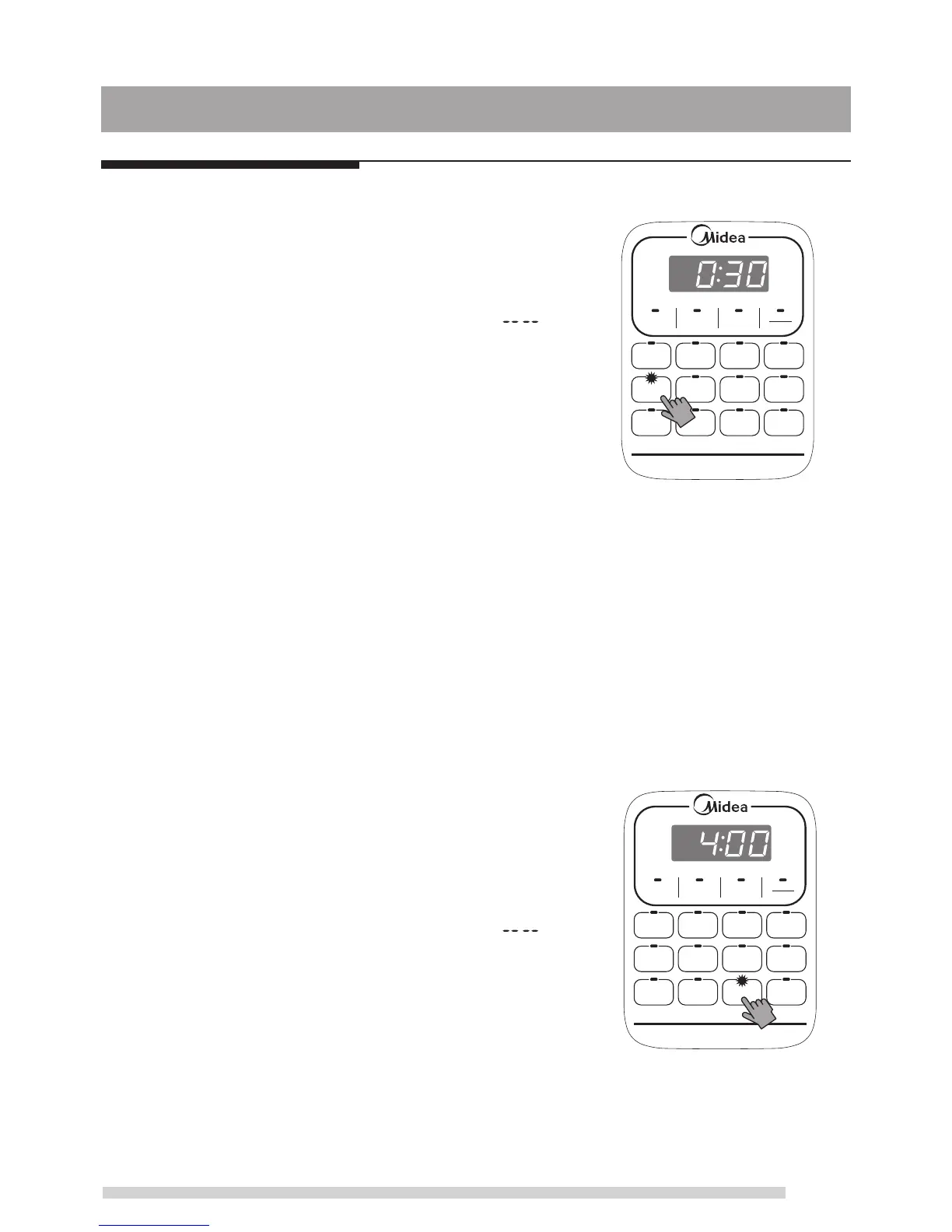12
Timer
Start Rice
Slow Cook
Soup/
Stew
Browning/
Sauté
Chicken
Meat Fish
Pasta Steam Parfait
Chili/
Beans
Manual Adjust
Keep Warm
Cancel
Timer
Start Rice
Slow Cook
Soup/
Stew
Browning
/Sauté
Chicken
Meat Fish
Pasta Steam Parfait
Chili/
Beans
Manual Adjust
Keep Warm
Cancel
Browning/Sauté
1. Follow steps in the “Cooking Preparation” section of
this manual. Keep the lid open to avoid pressure from
building up inside the cooker.
2. Contact power cord. The LED display shows “ ”
indicating that it is in standby state.
3. Press button Browning/Sauté. For safety reason, the
maximum cooking time for a Browning/Sauté process
is 30 minutes.
4. It will heat up automatically after pressing button Start.
It is heating up as the LED screen shows 0:30.
● To avoid pressure building up, the lid cannot be closed. Or else this can be hazardous.
● The “Browning/Sauté” program can be cancelled by pressing the “Keep Warm/Cancel”
key at any time.
5. When cooking finishes, the cooker beeps and automatically goes into standby state.
Parfait
1. Follow steps in the “Cooking Preparation” section of
this manual.
● The temperature of cooled fresh milk and yogurt are
about 20°C. Stir them in proportion of 10:1, then put
the mixture in the inner pot.
2. Contact power cord. The LED display shows “ ”
indicating that it is in standby state.
3. After pressing button Parfait, the LED screen will show
4:00, then press Start, it will heat up automatically.
Once the time shown on LED screen starts
countdown, the key Parfait and Start lights.
● The “Parfait” program can be cancelled by pressing the “Keep Warm/Cancel” key at
any time.
4. When cooking finishes, the cooker beeps and automatically goes into standby state.
COOKING WITH YOUR COOKER
