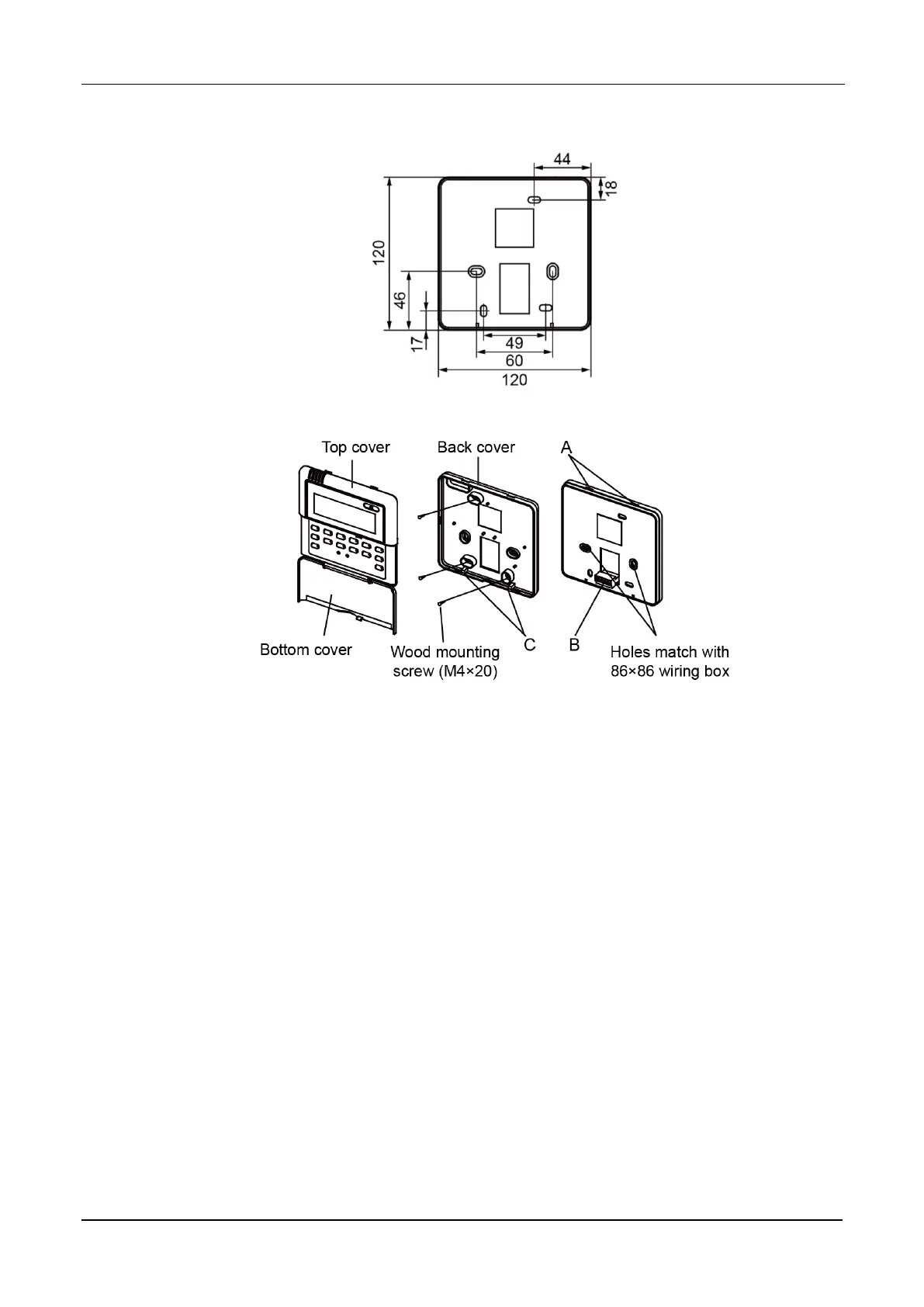Midea R410A Tropical ClimaCreator Series Rooftop Package 220V 3Ph 60Hz MCAC-RTT6S-201701
103
Dimension of rear cover as following picture (Unit: mm):
Installation figure as following:
A: Turn a screwdriver at the concave on bottom panel of the wired controller to remove the
back cover.
B: When installing the wired controller cover, it is sure that there is a hole in the wall to avoid
the wired controller back cover being fixed directly to the wall which is not allowed for the
wire joint extrudes out of the back cover.
C: When installing the wired controller, adjust the bottom of the controller board to the back
cover which should be fixed first, then press the other end of the controller board.
Notes: The connecting wire should be a little longer as to take away the switch board and
controller easily for maintenance.
