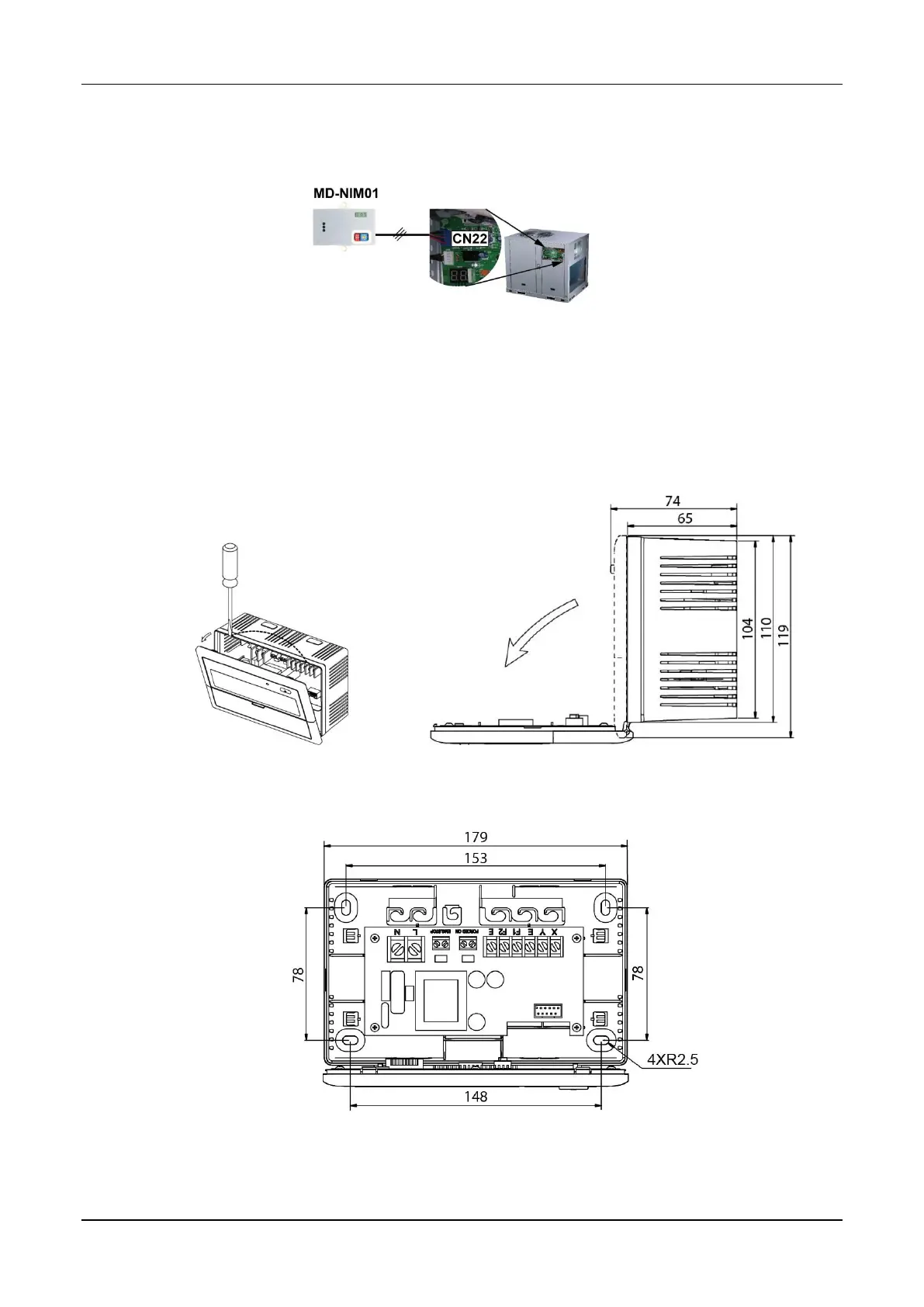MCAC-RTT6S-201701 Midea R410A Tropical ClimaCreator Series Rooftop Package 220V 3Ph 60Hz
136
Connect the network interface module with the port CN22 in the main PCB board of indoor unit
through the signal wire, which is as the attachment of the module.
Fix the network interface module on the wall near the indoor unit. And set the different address of
the indoor unit.
2) The installation of centralized controller
Open the front panel of the centralized controller by screwdriver as the following picture: (Unit:
mm)
According to size of the hole in controller body, fix the controller on the place as needed. (Unit:
mm)
