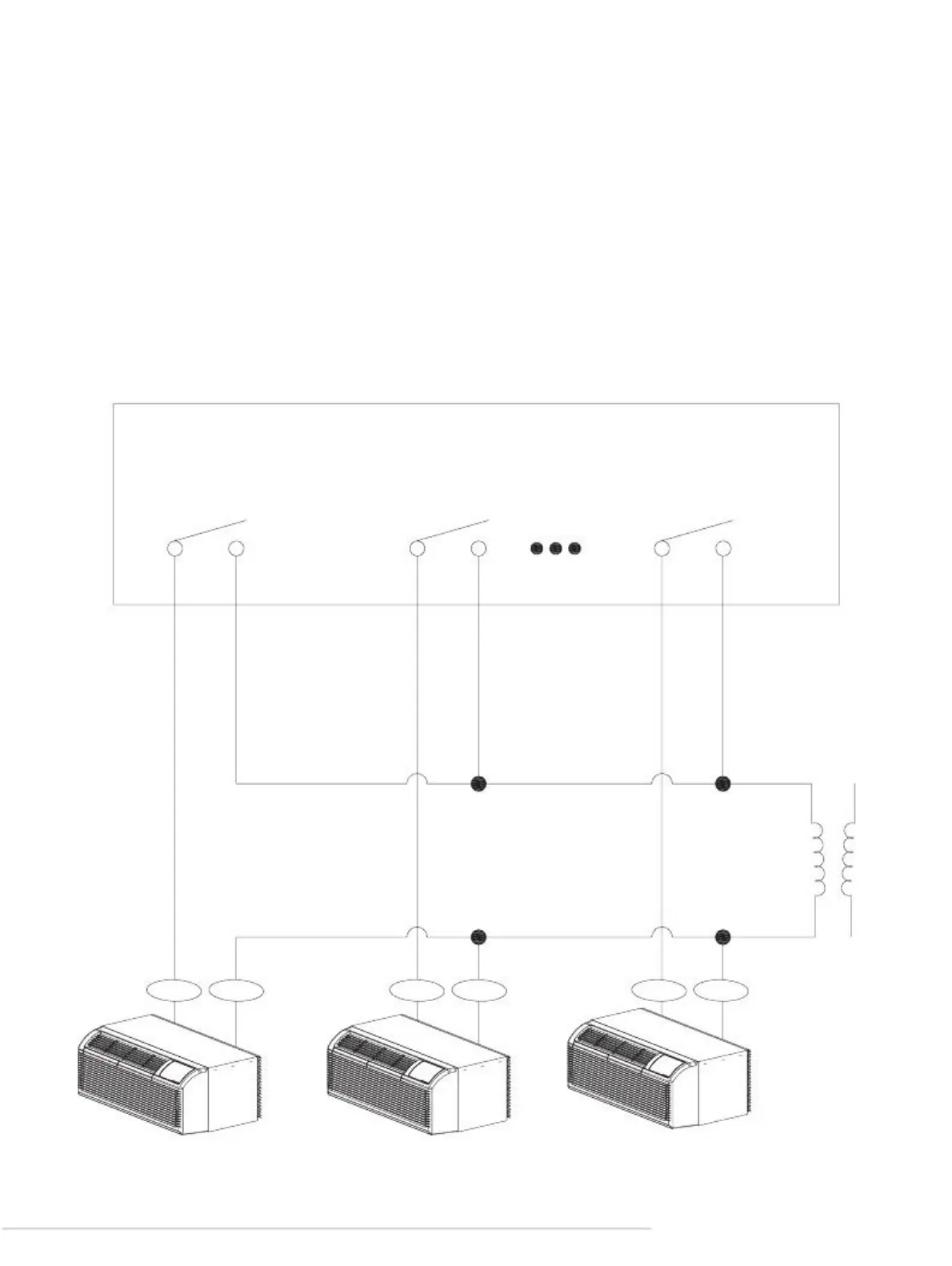5.7 Functions for Front desk switch panel and Wire Controller.
1.Front desk switch panel: if a ON/OFF switch is connected to the ports, you can turn off A/C unit with it.
Then the digital LED on the unit will display FC.
(The FIG.A shows you how to connect the units)
2. Wired controller: the digital LED will display LC (Reserved) if a wired controller is connected.
if the communication portal is one way, the buttons on the control panel will be invalid.
Note: This wired controller is optional, and it’s matched with the switch board.
FRONT DESK SWITCH PANEL
ROOM 100
ROOM 101
ROOM N
FIELD-SUPPLIED
24V
TRANSFORMER
(SEE NOTE1)
Black
White
Black
White
Black
White
PTAC #1
PTAC #2
PTAC #N
www.mideaaircon.com
15
