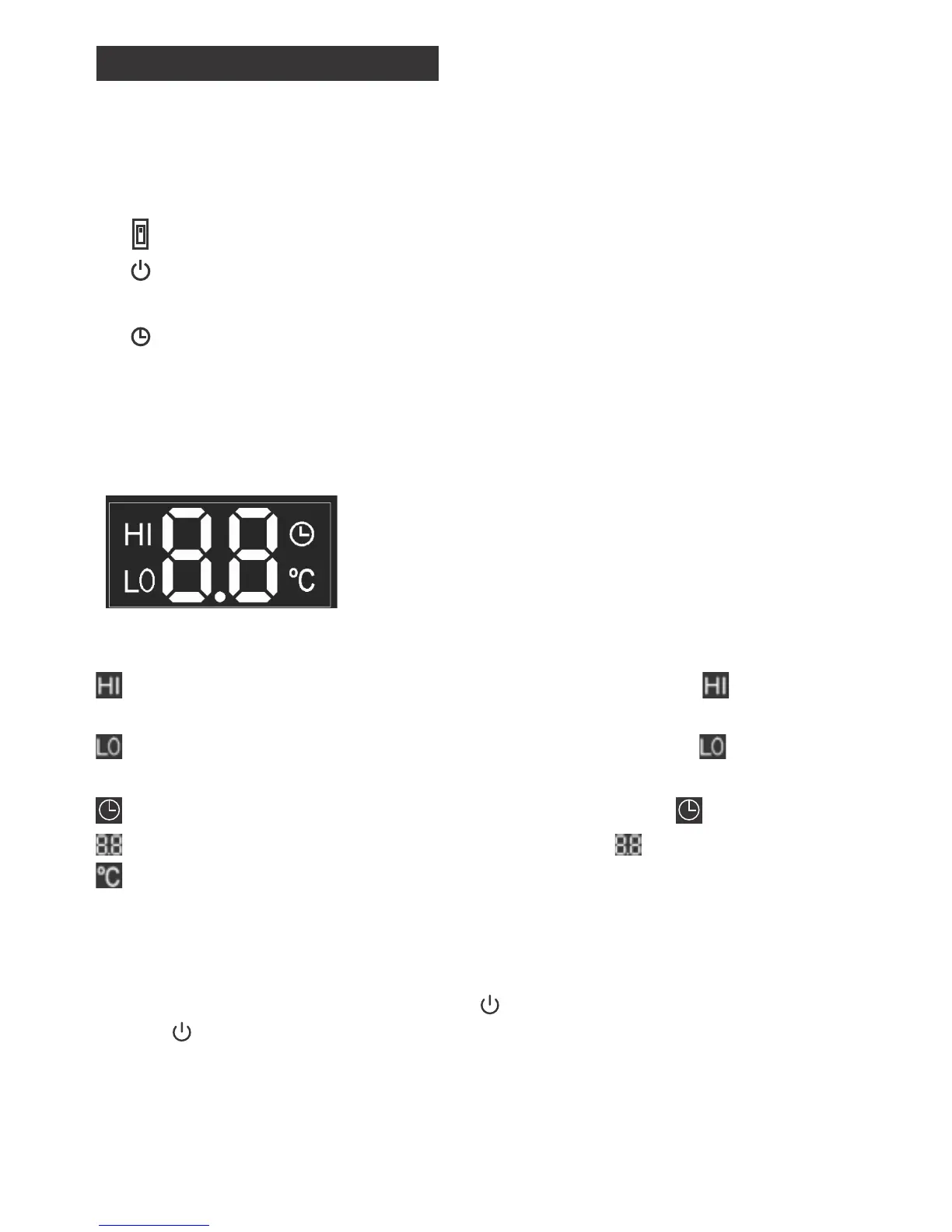6
OPERATING INSTRUCTION
There are 6 function buttons on the side of the heater (see Fig 6),
function are as follows:
SYMBOL FUNCTION
Main power switch “I/0”
Display & function ON/OFF
M Heating mode: HIGH/LOW
Timer setting
+ Increase the temperature and timer setting
- Decrease the temperature and timer setting
PRODUCT DIGITAL DISPLAY OVERVIEW
Description of each symbol
: High setting: when the high setting is selected, the “ ” digit in the
display will illuminate.
: Low setting: when the low setting is selected, the “ ” digit in
the display will illuminate.
: Timer: when the ON/OFF timer is set to ON, the will illuminate.
: When setting the temperature or timer, the digits will flash.
: Displays the current room temperature.
Turning on the heater
Plug the heater into the mains supply; press the main “I /0” switch to the
" I " position, then press the button to turn the heater ON. Press the
button again to turn the heater OFF.