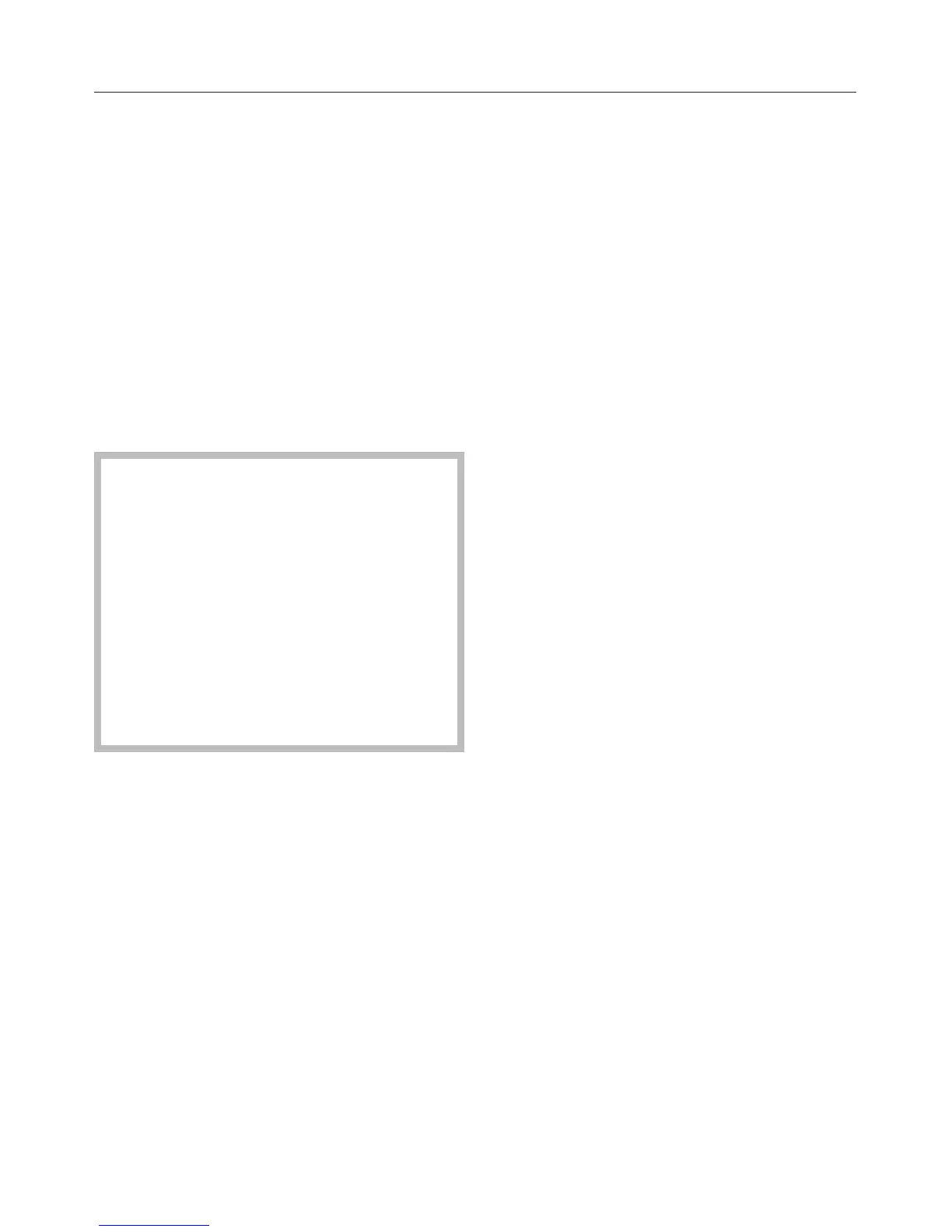^
Use the temperature selector to set
the temperature required.
The indicator lights up yellow while the
iron is heating up. When the set
temperature is reached, the indicator
light goes out. The iron is ready.
Steam can be used in the temperature
ranges between
ßß and ßßß.
Please note that the steam must be
ready * for steam ironing.
Steam readiness is indicated when the
* indicator light lights up on the control
panel.
In the ß temperature range, the
temperature of the iron sole plate is
too low for steam ironing.
Do not use the steam button on the
iron.
This will result in "spitting" from the
steam jets.
After increasing the temperature to
at least
ßß you must wait until the
heating-up phase is completed
before using the steam button.
Tip: Sorting the laundry
Sort your laundry according to heat
sensitivity for efficient ironing.
Iron the most sensitive fabrics, such as
synthetics first, Then iron silk, wool,
cotton and linen at increasing
temperatures.
Please also observe the advice and
symbols on the care labels in your
garments.
Switching on
28
