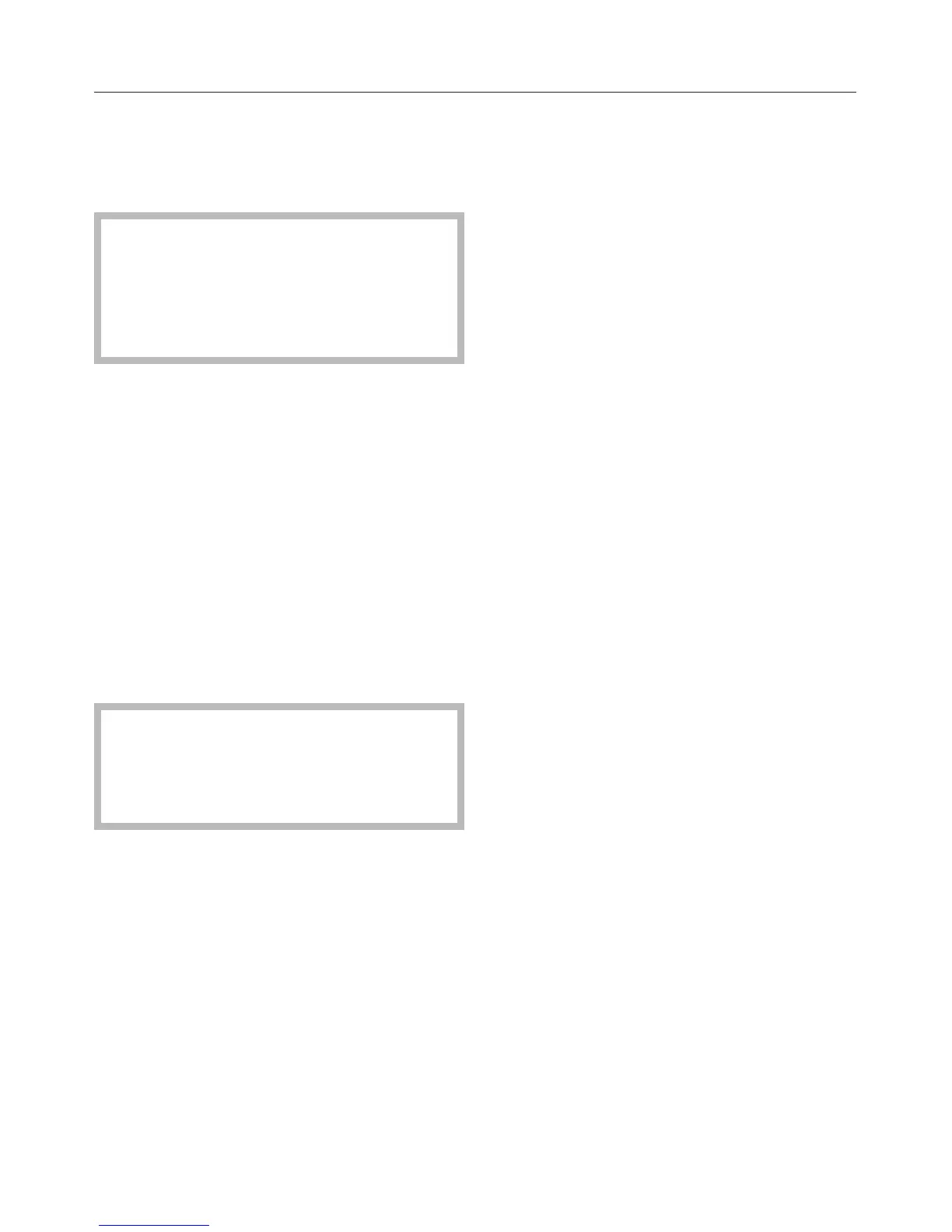Creating a user profile
^
Tap < or > until "Create" is
highlighted, confirm with OK.
Up to 9 user profiles can be created.
If you try to create more than 9 user
profiles, the message "Memory full"
will appear, you will need to delete a
profile to create space.
Letters and numbers will now appear in
the display. Use < or > to select the
desired letters or numbers.
A new word will always be capitalized,
the appliance will then switch to
lower-case letters.
^ Use < or > to select the desired
characters.
^ Tap OK to confirm a character.
You will see the selected characters in
the top line of the display.
If you misspelled a word, use the
arrow buttons to select the trash can
symbol, confirm with OK. The last
character entered will be deleted.
Saving an entry
^
Once you have completed an entry,
use < or > to select "OK", confirm
with OK.
The display will briefly show the User
profile welcome screen, followed by the
main menu.
Canceling an entry
^
If you do not wish to save an entry
you have made, use < or > to select
"back A", confirm with OK.
Changing a user profile
^ Select "Change user profile", confirm
with OK.
^ Select the user profile you wish to
change, confirm with OK.
Continue as you would for "Creating a
user profile".
User profiles
38
