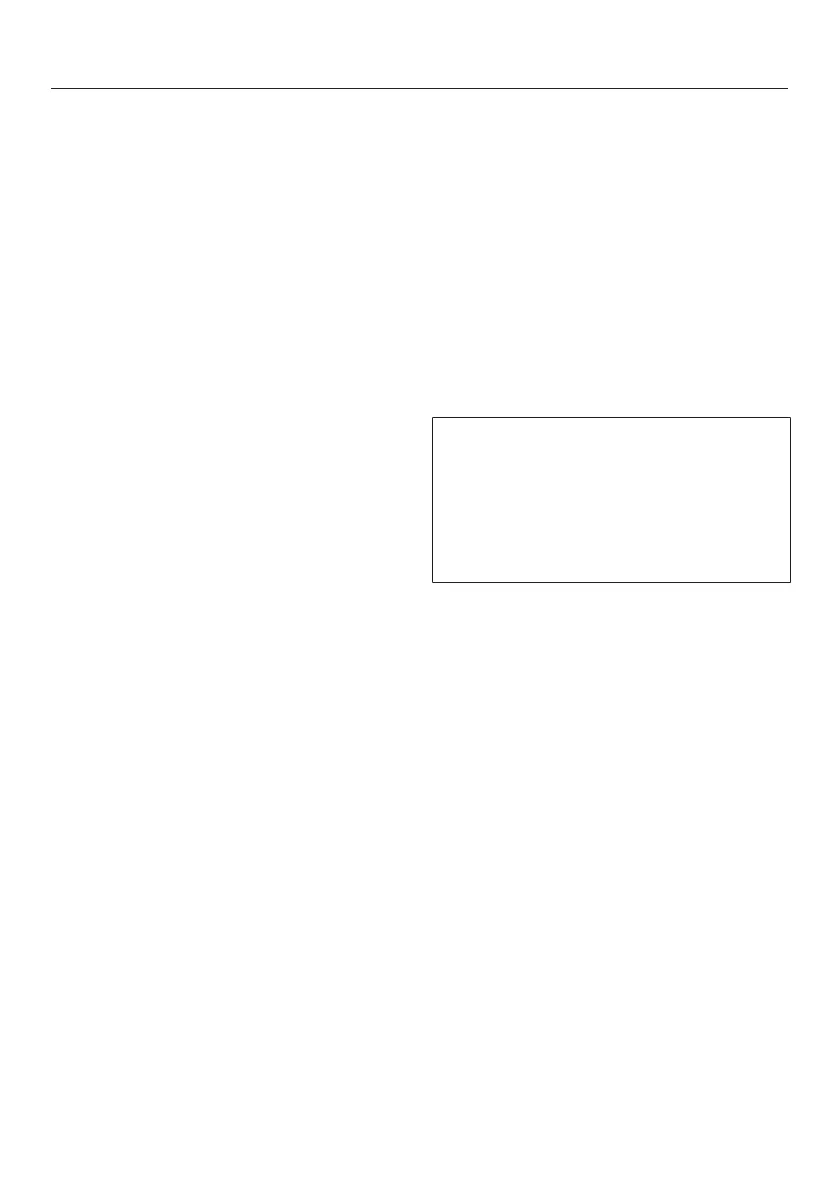Settings
48
Water hardness
See “Before using for the first time” for
information about water hardness.
Display brightness
Change the display brightness using
the arrow keys .
Volume
The volume of the alarm and the sensor
buttons can be set using the arrow but-
tons.
Tip: To switch off the tones, touch the
arrow buttons until no more seg-
ments are filled in and Turned off ap-
pears.
Factory default setting
You can reset the settings back to the
ones which were set when the coffee
system was delivered - the factory de-
fault settings.
The number of drinks and the appliance
status (No. of drinks until ...) cannot be
reset.
Please refer to the “Setting options”
chart for the factory settings that are
shown in bold.
The following settings will not be re-
set:
– Language
– Time of day
– Date
