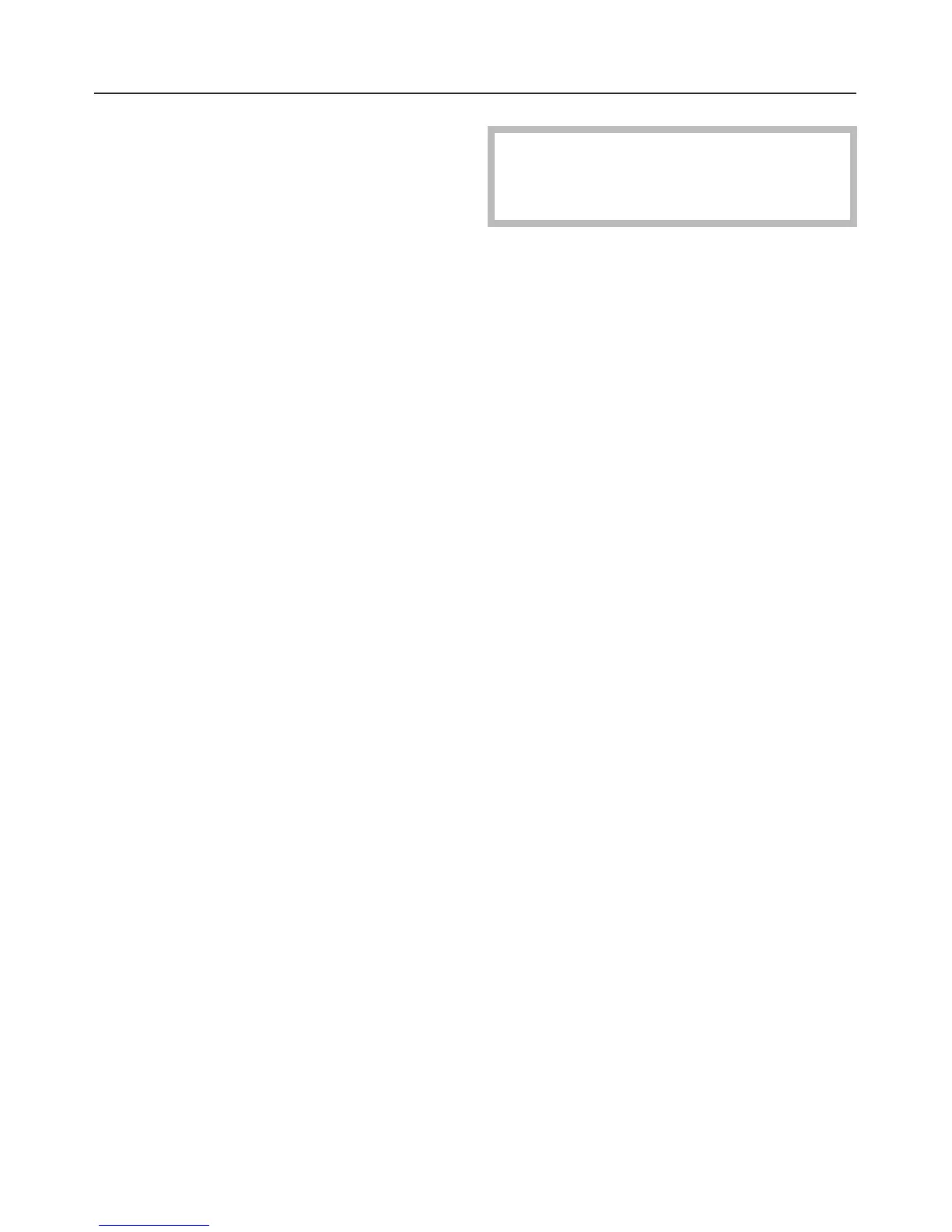Detergent settings
To achieve the best results, set the
detergent used to your dishwasher. The
"Detergent" button allows you to select
the function "2 in 1" or "Gel". The
program cycle sequence will be
adjusted for the selected detergent.
Depending on the program, the
program running time may be
increased.
"2 in 1"
The function "2 in 1" adjusts the
program cycle to the use of "2 in 1"
detergent products (detergent with
rinse aid). The rinse aid dosage and
the rinse aid refill indicator will be
deactivated.
"Gel"
The function "Gel" adjusts the program
cycle to the use of liquid "Gel"
detergent products.
The cleaning and drying
performance of these detergent
products varies.
^
Open the door.
^
Turn the dishwasher on "g".
The indicator "g" lights.
^
Press the "Detergent" button until the
indicator of the desired detergent
"2 in 1" or "Gel" lights.
If none of the indicators are lit, the
dishwasher is set to powder detergent.
The set function will be active for all
programs until the setting is changed.
^ A program can be started or the
dishwasher can be turned off "o".
Additional options
33
