
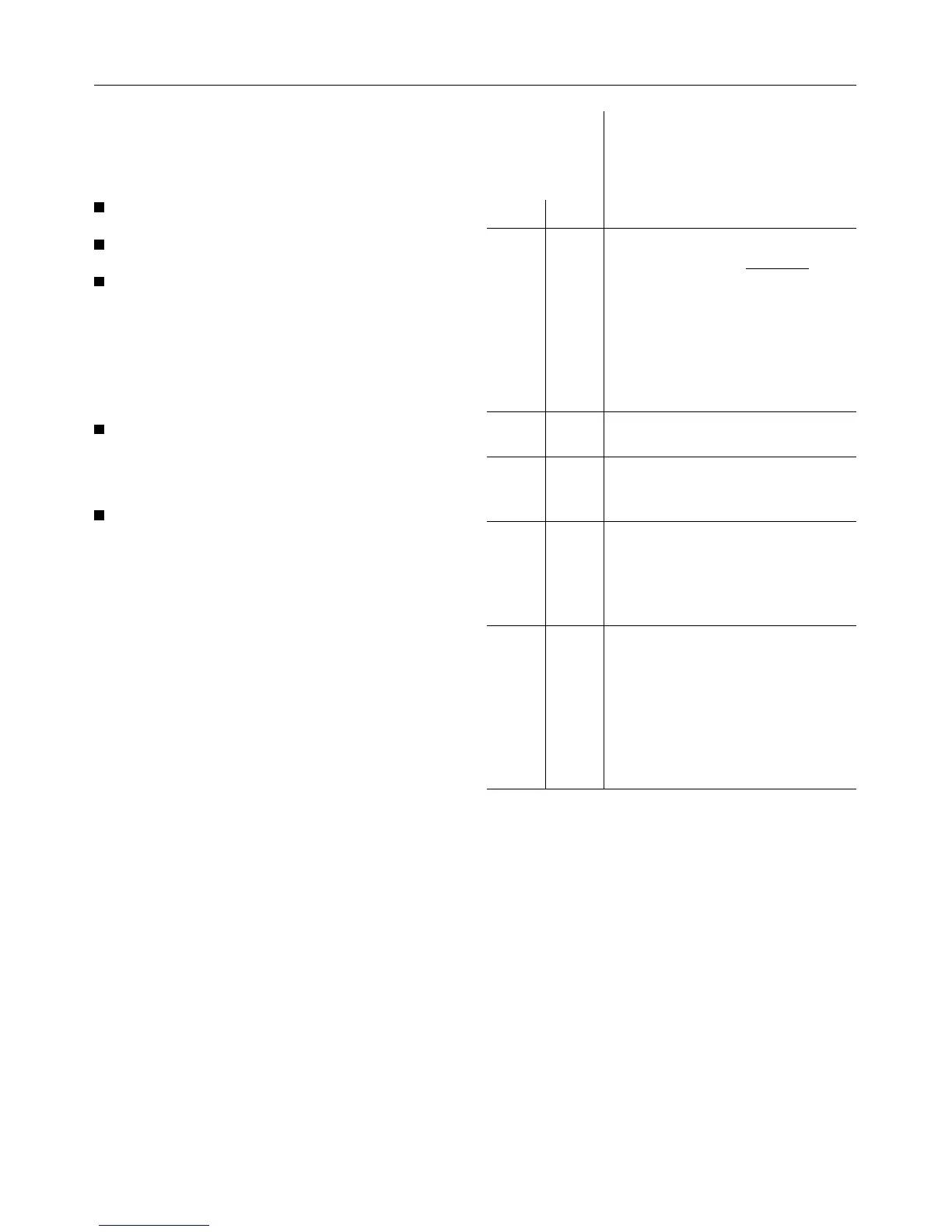 Loading...
Loading...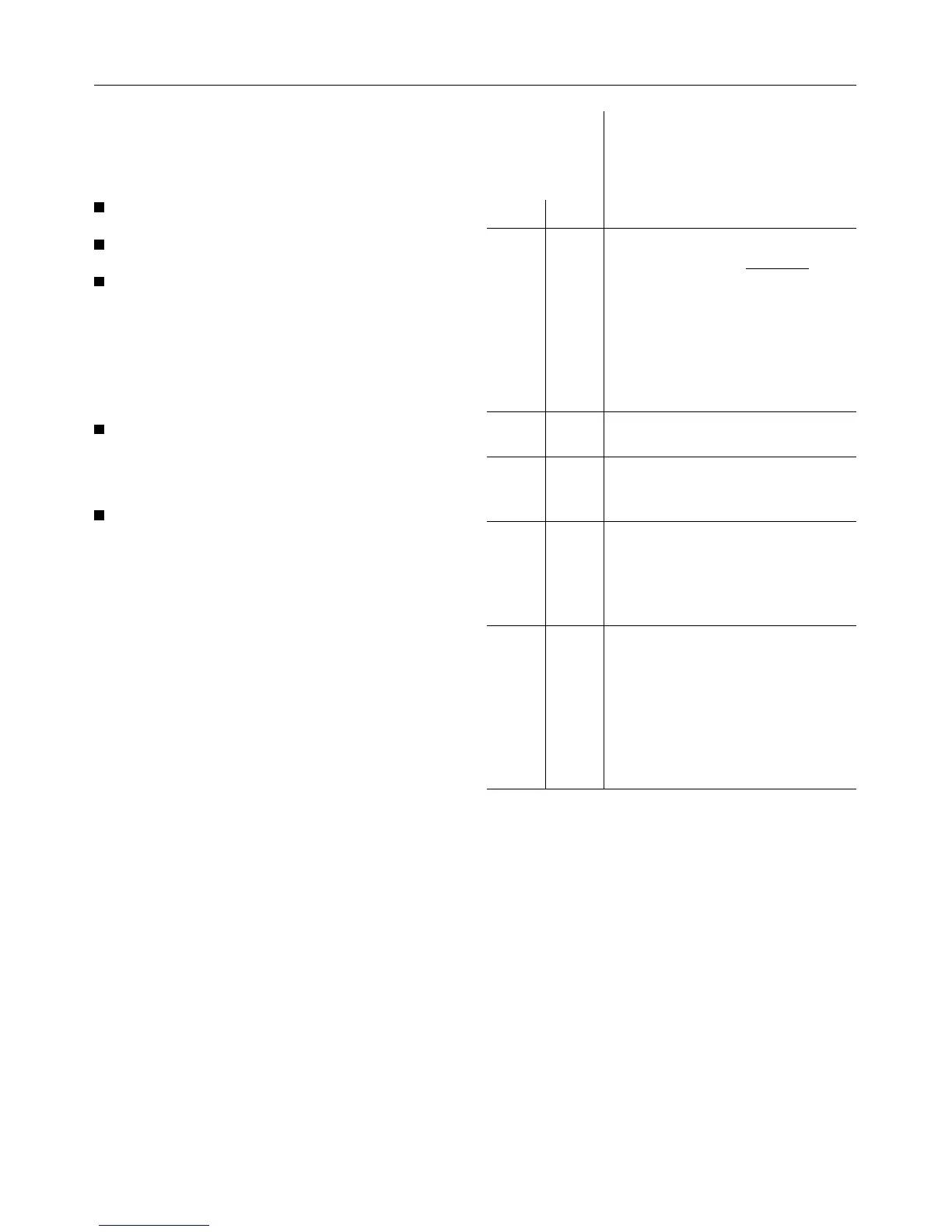
Do you have a question about the Miele H 217 B and is the answer not in the manual?
| Oven type | Built-in |
|---|---|
| Control type | Electronic |
| Number of cooking functions | 10 |
| Installation type | Built-in |
| Color | Stainless steel |
| Weight | 40 kg |
| Timer | Yes |
| Child lock | Yes |
| Door cooling | Yes |
| Cooling fan | Yes |
| Energy efficiency class | A |
| Frequency | 50 Hz |
Identifies and describes the oven's control panel components and functions.
Critical safety guidelines for appliance installation and repairs.
Essential precautions for safe use of the oven.
Broad safety recommendations and precautions for oven usage.
Features designed to prevent children from accessing the oven.
Steps for preparing the oven before its first use, including time setting.
Continues explanation of specific cooking functions.
Details on the mode selector and push buttons.
Explains button operations and interpretating display indicators.
Detailed guide for inserting and using the meat probe for accurate roasting.
Steps to resolve issues when the oven fails to heat.
Issues with cooking results and uneven browning.
Resolving error messages and display problems.
Information on connecting the appliance to the correct power supply.
Step-by-step instructions for fitting the oven into cabinetry.