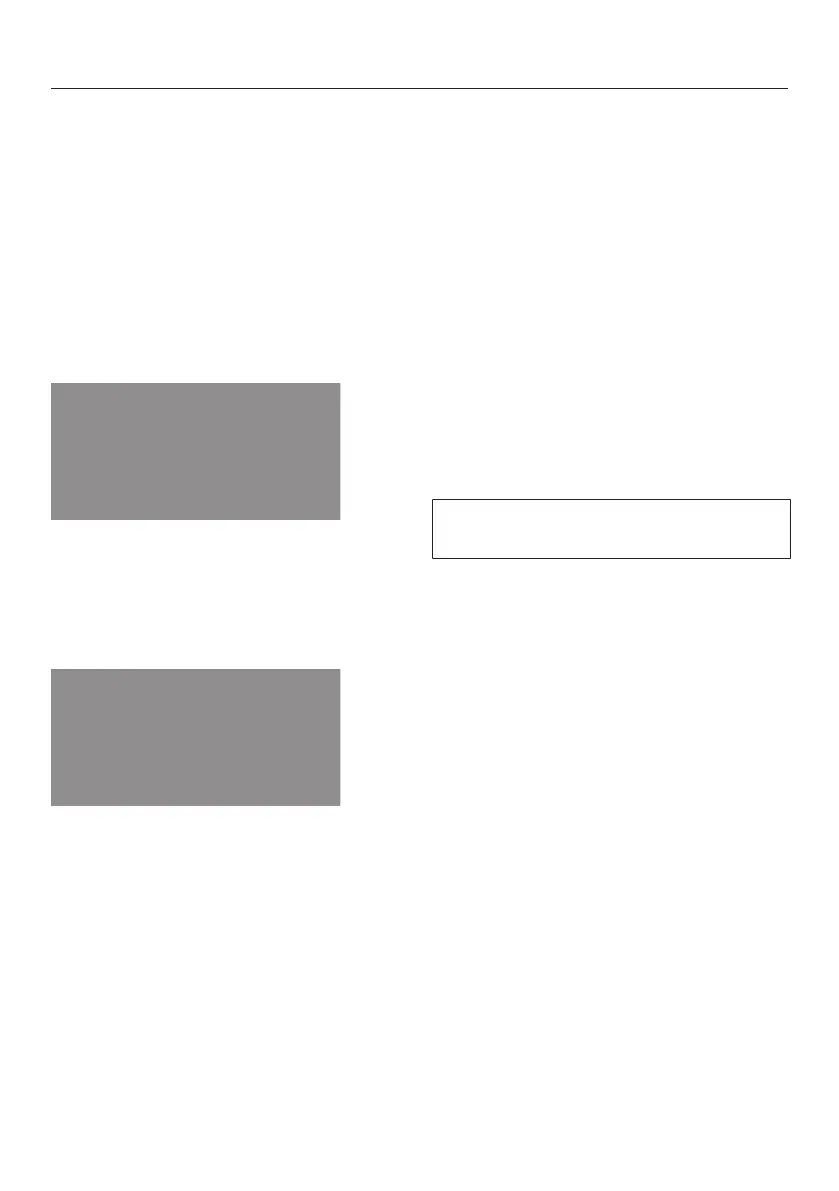Clock/timer
48
Changing settings
Default settings are set in the oven con-
trols at the factory (see “Settings over-
view”).
You change a setting by changing its
status.
Turn the function selector to0.
Press thesensor control un-
tilappears:
If you want to change another setting,
press the or sensor control re-
peatedly until the relevant number
appears.
Confirm withOK.
The setting is applied and the current
status appears, e.g.
To change the status:
Press the or sensor control re-
peatedly until the status you want is
shown.
Confirm withOK.
The selected status is now saved and
the setting appears again.
To change further settings, proceed in
the same way.
If you do not want to change further
settings:
Wait approx. 15seconds until the
time of day appears.
The settings are retained in the event
of an interruption to the power supply.
