
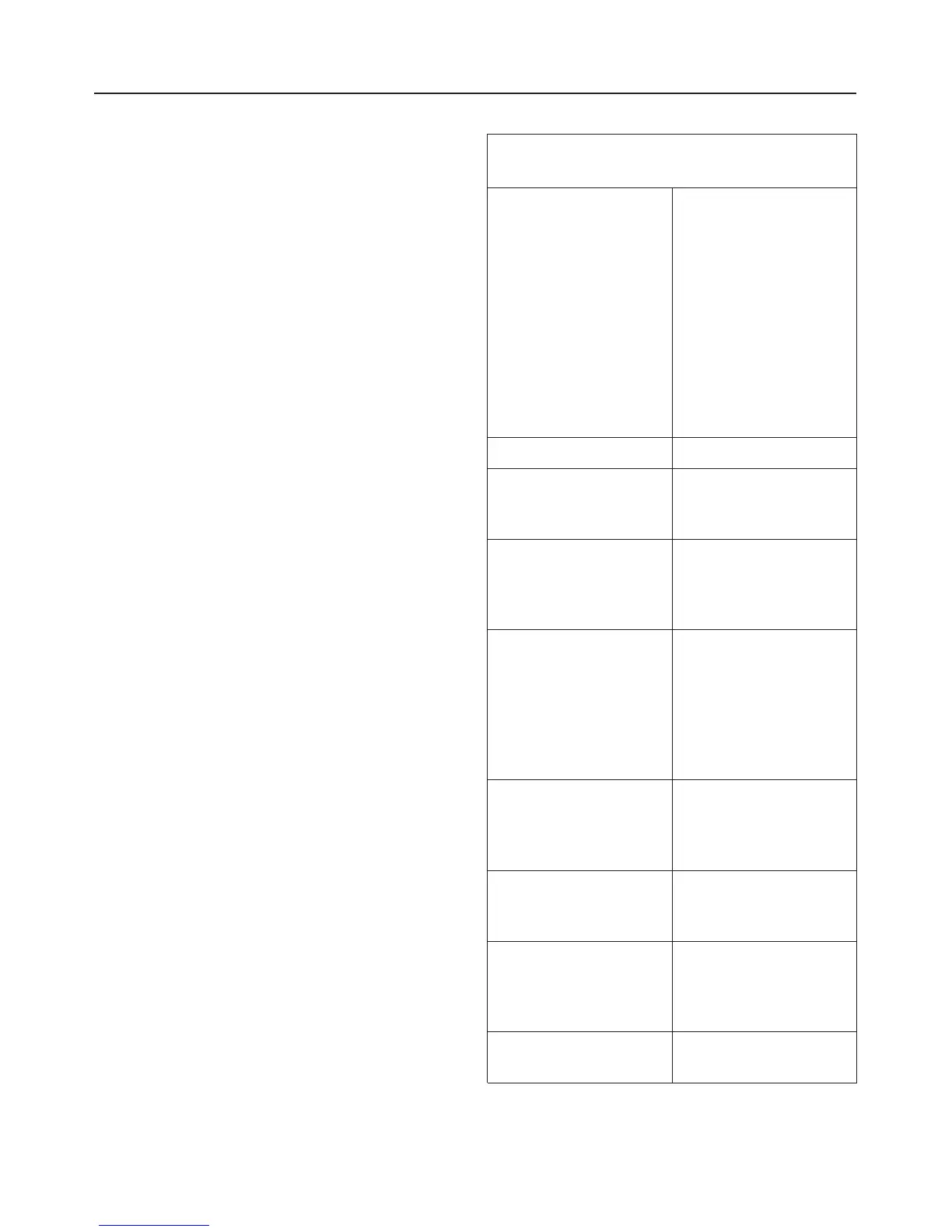 Loading...
Loading...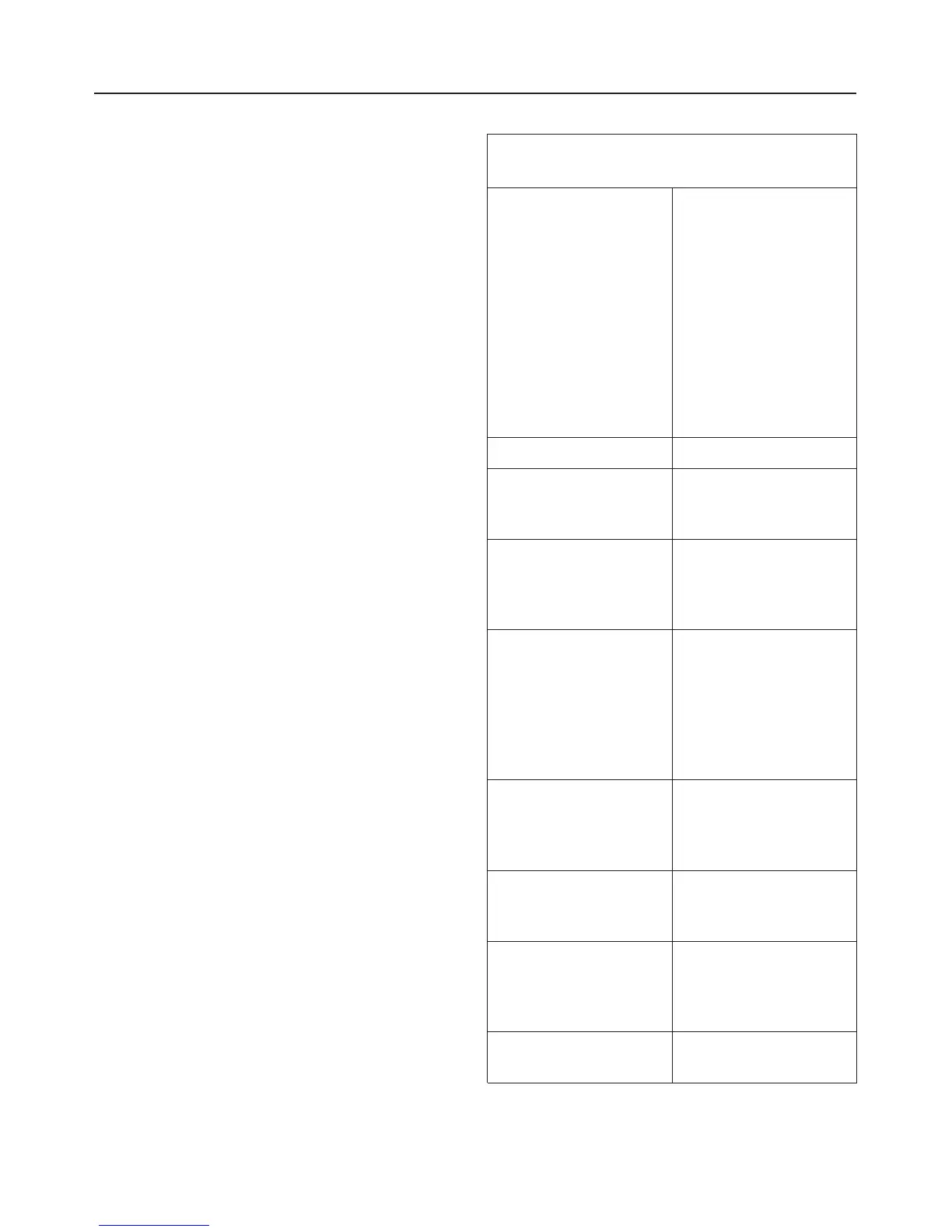
Do you have a question about the Miele H 373-2 B and is the answer not in the manual?
| Type | Built-in oven |
|---|---|
| Control type | Electronic |
| Number of cooking functions | 10 |
| Voltage | 230 V |
| Frequency | 50 Hz |
| Installation type | Built-in |
| Self-cleaning | Yes |
| Width | 595 mm |
| Height | 595 mm |
| Dimensions (H x W x D) | 595 x 595 x 548 mm |
Essential safety measures and guidelines for proper oven installation.
Critical safety precautions for operating the oven to prevent burns and damage.
General safety advice and guidelines for oven disposal.
Identification and description of the various parts of the oven.
Details about included oven accessories like roasting pan, wire rack, and baking trays.
Information on rotisserie, roast probe, and grease filter accessories.
Explanation of the program selector, display, and push buttons for oven operation.
Instructions for activating and deactivating the child safety lock feature.
Information on energy conservation features like residual heat and night dimming.
Procedure for the initial heat-up to remove odors and prepare the oven.
How to select programs, adjust temperature, and start cooking.
How to stop or cancel an ongoing cooking process.
How to change the default temperature for various oven programs.
Instructions for setting, concealing, and making the time of day visible.
How to program the oven to turn off automatically.
Programming cooking to end automatically or set shut-off times.
Entering start time and cooking duration.
Reviewing and modifying programmed cooking times.
How to cancel a program or specific entered times.
How to change default temperatures for specific programs.
Explanation of the rapid heat feature and how to disable it.
How to set and cancel the oven's independent timer.
Detailed explanation of Convection, Intensive, Surround, Top Heat, Bottom Heat baking modes.
Details on Intensive and Surround baking modes.
Details on Top Heat and Bottom Heat baking modes.
Instructions for Auto Roast and Surround roasting programs.
Advice on roasting, including covered pots and poultry.
How to use the roast probe for monitoring core temperatures.
A chart of recommended temperatures and times for roasting meats.
Guide to Broil and Maxi Broil programs for searing and browning.
Details on Fan Broil and broiling on the rack.
Instructions for broiling using the rotisserie.
Advice on achieving even cooking and determining meat doneness.
A chart of recommended temperatures and times for broiling.
How to use the defrost program and tips for thawing food.
How to clean specific accessories like roast probe, grease filter, and rotisserie.
Care instructions for the PerfectClean enamel interior and accessories.
Information on catalytic liners and how to clean them by hand.
Using high temperatures to clean catalytic liners.
Step-by-step guide for cleaning the oven cavity.
Instructions for removing the oven door for cleaning.
Instructions for removing oven runners.
Instructions for removing the oven's back panel.
How to lower the upper heating element.
How to remove the safety guard for cleaning.
Steps for correctly reassembling the oven door.
Step-by-step guide and precautions for replacing the oven light bulb.
How to enable or disable various oven operational features.
Troubleshooting for oven not heating or light not illuminating.
Solutions for undercooked food or uneven browning.
Understanding error codes and timer display issues.
Information for contacting Miele customer and technical service.
Details on accessories like handles, pizza stones, and pizza pans.
Information on catalytic converters, liners, and grillers.
General instructions and visuals for installing the oven.
Instructions for proper disposal of packing materials and old appliances.
Requirements for connecting the oven to the electrical supply.
Steps for fitting the oven into cabinetry and securing it.