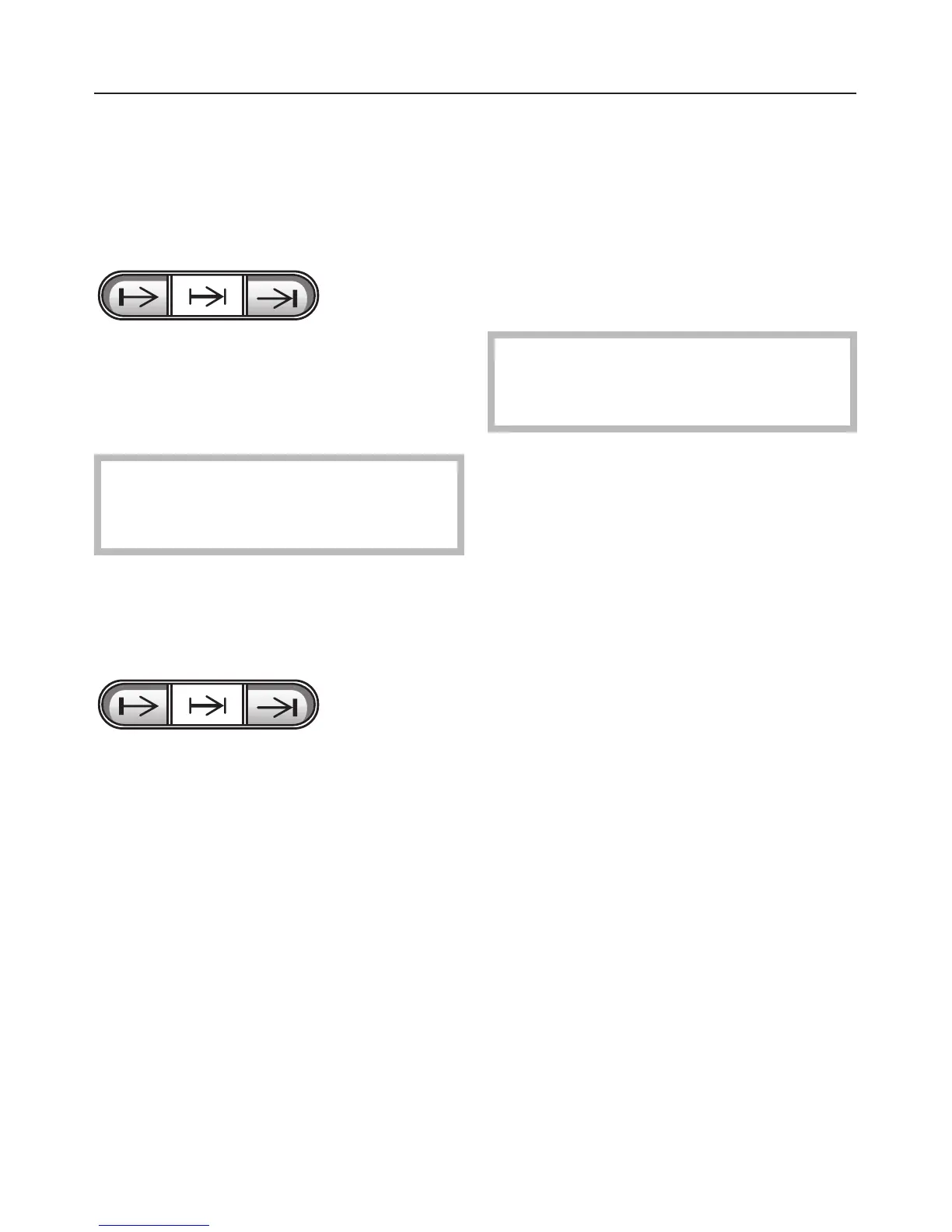Switching the time of day display on
and off
The time of day display can be
switched off to save energy.
To do this:
^
Press the "f" and ")" buttons to
-
gether, twice in quick succession.
The time of day continues to run un
-
seen.
If a process has been pre-pro-
grammed, the time of day display
cannot be switched off.
To switch the time of display back on
again:
^
Press the "f" and ")" buttons to
-
gether, once.
Programming cooking times
The timer can be used to automatically
switch the oven off, or set it to come on
at a later time and then also be
switched off.
Programming cooking time in the
oven
In order to programme a cooking
process you must first select a cook
-
ing function.
Enter the time using the "f", "g" or
")" buttons.
After entering the time the actual time of
day will reappear in the display.
The f, g or ) symbols will show in
the display if a time has been pro-
grammed.
Shortly before the end of cooking
time the oven heating switches off au-
tomatically.
"EC" now appears in the oven display in
-
stead of the actual oven temperature to
let you know that the oven is in Energy
Save mode.
The oven heating will switch on again if:
–
the oven temperature is altered.
–
the cooking time is lengthened signif
-
icantly.
Using the clock / timer
34
