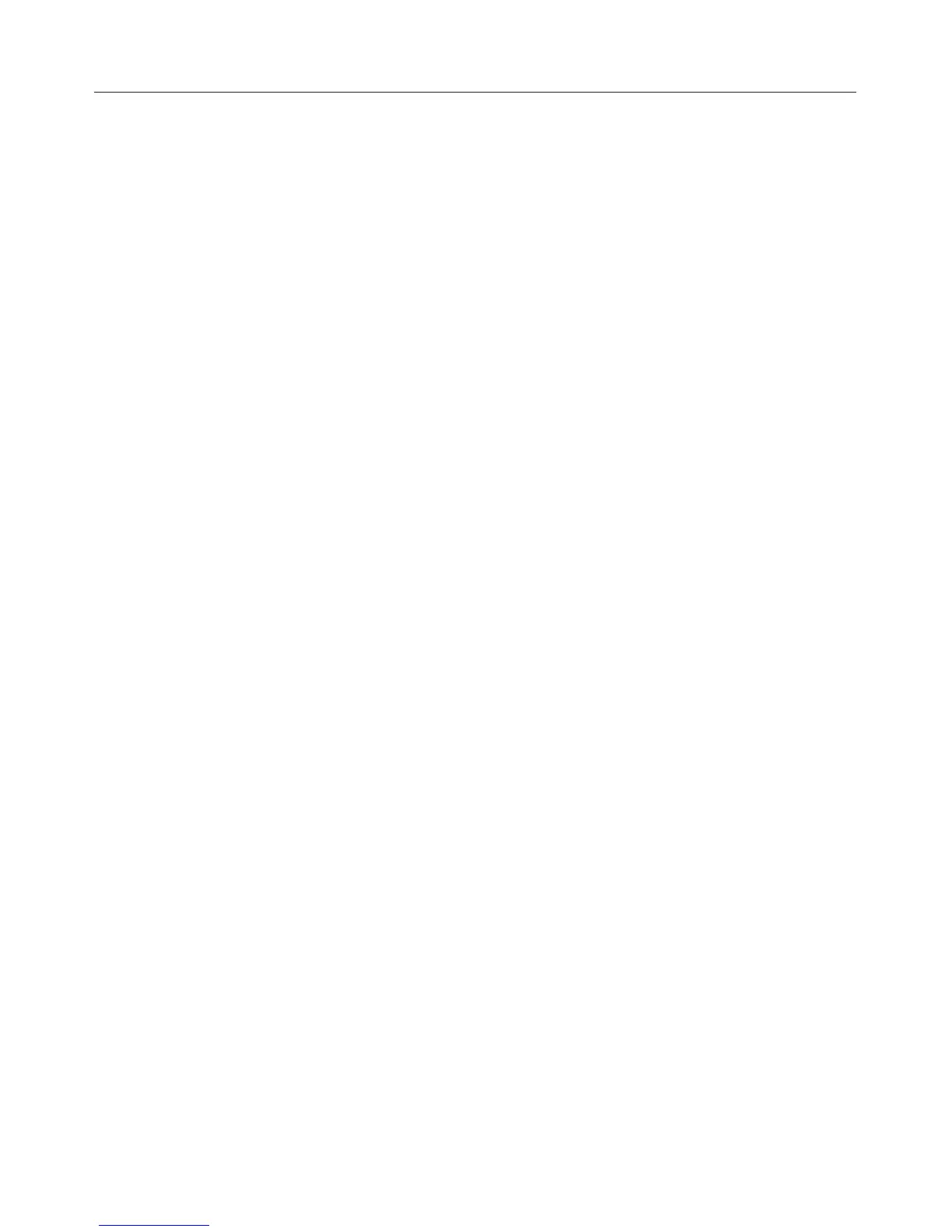Using the oven
^
Place the food in the oven.
^
Select the required oven function with
the function selector.
The oven lighting and the fan will switch
on.
^
Use the temperature selector to set
the temperature.
The oven heating will switch on.
After cooking:
^
Turn the function selector to 0 and
the temperature selector to ß.
^ Take the food out of the oven.
Cooling fan
The cooling fan will continue to run for a
while after a cooking process to
prevent moisture building up in the
oven, on the control panel or on the
oven housing unit.
The cooling fan will switch off
automatically when the temperature in
the oven interior has fallen sufficiently.
Operation
36
